If you cannot type anything on your server, please follow the below steps.
Step 1: Login to your server
Step 2: Open Control Panel. Then go to Ease of Access Center and click “Change how your keyboard works“
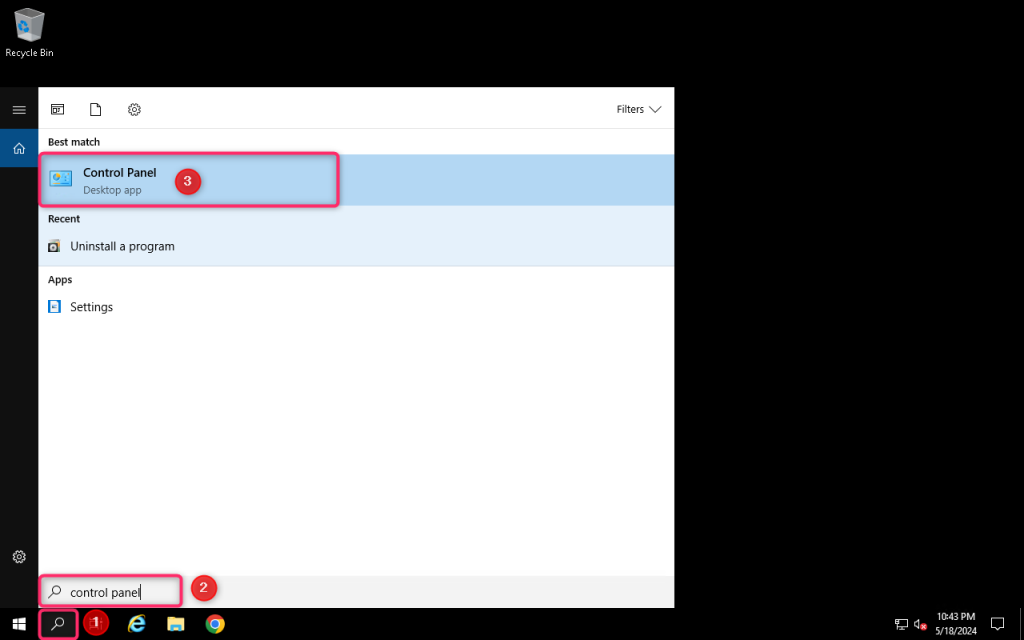
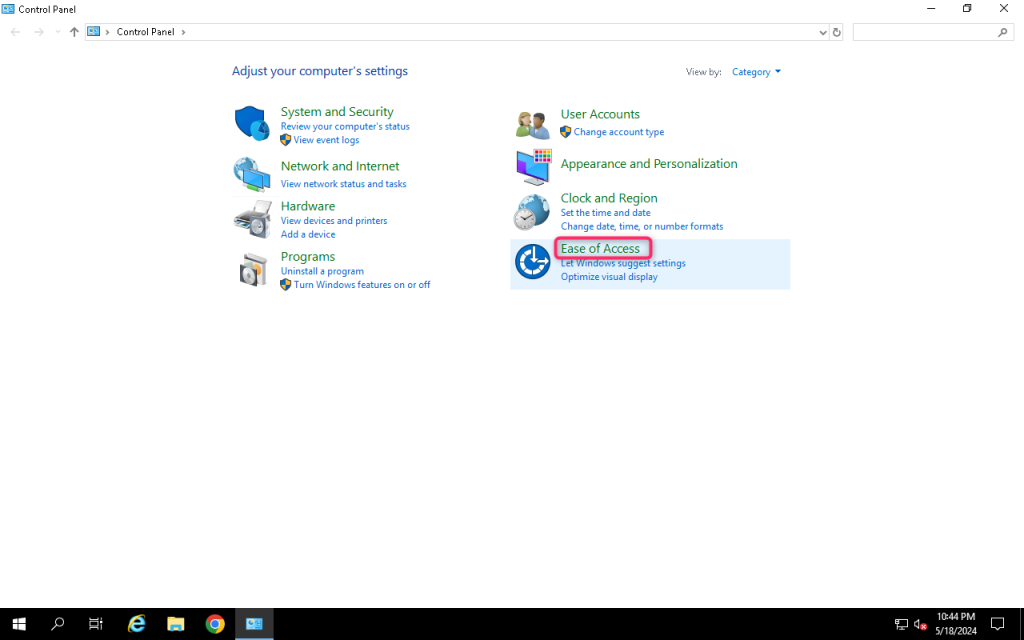
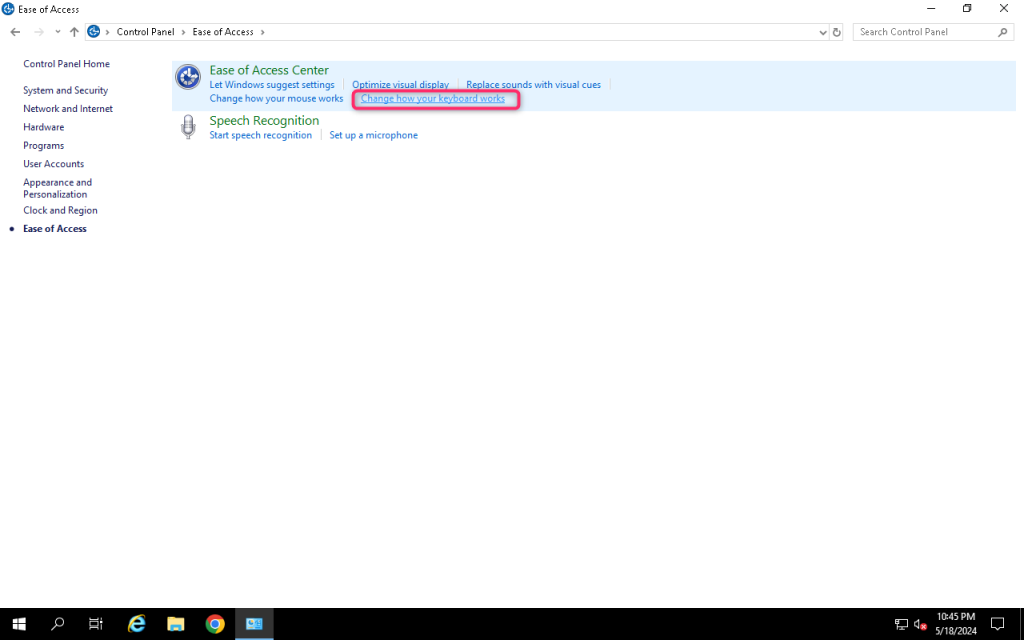
Step 3: Untick “Turn on Filter Keys”, then hit Apply and OK
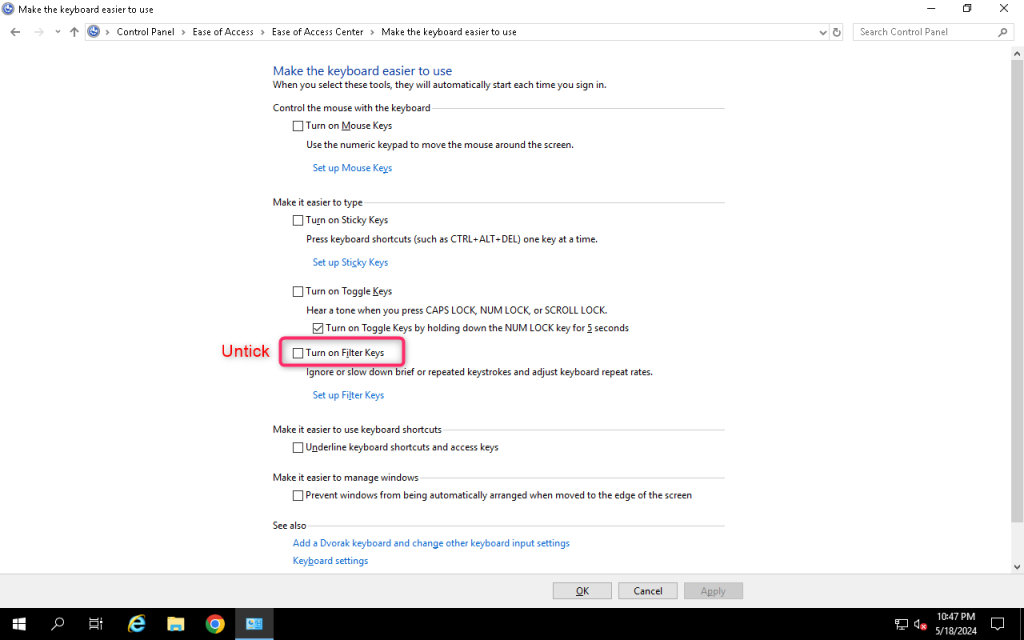
You will be able to type on your server again.
