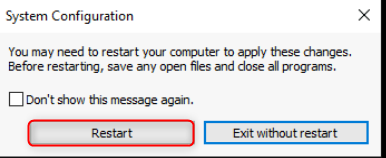If you want to disable Safe Mode in Windows Server, please follow below steps.
Step 1: Access your server via our Console feature (https://howto.hyonix.com/article/how-to-access-the-server-console/). Search msconfig and open System Configuration
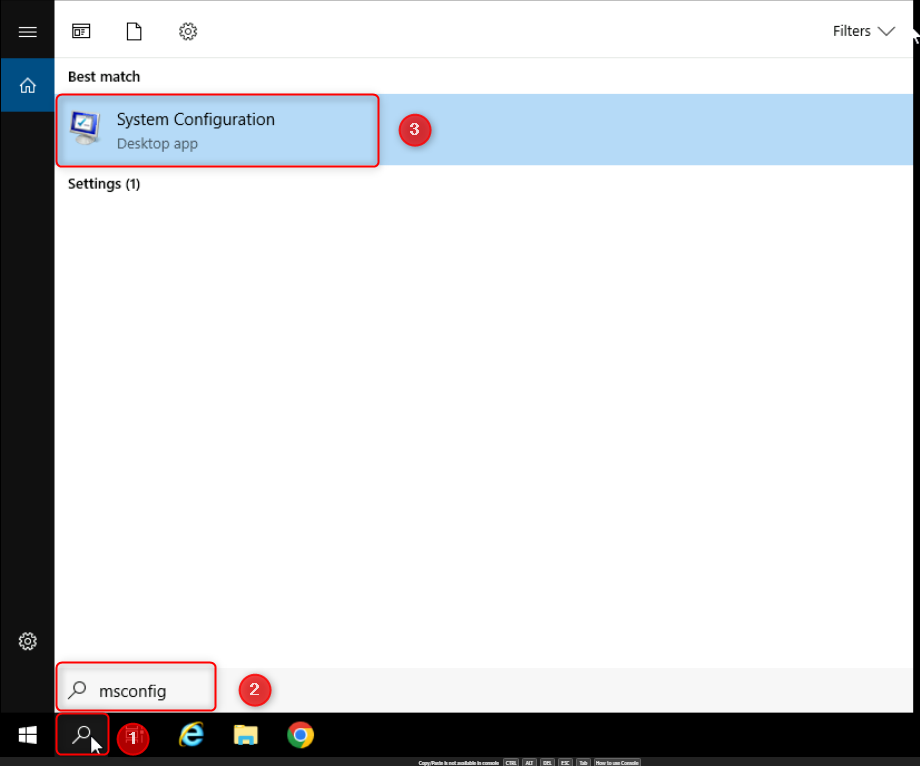
Step 2: Navigate to Boot tab. Disable Safe boot and click OK
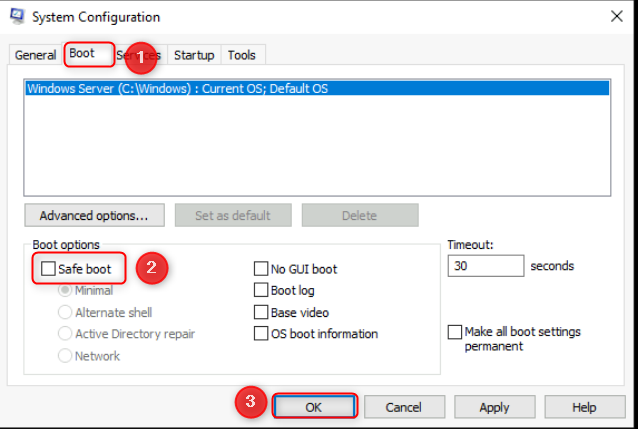
Step 3: Click Restart