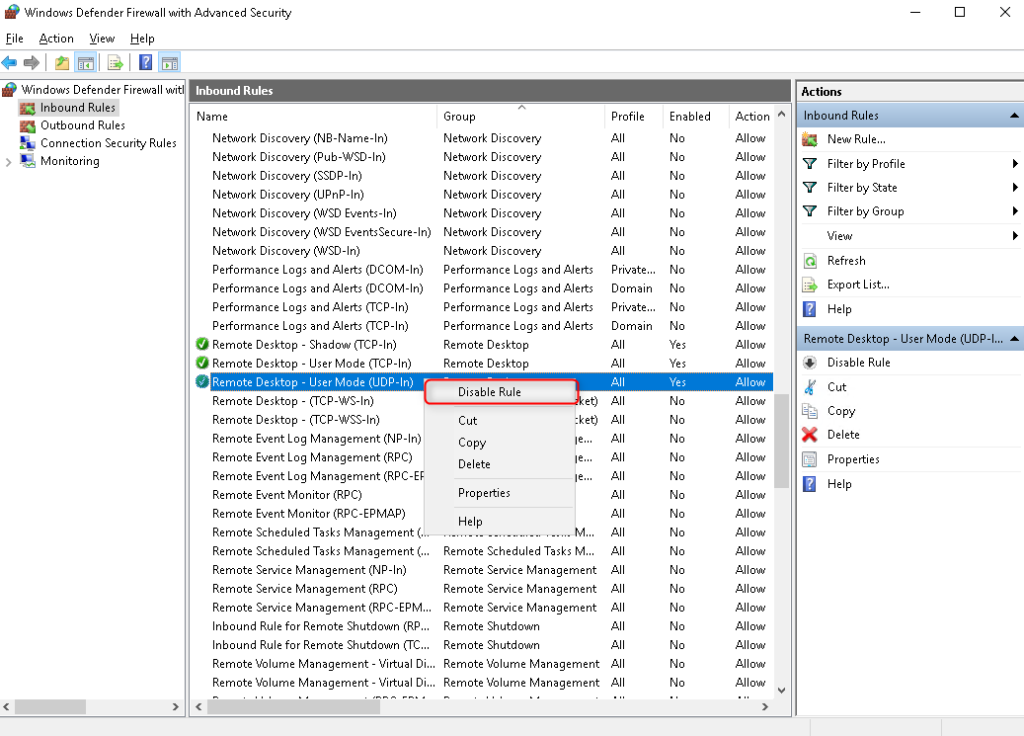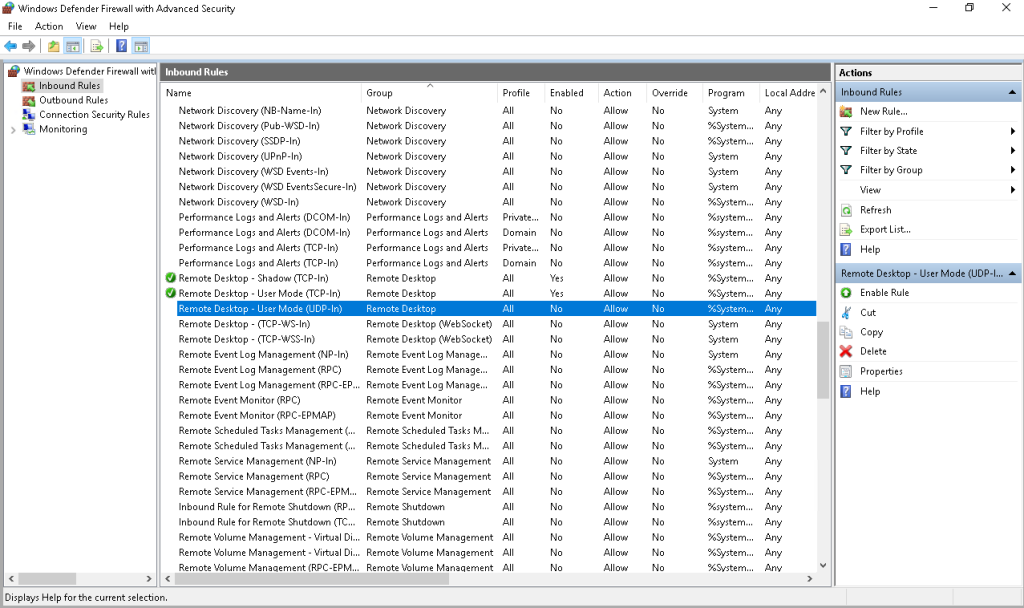To disable UDP via Firewall Setting, please follow the below steps.
Step 1: Access your server. Search and Open Windows Defender Firewall with Advanced Security
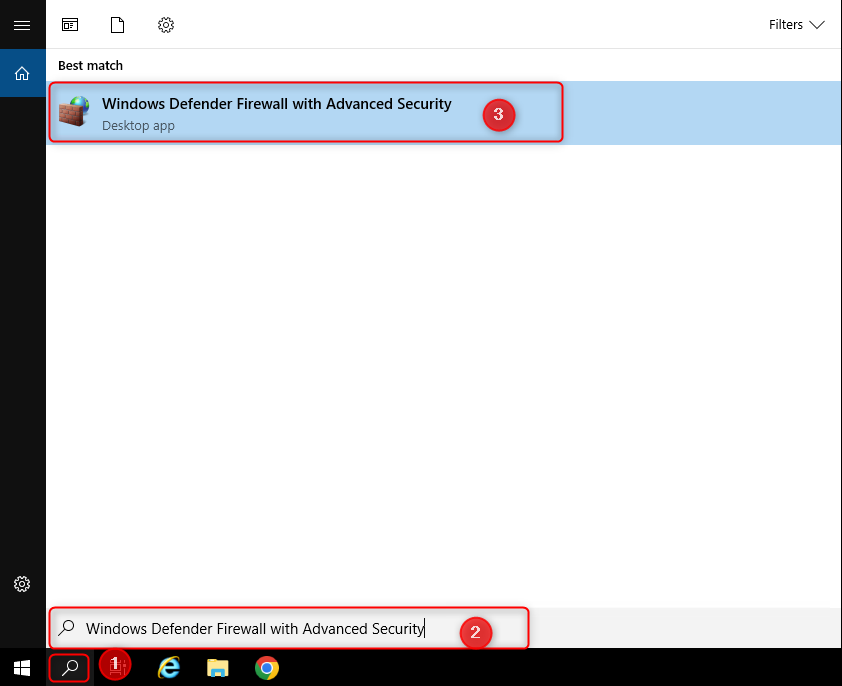
Step 2: Navigate to Inbound Rule and find Remote Desktop – User Mode (UDP-In)
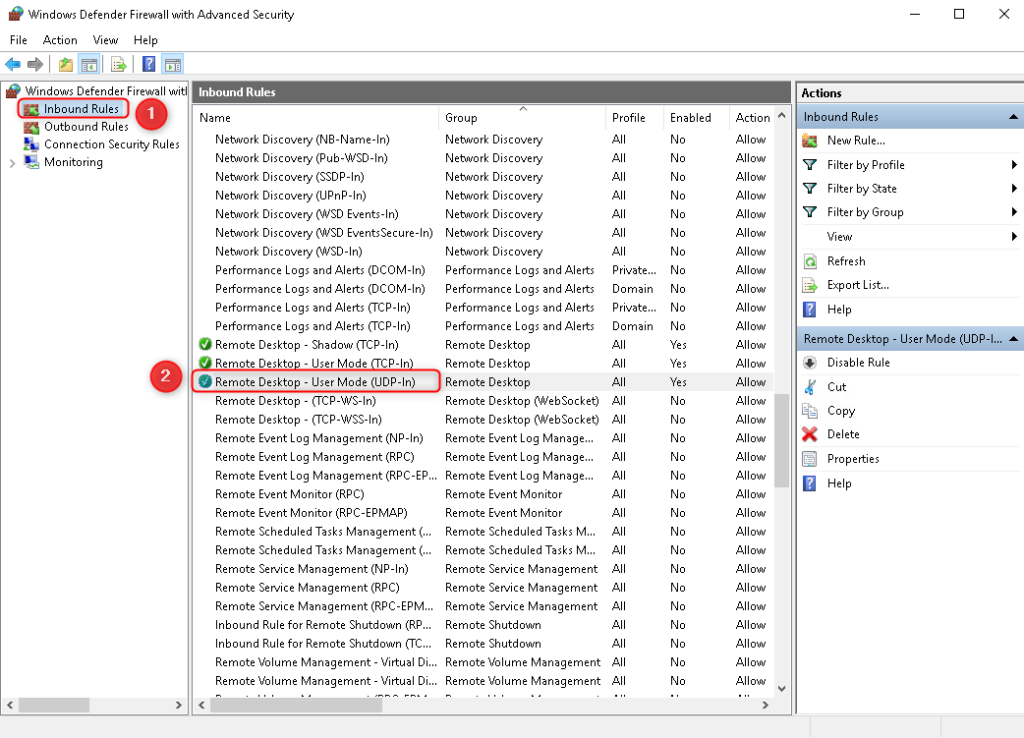
Step 3: Right-click on Remote Desktop – User Mode (UDP-In) and Disable rule or Enable rule based on your need