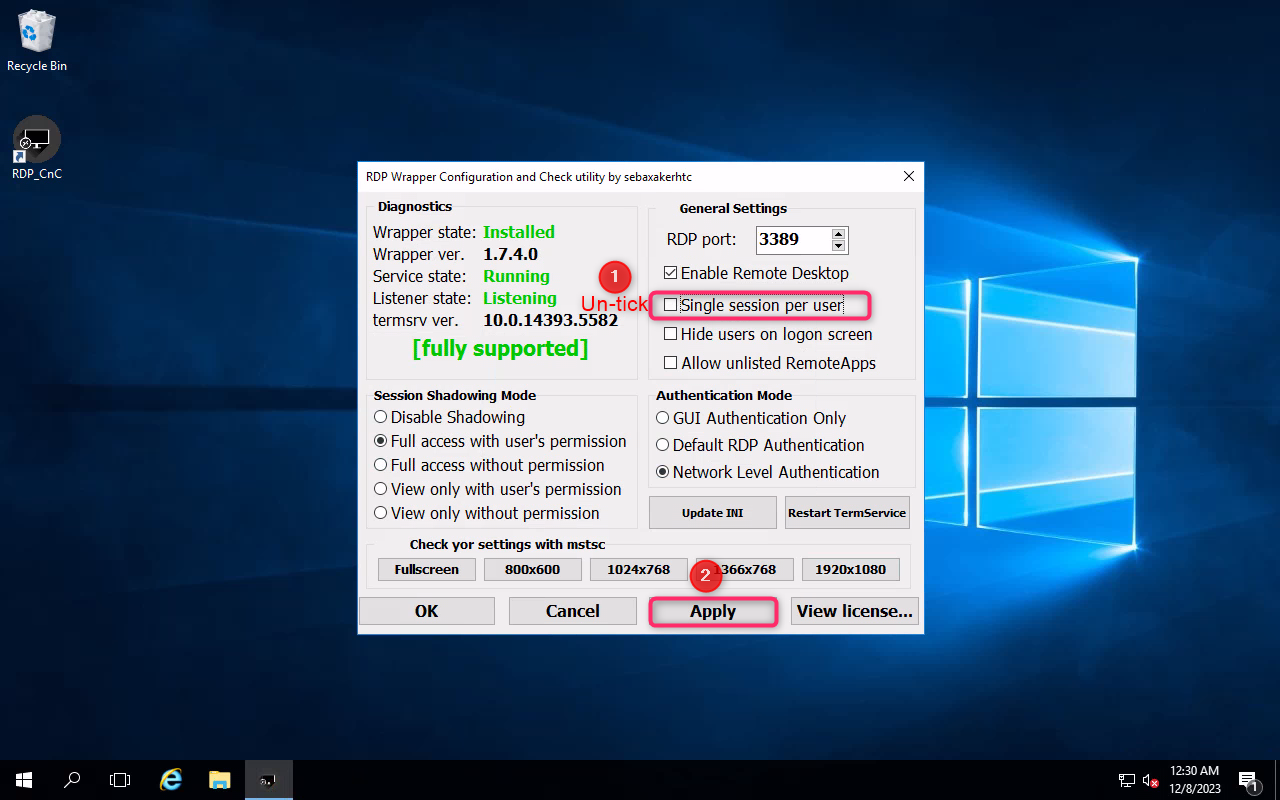Standard and Home edition of Windows Operating system only supports one remote desktop access (RDP Sessions). If you attempt to log in to multiple RDP sessions, the previously connected session automatically gets disconnected.
If you want to enable multiple Remote Desktop access at a time, you might need to pay extra for RDS License. In this article, the method we have mentioned is solely for educational purposes only. Use this method at your own risk, and Hyonix doesn’t take any responsibility for any consequences.
In this article, you will learn about: How to allow multiple RDP sessions in Windows?
Researching more about allowing multiple RDP sessions in Windows, we came across two methods to solve this problem for FREE!
- Editing termsrv.dll file.
- Using RDP Wrapper application.
The first method works, but changes you make in termsrv.dll files get revered if security or windows are updated. Hence, you need to make the changes in termsrv.dll every time.
RDP Wrapper is an application available on Github that works between SCM (Service Control Manager) and the Remote Desktop Services, allowing end-users multiple Remote Dekstop Connections.
Step 1: To allow multiple RDP sessions in Windows, firstly, log in to your Windows VPS and download the RDP Wrapper Application zip from the following URL
https://github.com/sebaxakerhtc/rdpwrap/releases
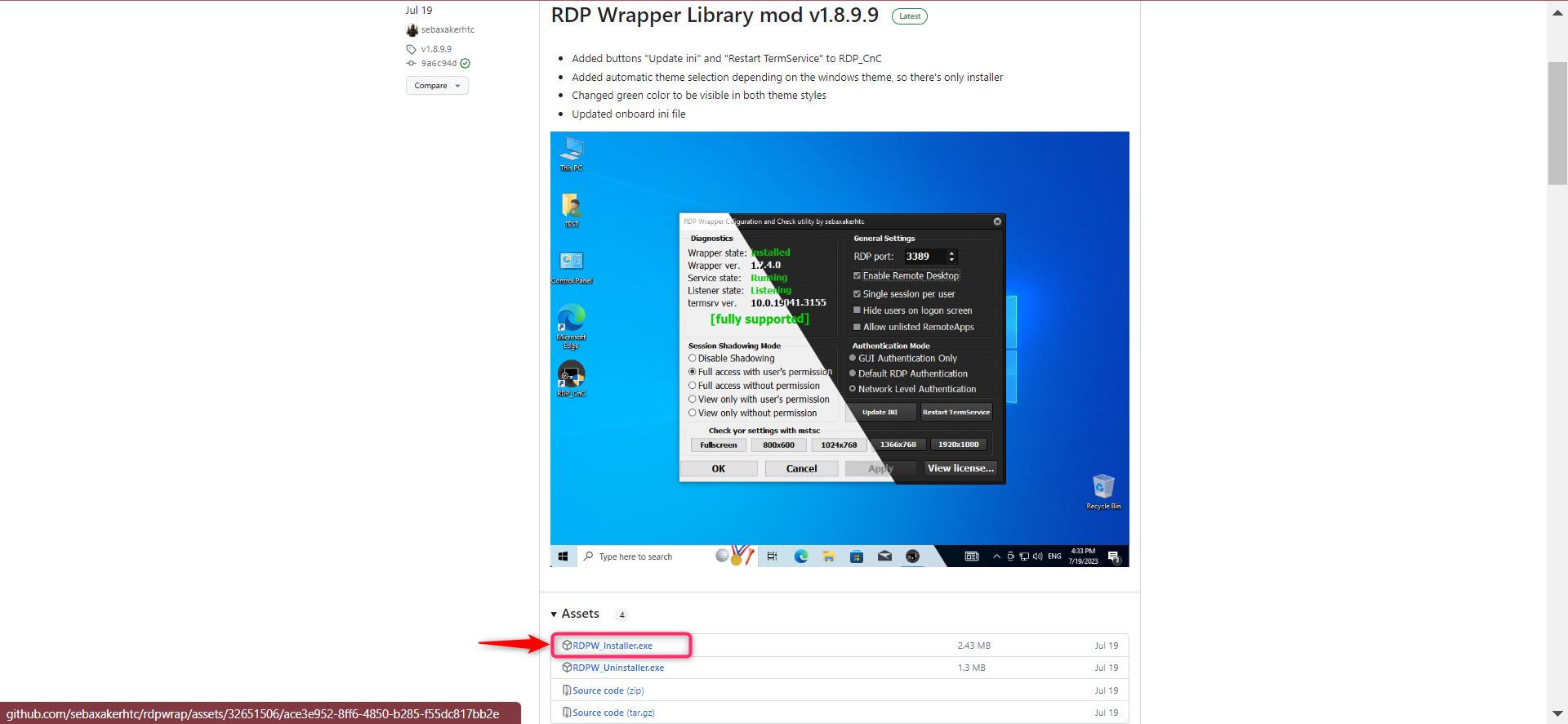
Step 2: Click on the 3 dots in the upper-right corner and click Download
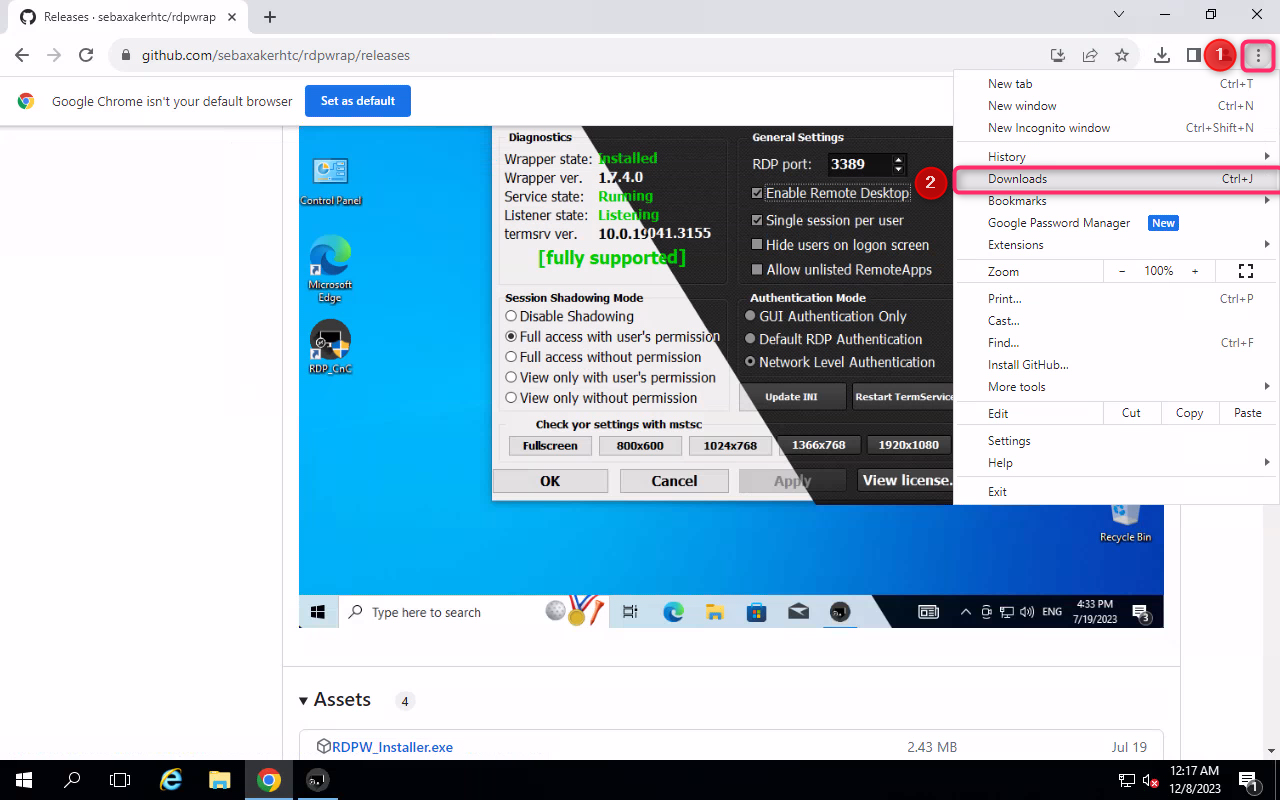
Step 3: Find RDPW_Installer.exe and click “Keep dangerous file”
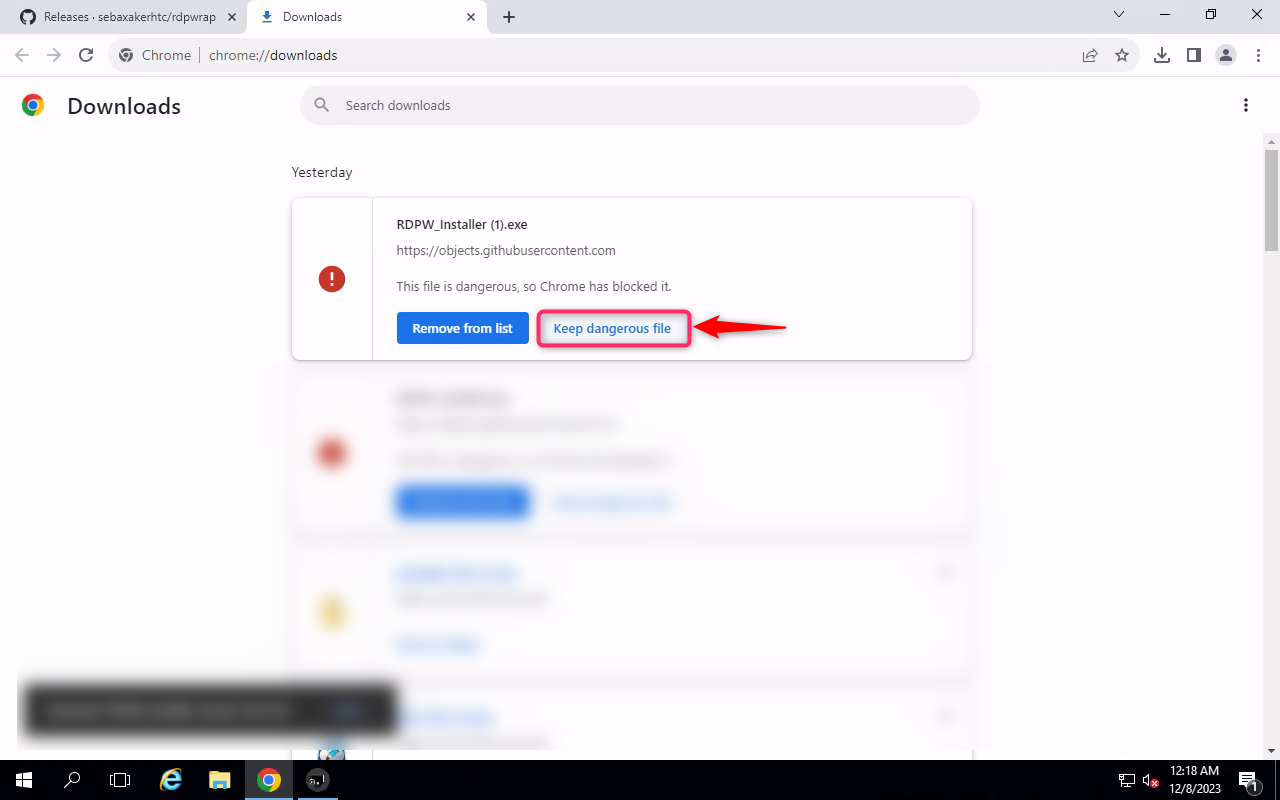
Step 4: Click on RDPW_Installer.exe and Run the application
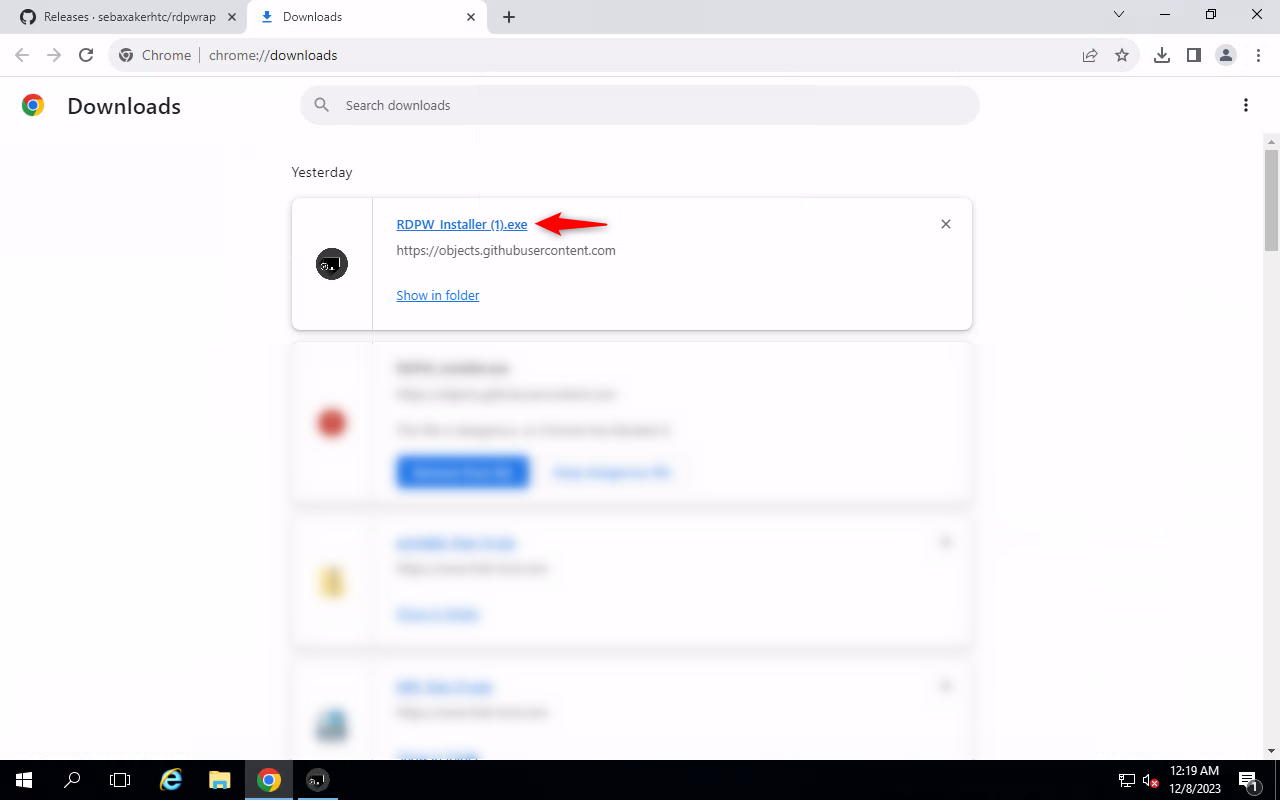
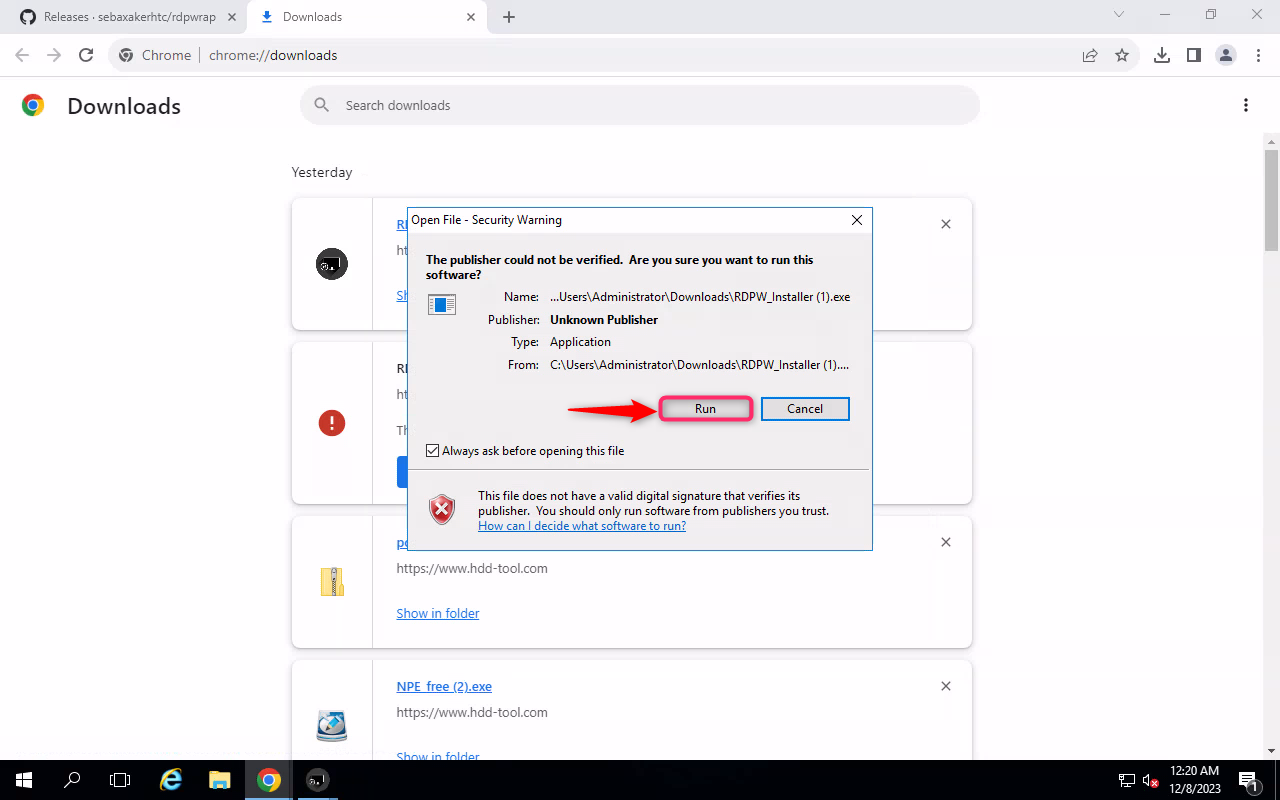
Step 5: You will be disconnected from your server after running the file. Please re-connect to your server and open the application.
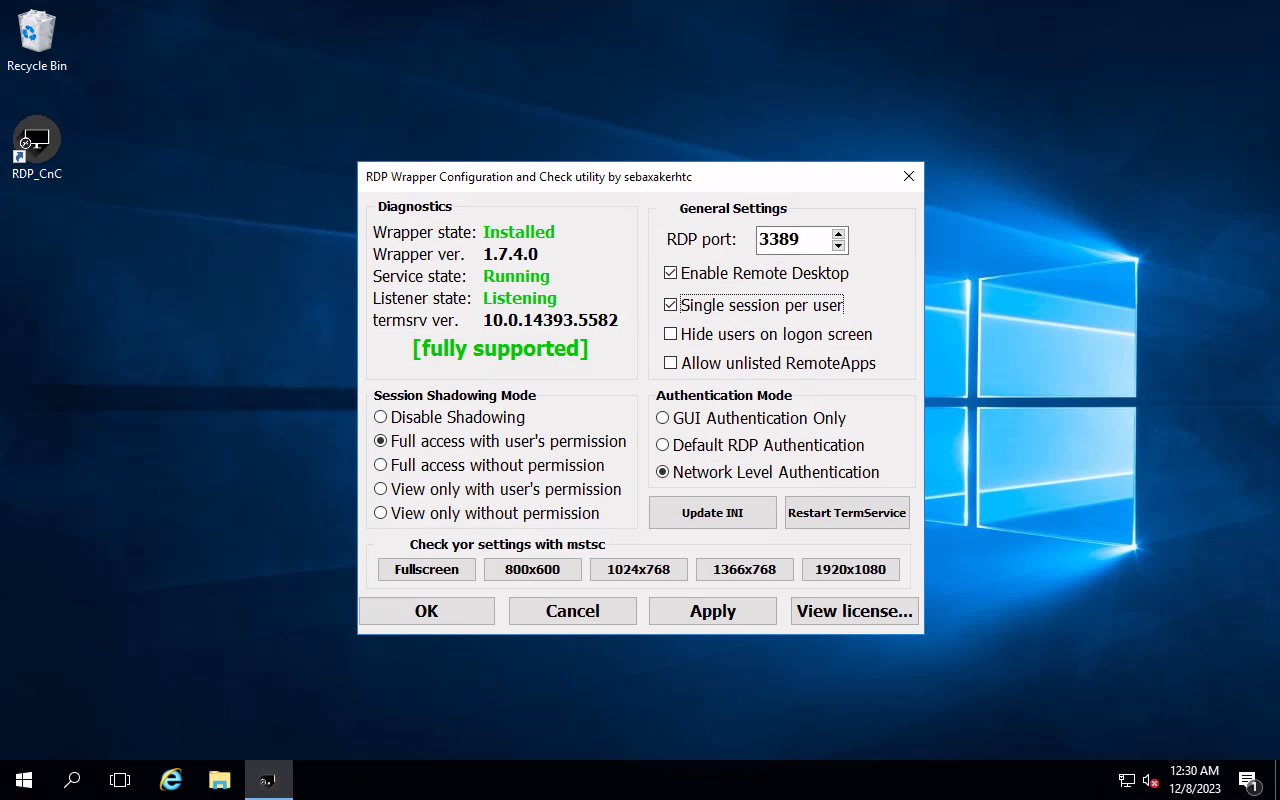
Step 6: Un-tick “Single session per user”, Click Apply and OK. Now you should be able to initiate multiple RDP sessions for FREE!