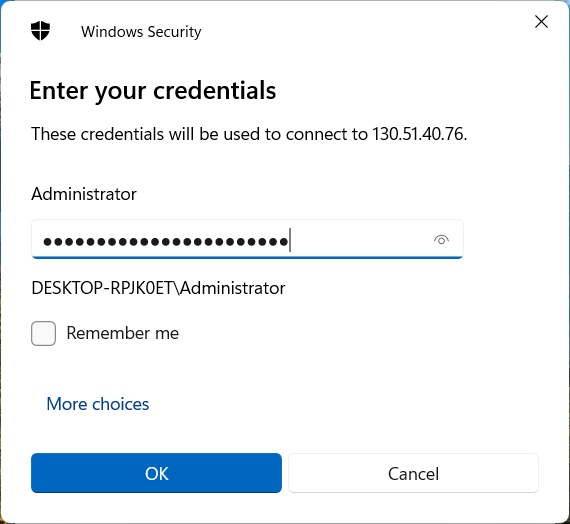You may encounter this error while connecting to RDP from a Windows desktop
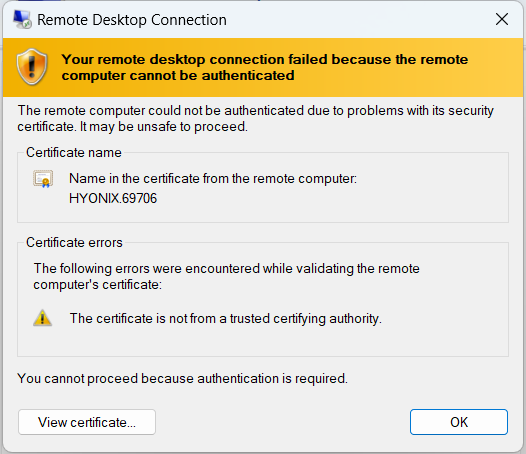
Please follow the following steps to solve the issue:
Step 1: Open mstsc (Remote Desktop Connection) and click Show Option
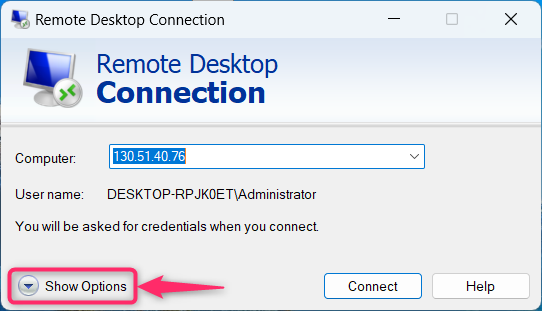
Step 2: Click Advanced, Select “Connect and don’t warn me” or “Warn me” and Click Connect
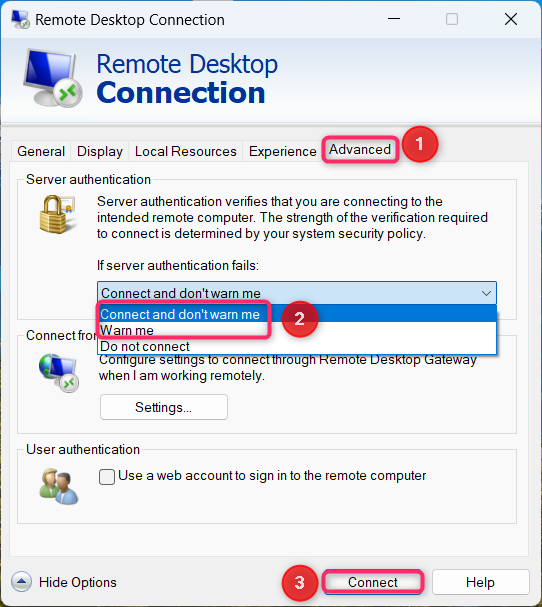
Step 3: You can connect to your server now