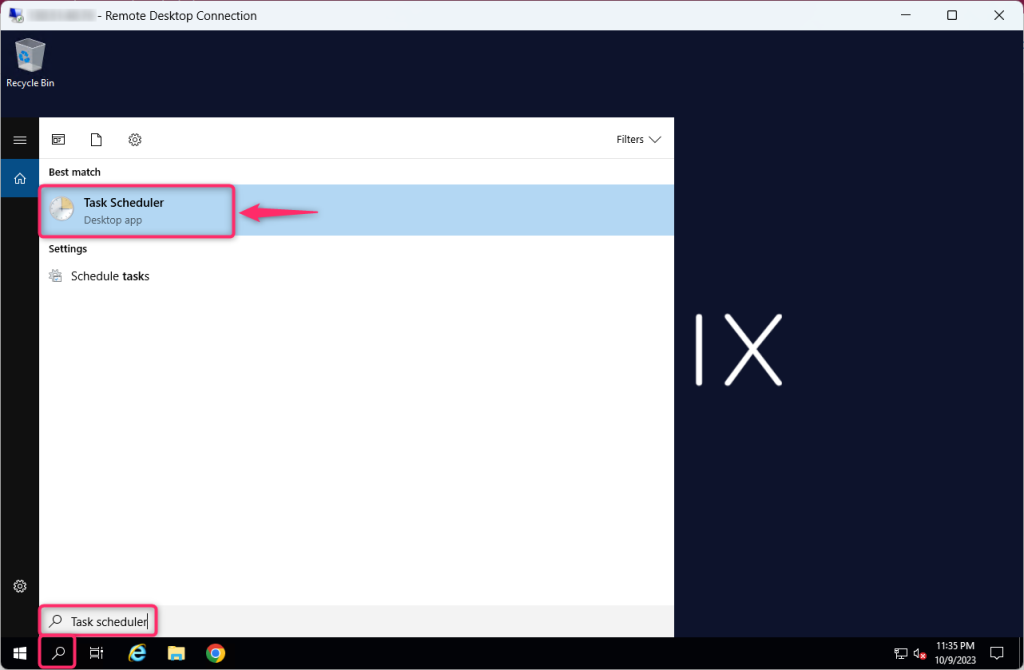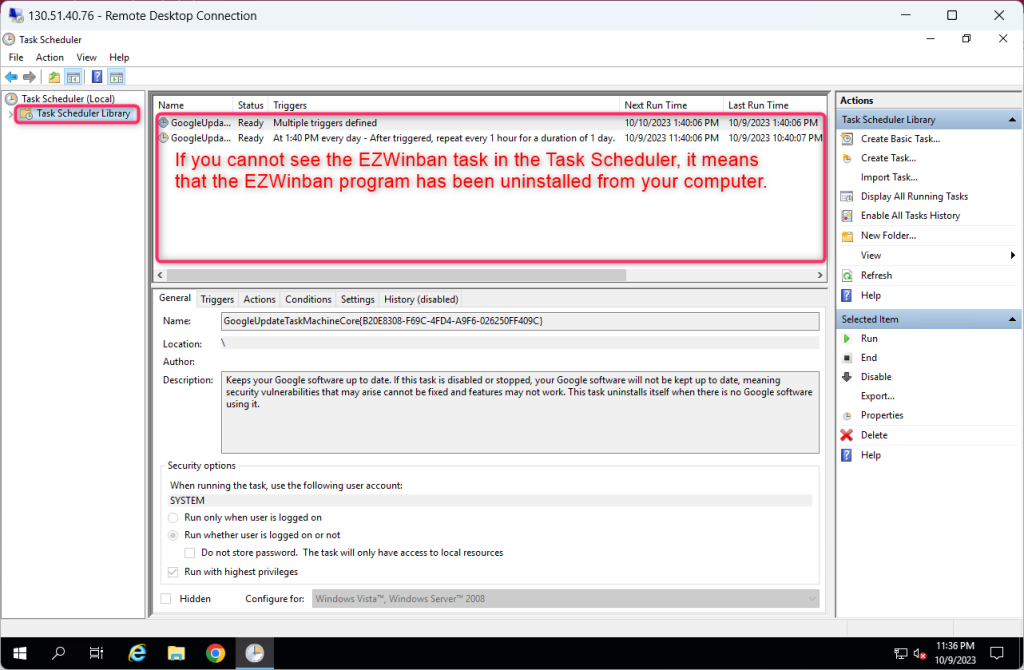Internal errors are caused by brute force attacks within Windows RDP. We set secure passwords for all of our servers but there are attackers out there who try to guess passwords over and over again. Once there are too many failed logins, the RDP service within Windows automatically starts blocking all connections to protect itself.
EZWinban is a program that automatically blocks IPs that are trying to access your server with the wrong password many times, this will help prevent the internal error from happening.
EZWinban is automatically installed for Hyonix servers by default. However if you still want to uninstall EZWinban, please follow the instructions below. As a side note, we SHOULD NOT only disable EZWinban firewall rule and EZWinban has to be completely uninstalled from the server if you do not want to run EZWinban.
Also, please note that your server will be very insecure without this tool.
Here is how you can remove EZWinban from your server:
Step 1: Login to your server
Step 2: Open Control Panel
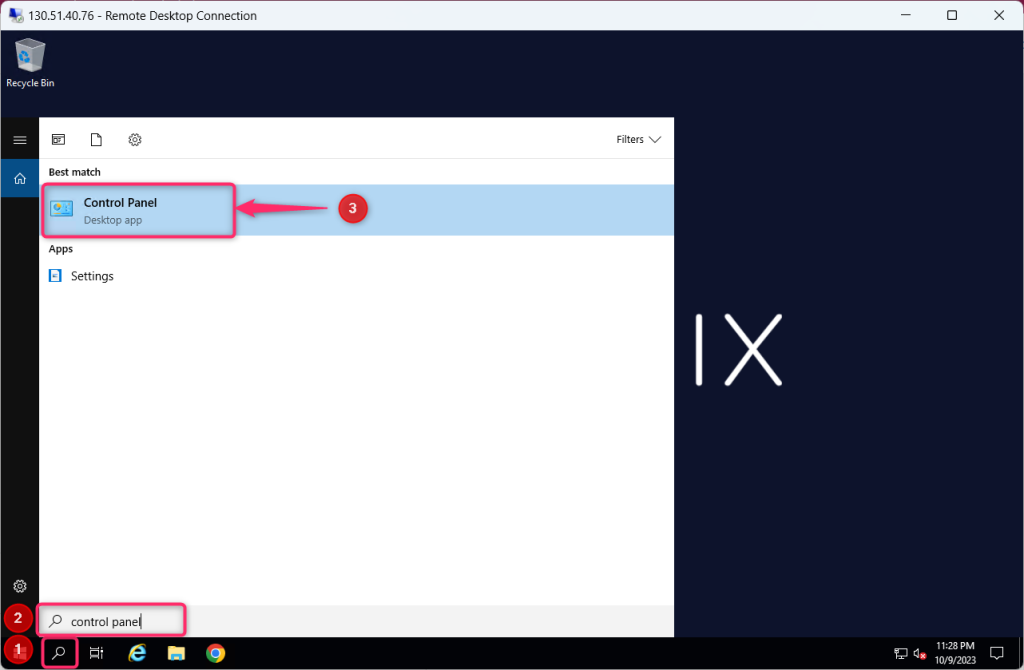
Step 3: Click Uninstall a program
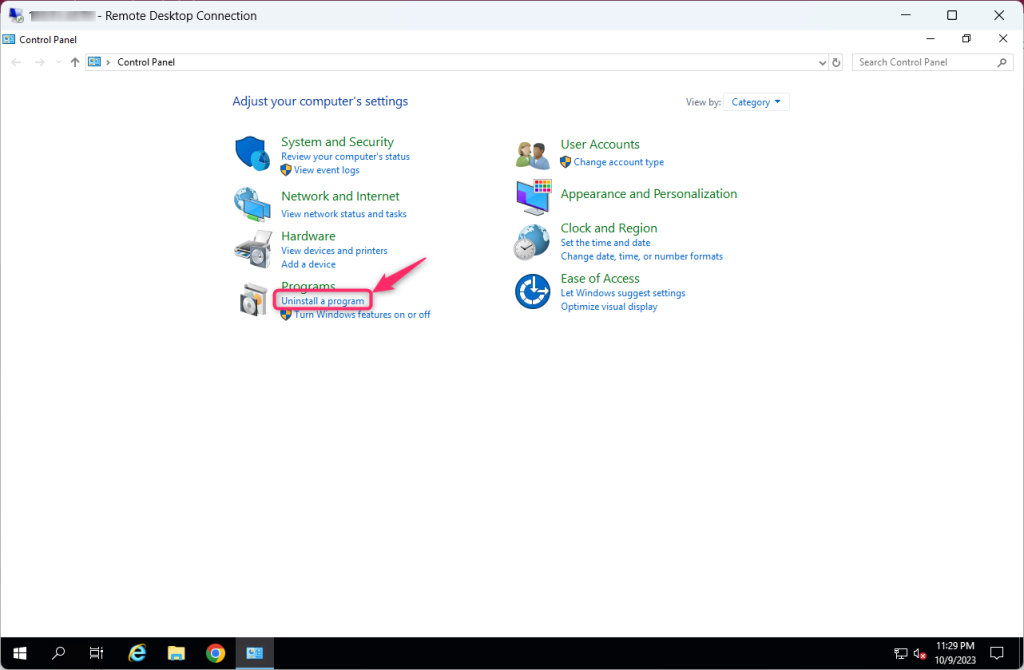
Step 4: Right click on EZWinban and click Uninstall
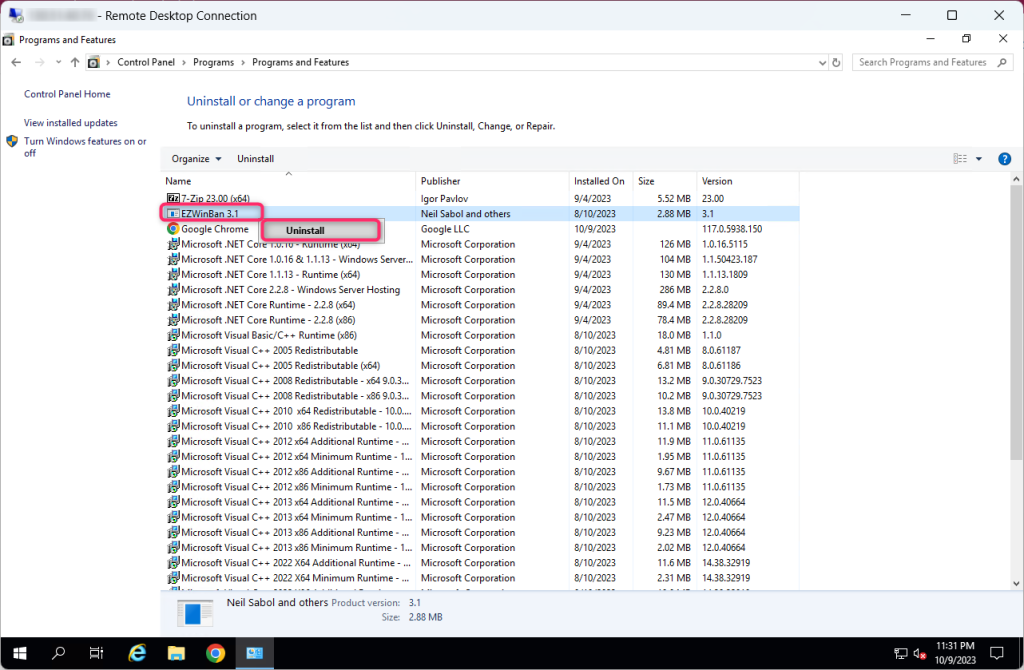
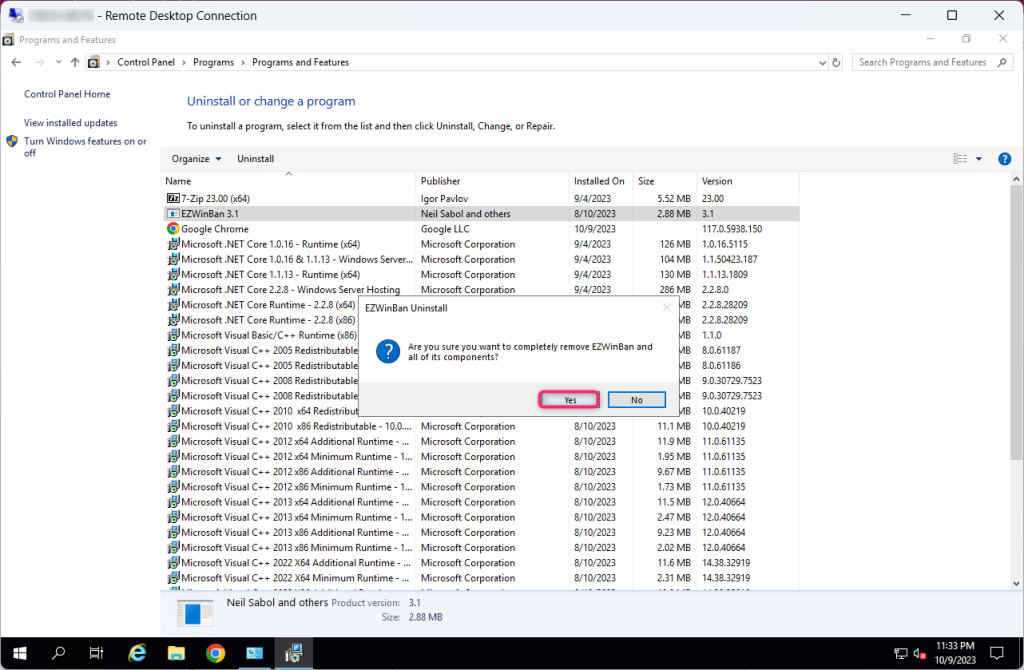
After the uninstall process is completed, refresh the page and you will notice that EZWinban has been removed.
Step 5: Go to Task Schedule and check if the EZWinban task has gone.