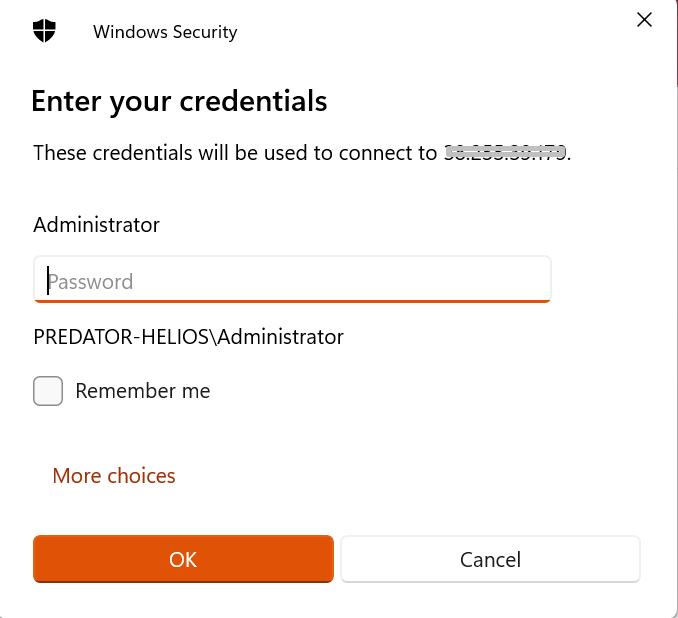To solve the error “When using a web account to sign in to the remote computer, you must provide a NetBIOS domain name or fully qualified domain name (FQDN) for the computer name. Using an IP address is not supported“, please follow the below steps.
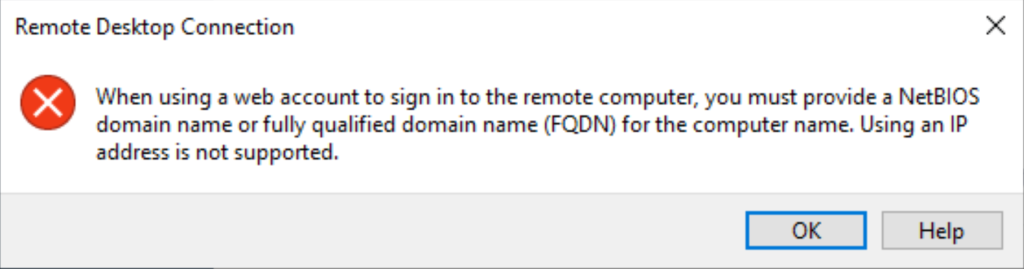
Step 1: Click “Show Options“
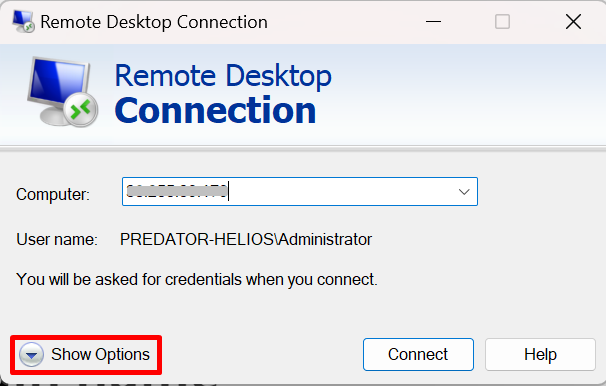
Step 2: Go to “Advanced” tab and Uncheck “Use a web account to sign in to the remote computer“. And Click Connect
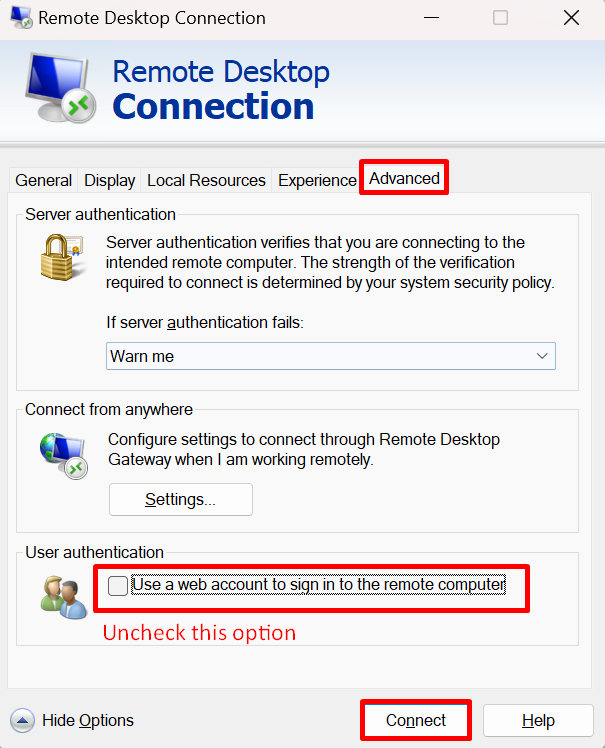
The issue will be resolved