Step 1: Go to Billing -> Manage Credit cards -> Add new Cards
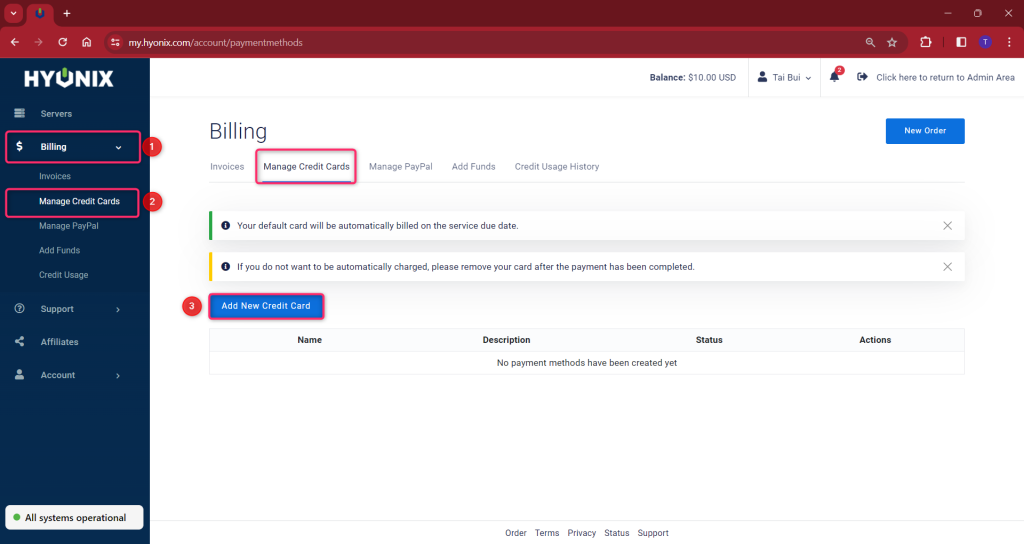
Step 2: Add your card info
As a side note, we only accept Mastercard, Visa, Amex, Union, JCB cards.
Also, you will be required to pass a fraud check system from Stripe. We would highly recommend the following:
- Use your own house IP to complete the transaction.
- Do not use virtual pre-paid cards.
- Use the correct billing information that matches your card information.
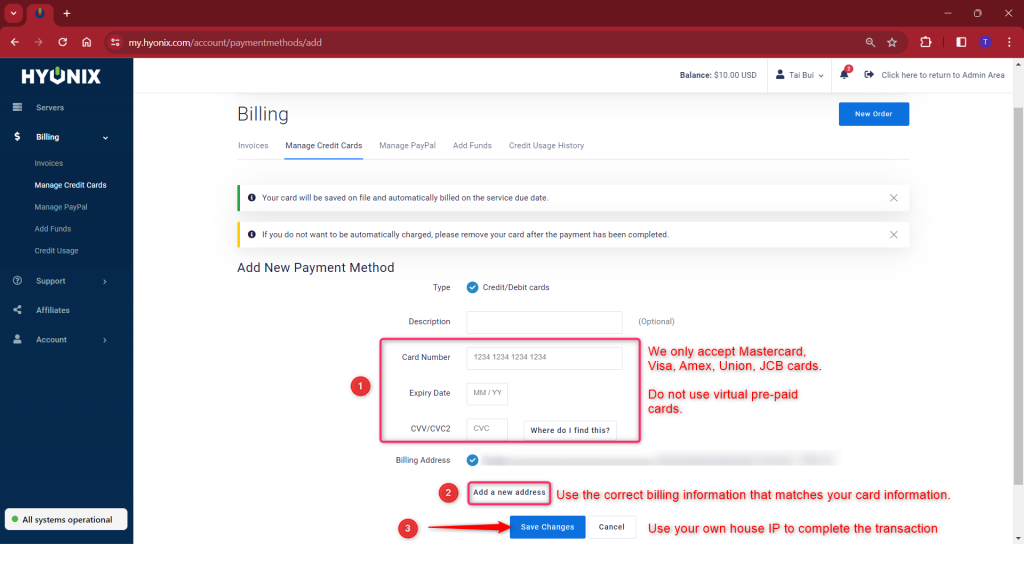
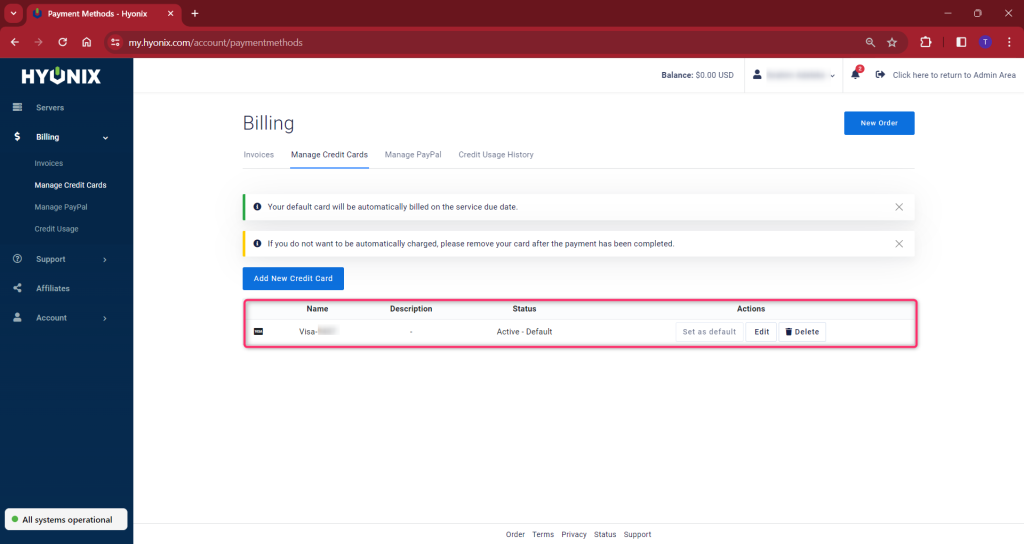
Step 3: Go to Account -> Setting -> Change payment method to Credit/Debit card -> Save Changes
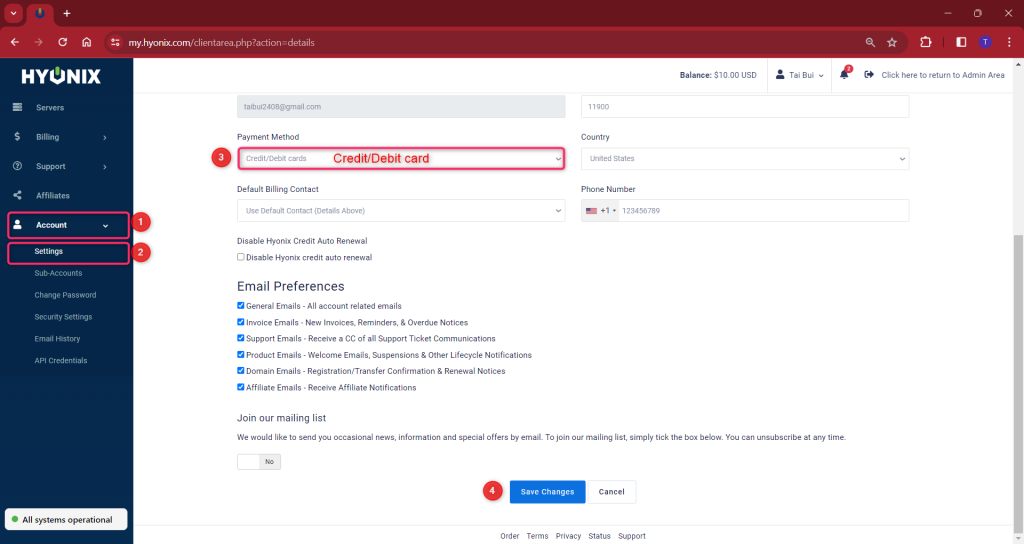
Our system will auto charge your card to renew your service from the next billing cycle.
Please note that if you have any unpaid invoices (different payment methods other than Credit/Debit cards) before setting up the automatic payment via your card. You will need to manually pay them because our system may only auto renew for the invoices that are generated after setting up the automatic payment via your card.
