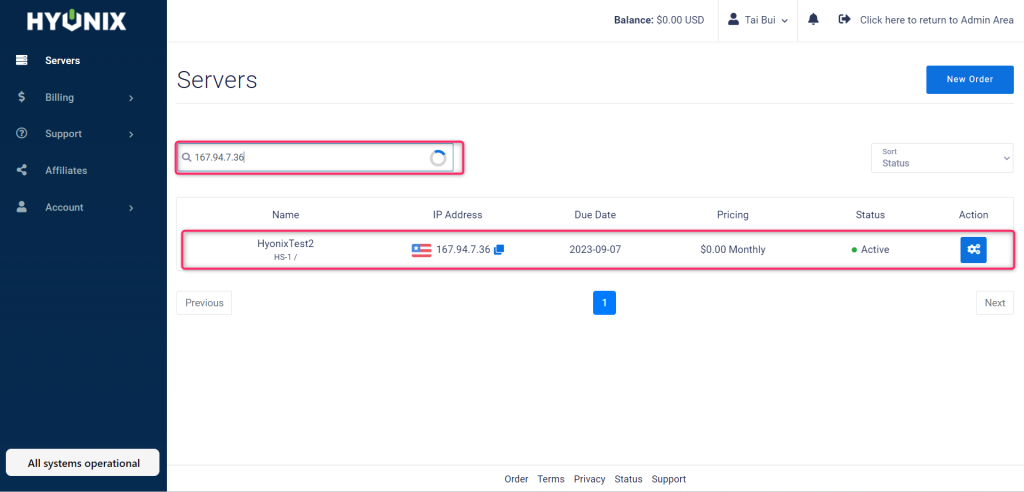If you have too many servers and you want to quickly find one, please follow our steps:
Step 1: Ensure you have one of the following details of the server that you want to find: Server IP, Server Name, or Server UUID.
Step 2: On our website, navigate to “Server” on the left-hand menu. Input one of the details from Step 1. For this demonstration, we’ll use the Server IP.
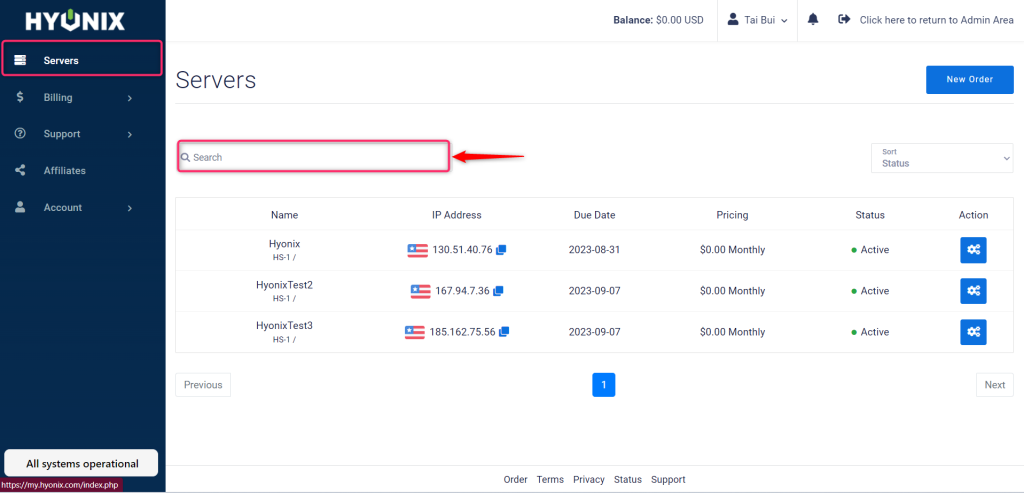
Step 3: The desired server will be displayed.