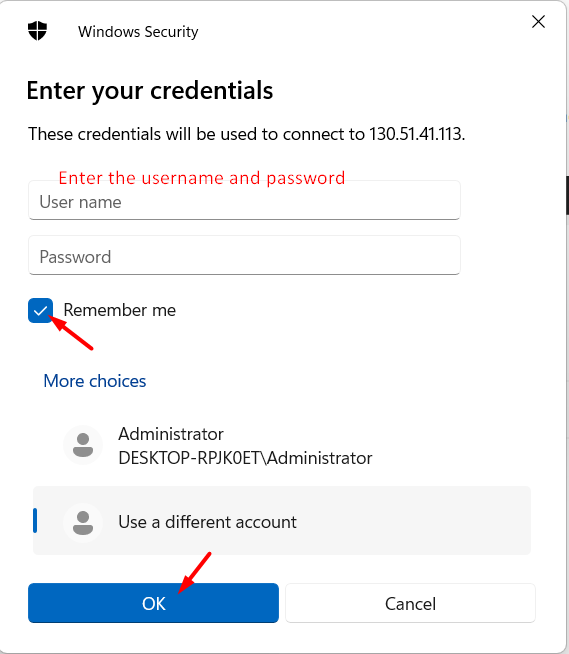To save your server username and password while logging into your server using RDP, please follow these steps.
Step 1: Search “Remote Desktop Connection” or “mstsc” in the search box.
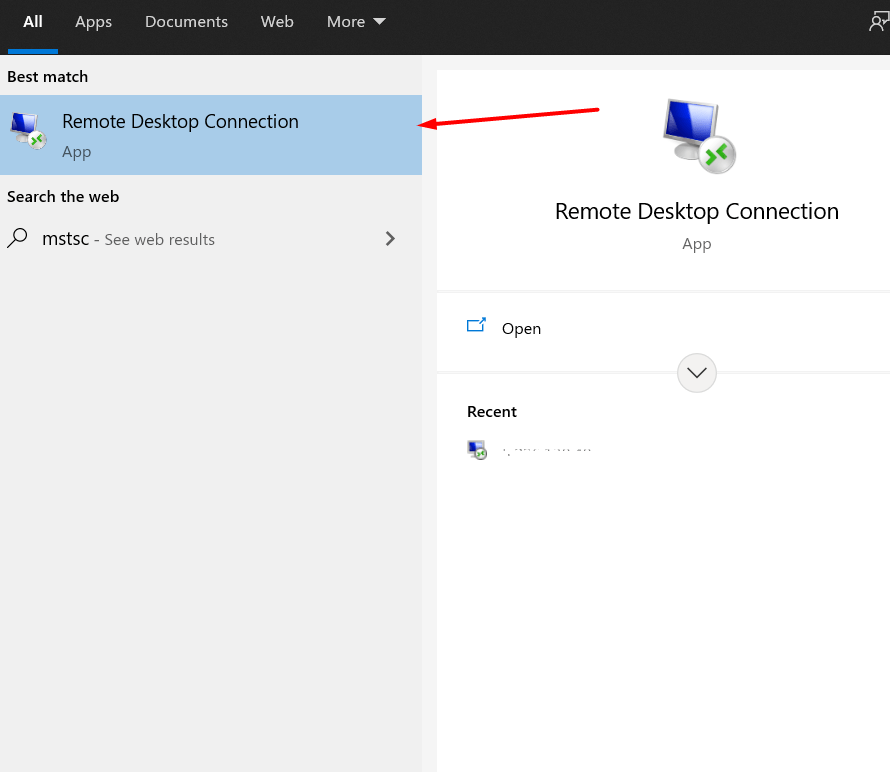
Step 2: Enter the server IP and click Connect
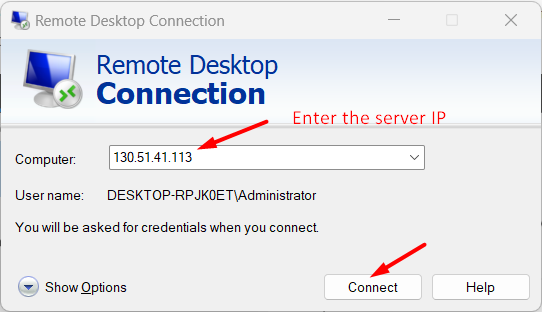
Step 3: Enter the Username and Password. Tick Remember me and hit OK