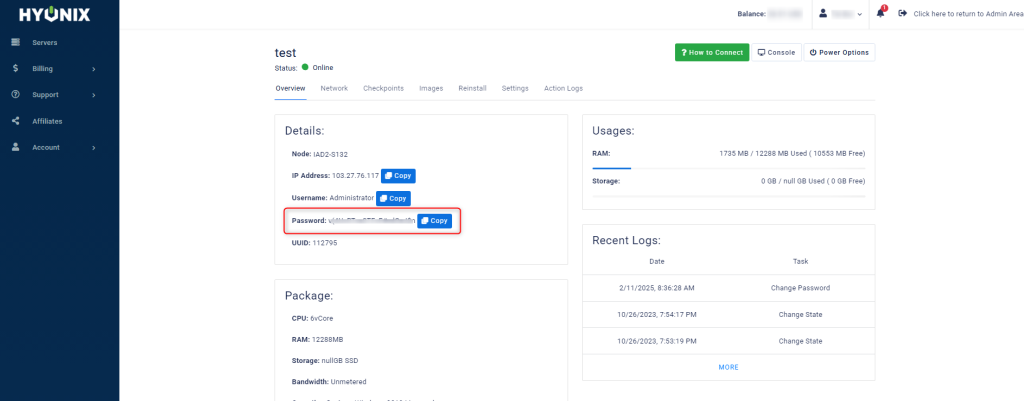1. Log into the Hyonix Portal using https://my.hyonix.com.
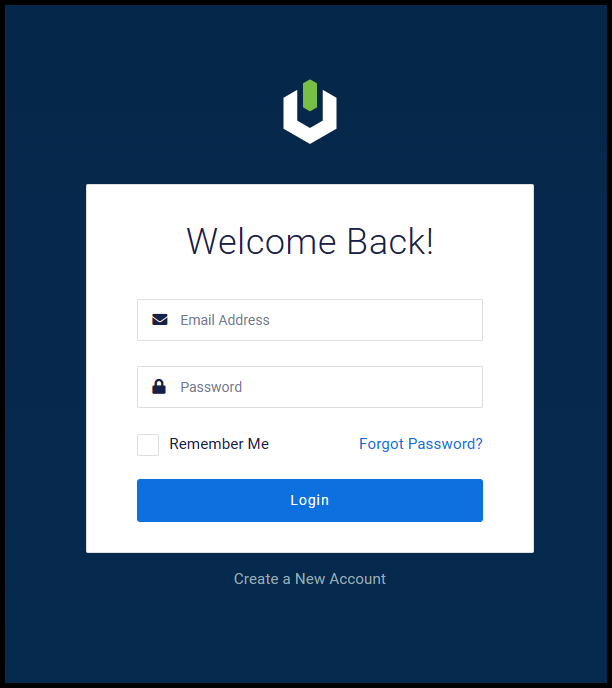
2. Once you are logged in, navigate to the Server Control Panel by clicking Manage button of the server you want to reset password.
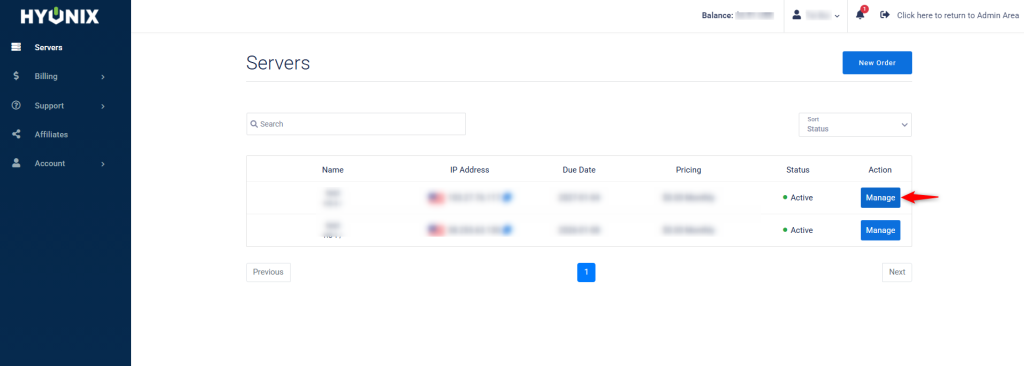
3. Next, navigate to the Settings tab. Then under Reset Password click on Request to reset the VPS password.
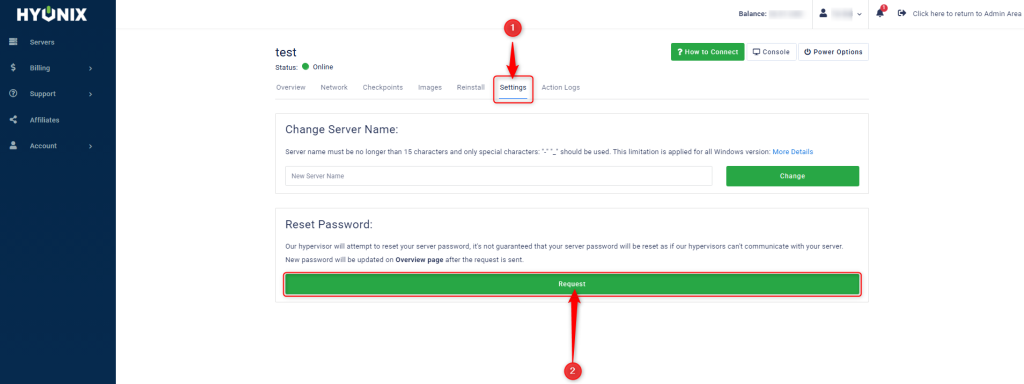
4. Lastly, navigate back to the Overview to check the new password.