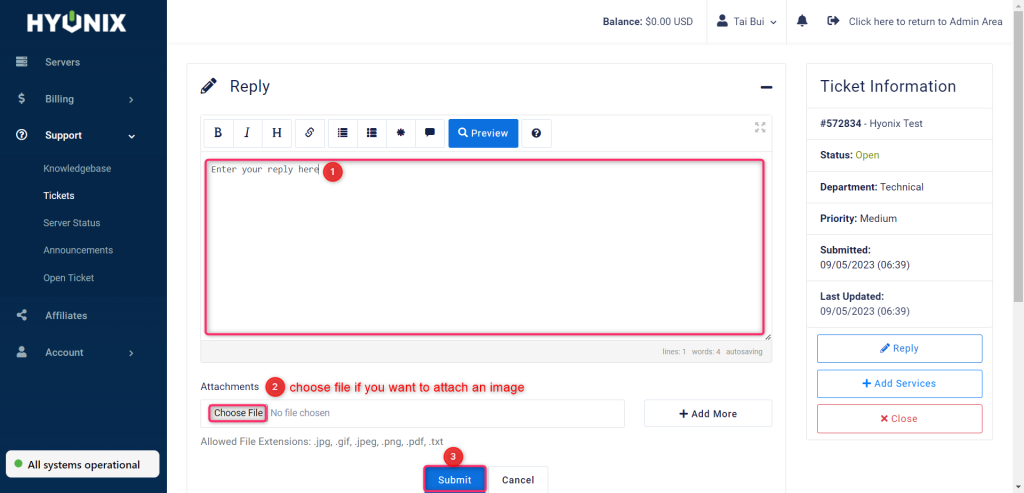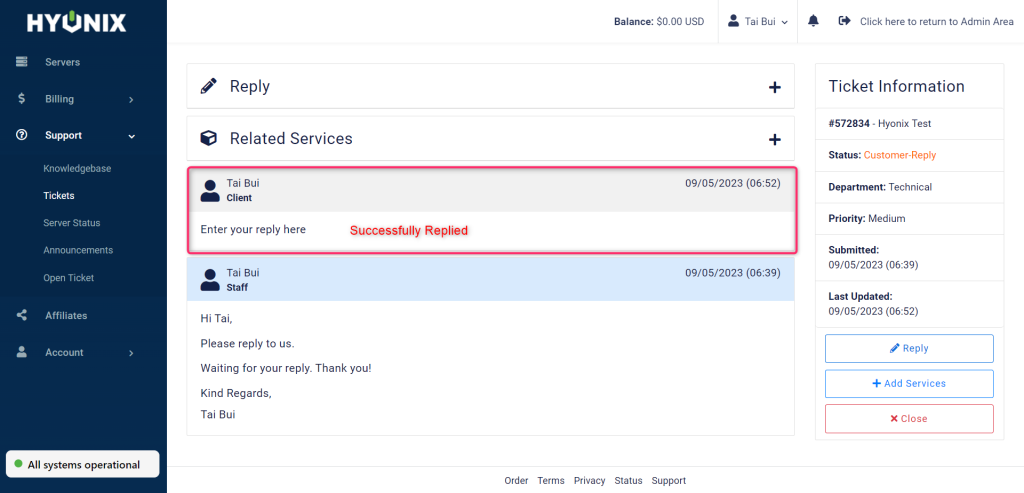Step 1: Login to your account -> go to your left menu -> select Support -> select Tickets -> and click the ticket that you want to reply
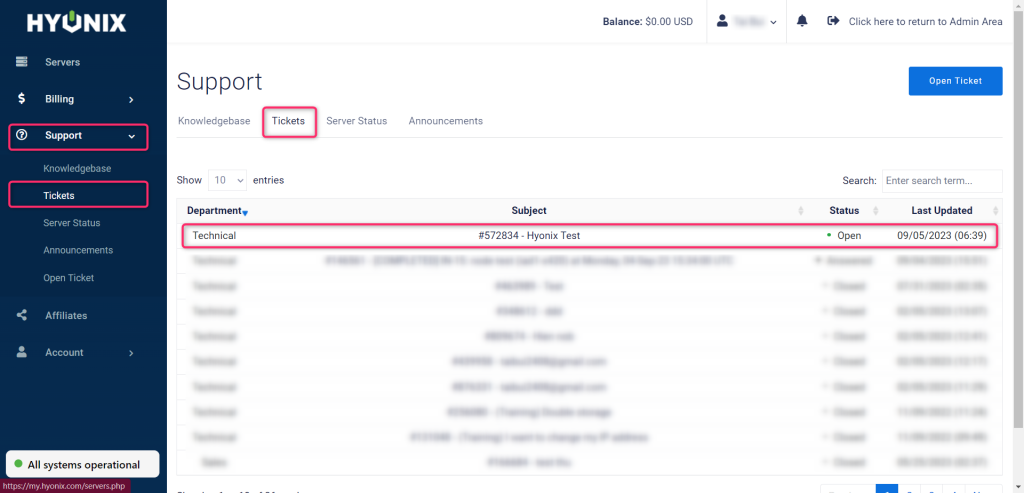
Step 2: Click Reply
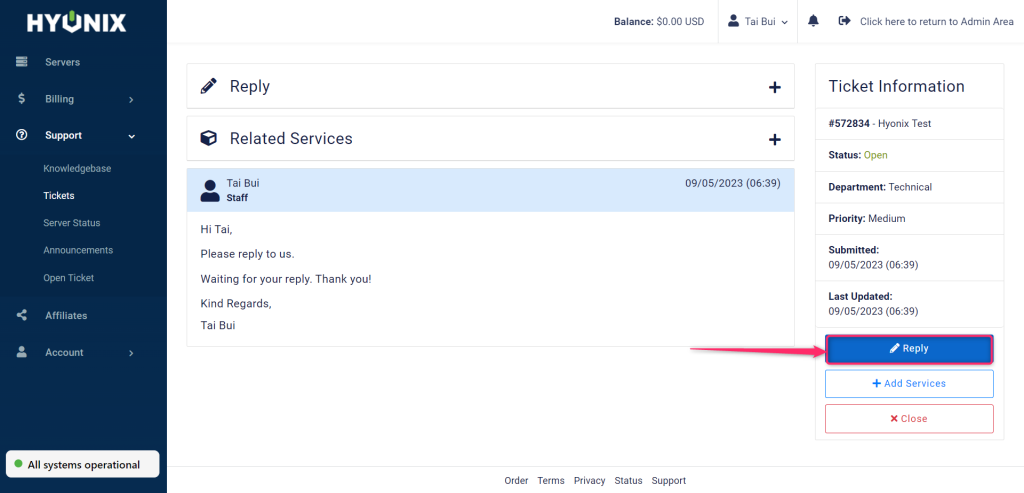
Step 3:
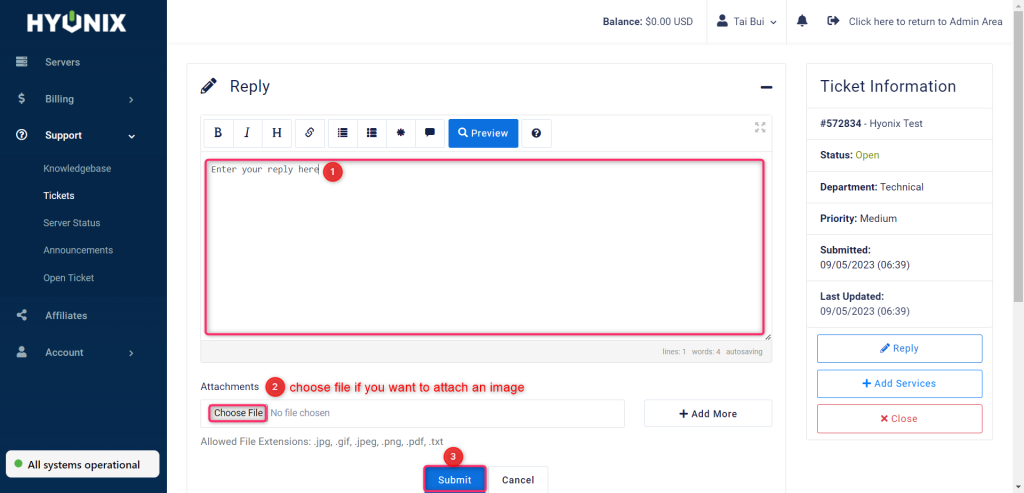
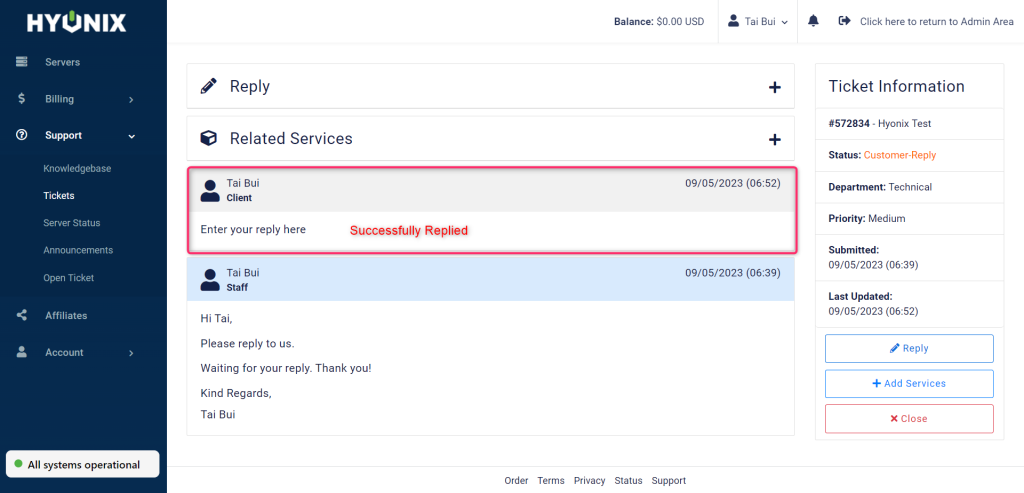
Step 1: Login to your account -> go to your left menu -> select Support -> select Tickets -> and click the ticket that you want to reply
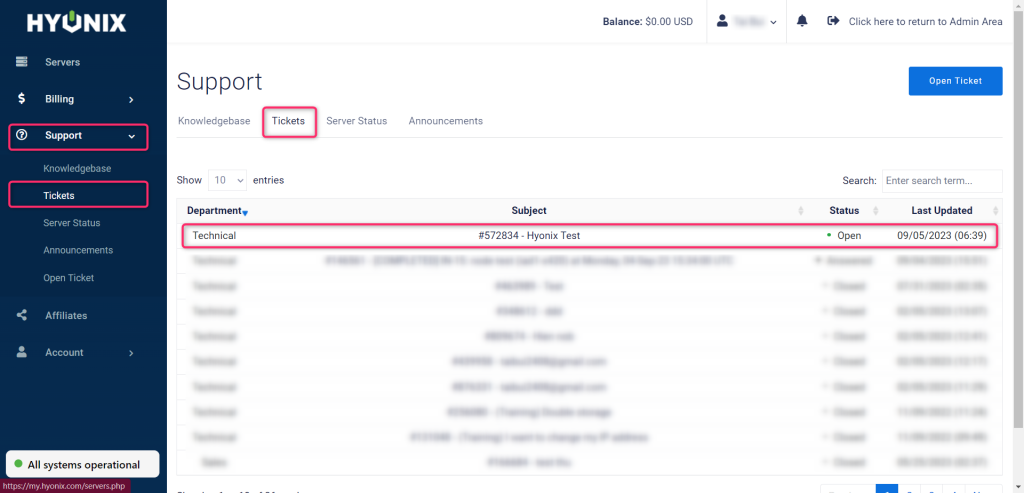
Step 2: Click Reply
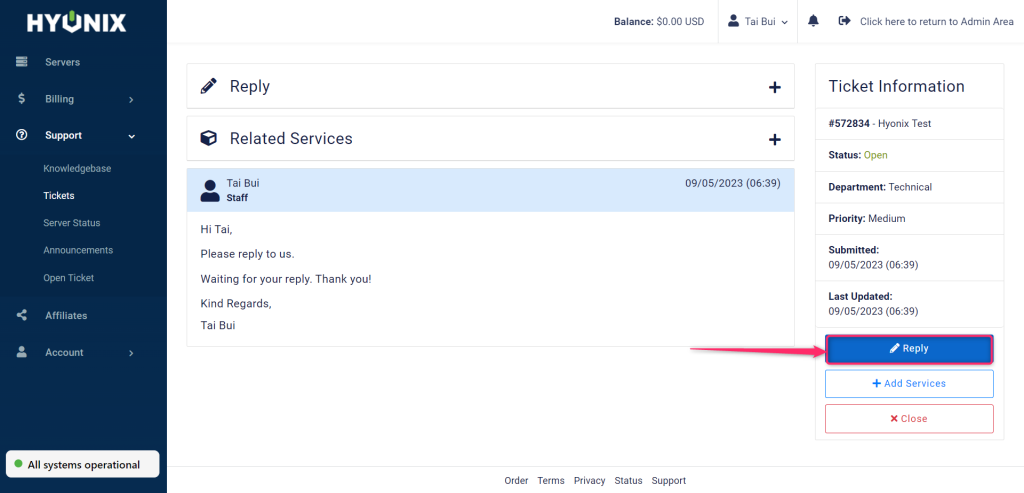
Step 3: