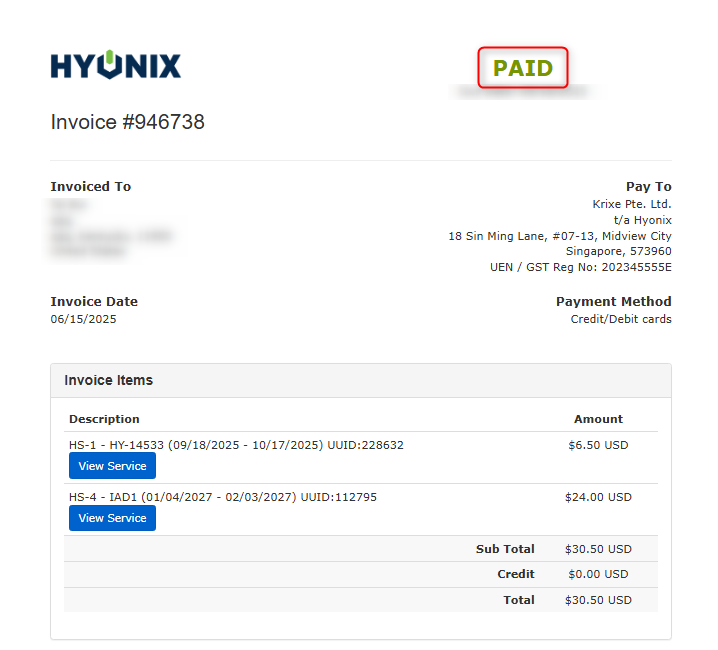Is your service ready for renewal? Is your Hyonix server got suspended? Don’t worry! We will demonstrate how to renew Hyonix servers easily.
Step 1: Go to your left menu -> Billing -> Renew services
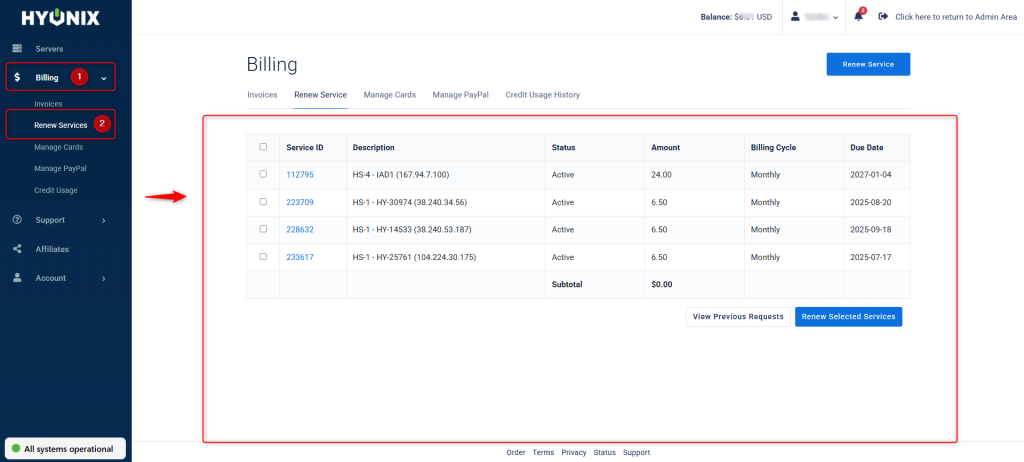
Step 2: Please tick the services you want to renew and click Renew Selected Services
You can check the Description to know which servers you want to renew
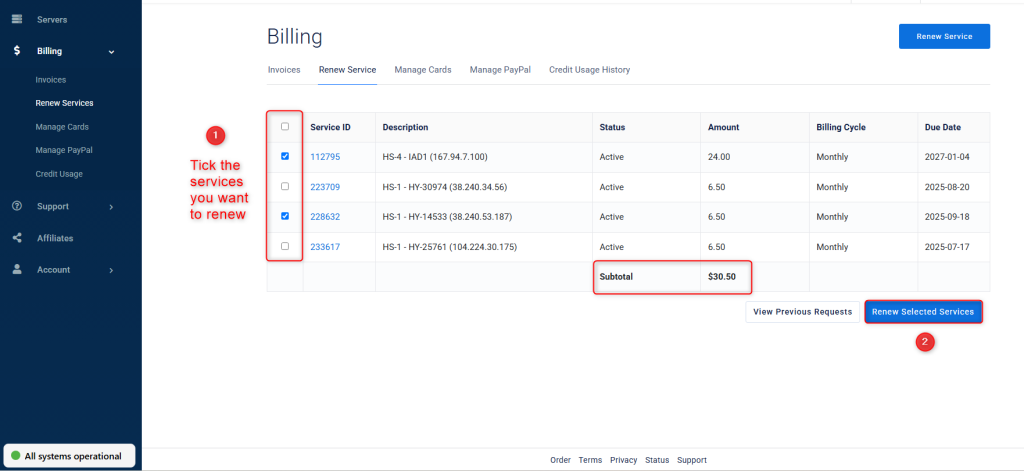
Step 3: Wait for a few minutes because this will take time to process (this may take up to 20 minutes)
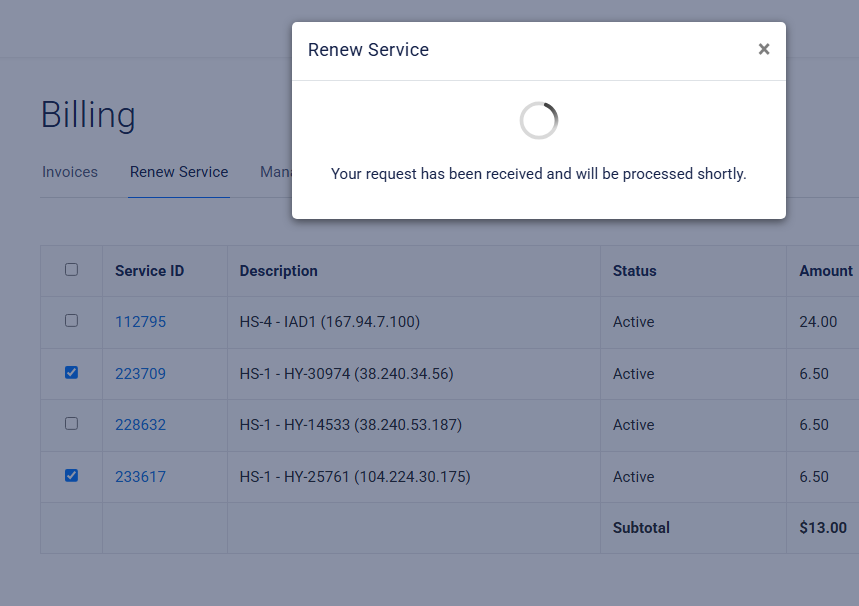
Once it’s done, it will appear “Pay Invoice” button and you can click it to make payment
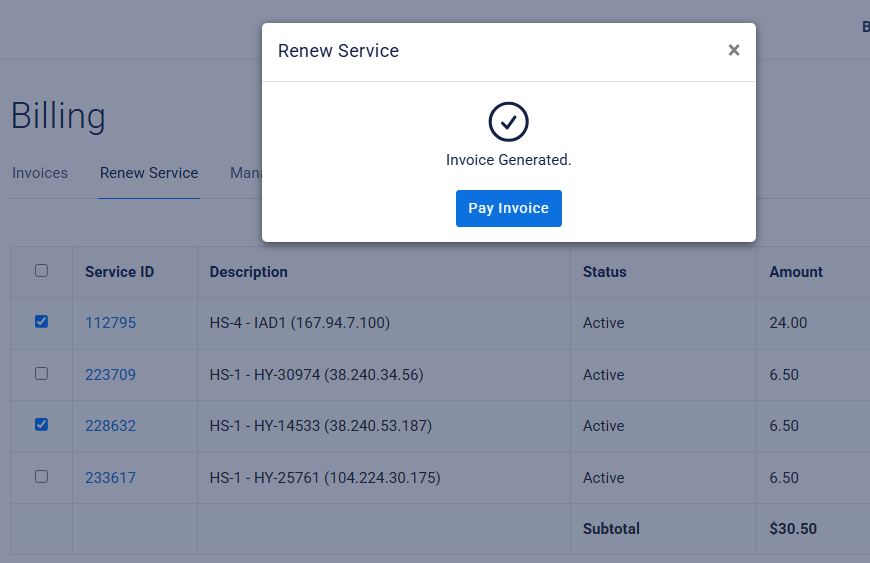
Step 4: Choose your preferred payment method and click payment button.
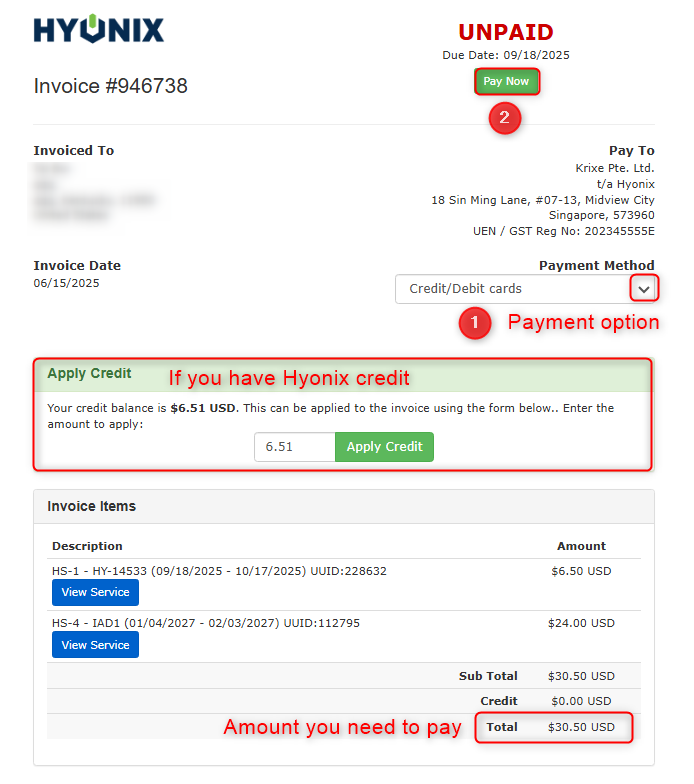
Your corresponding servers will be renewed once the invoice is paid