Every official document or documentation might have in .pdf format, but sometimes you encounter issues opening and reading the pdf files in windows; this is due to not having a supported application to open-read the .pdf extension files/documents. Learn, How to read / open PDF files in windows ?
Using Browser
Presently, every new-edge browser supports reading .pdf files. We have Mozzila Firefox and Chrome internet browsers installed in our windows system. Follow the below steps to learn how to open and read pdf files in browsers,
First, Right–click on PDF File → Select any of the Browser.
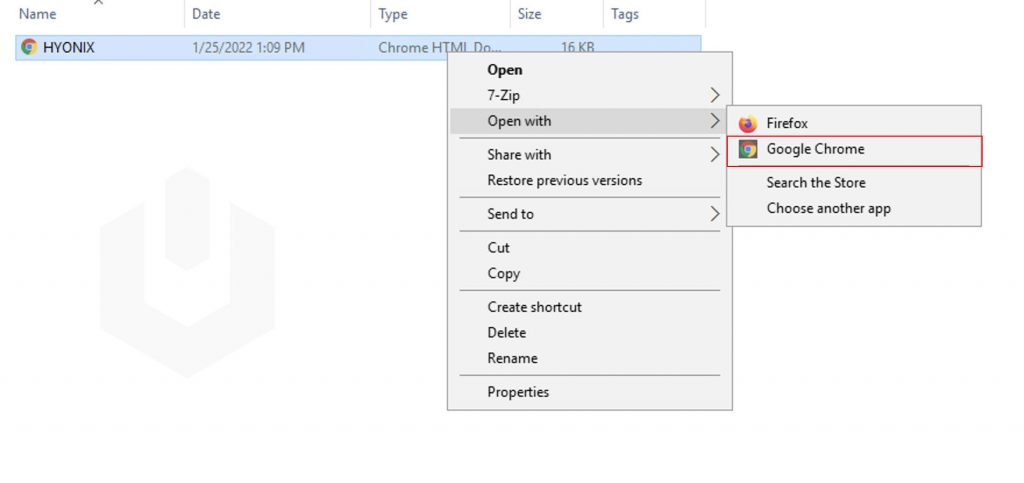
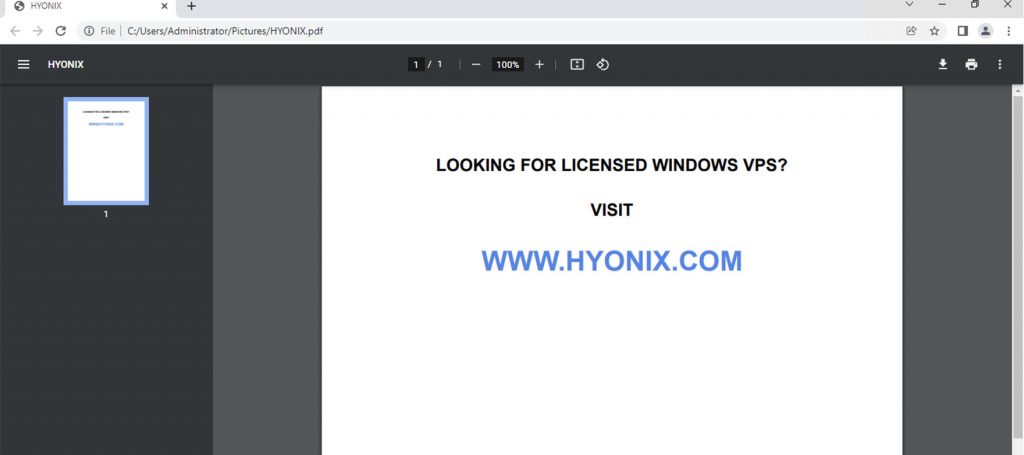
Using Online Websites
Nowadays, we have a lot of online websites to read almost every file. All you have is to upload the file, and you are ready to read the pdf file conveniently.
Browse any of the following websites,
- https://smallpdf.com/pdf-reader
- https://www.docfly.com/pdf-viewer
- https://pdf.online/pdf-viewer
- https://www.sodapdf.com/pdf-reader/
Next, upload the PDF file
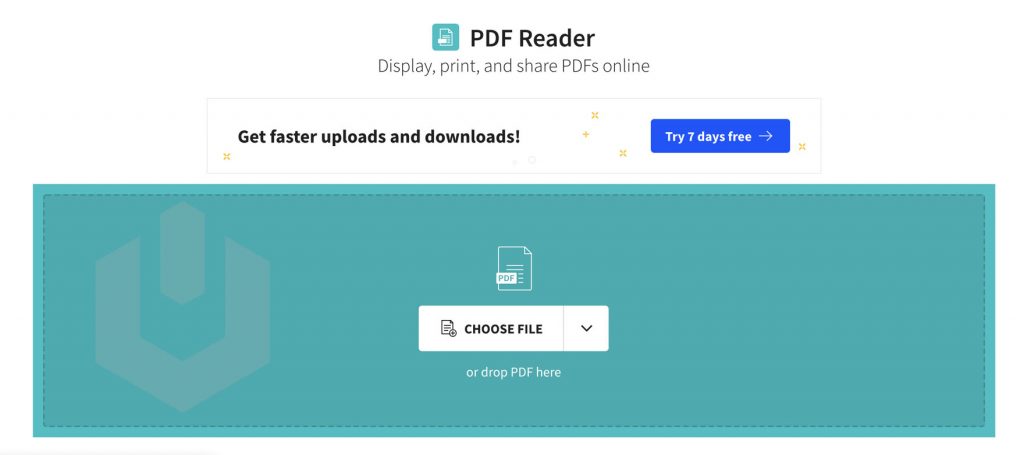
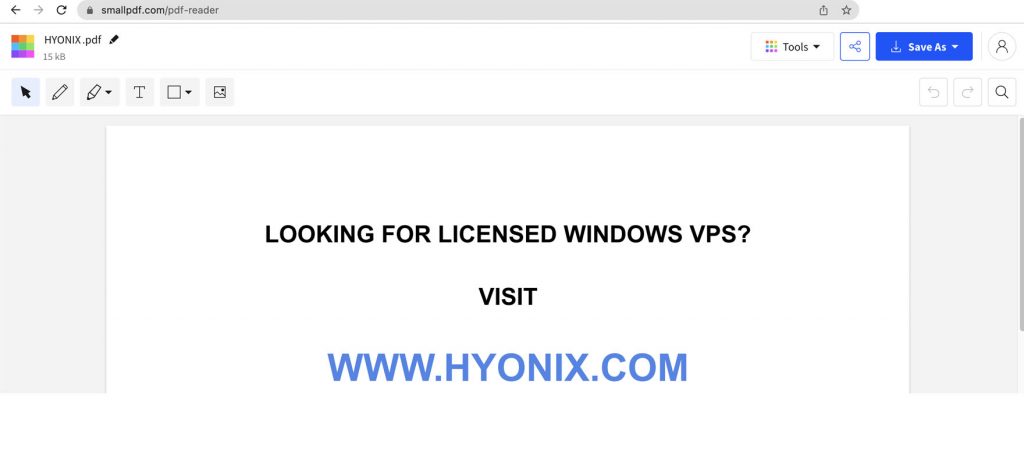
Using Specialised Application
We have commercial and open source applications in the market just for reading and editing, especially .pdf files. Below is the list of both commercial and open source pdf reader or pdf editors,
Commercial Applications
List of application which has fremium services.
- Adobe Acrobat Reader.
- PDF Reader Pro.
- Foxit Reader.
- Javelin PDF Reader.
- Nitro Reader
Free Applications
List of free applications to a certain extent to serve the purpose.
- SumatraPDF.
- Expert PDF Reader.
- Google Drive.
- Slim PDF
