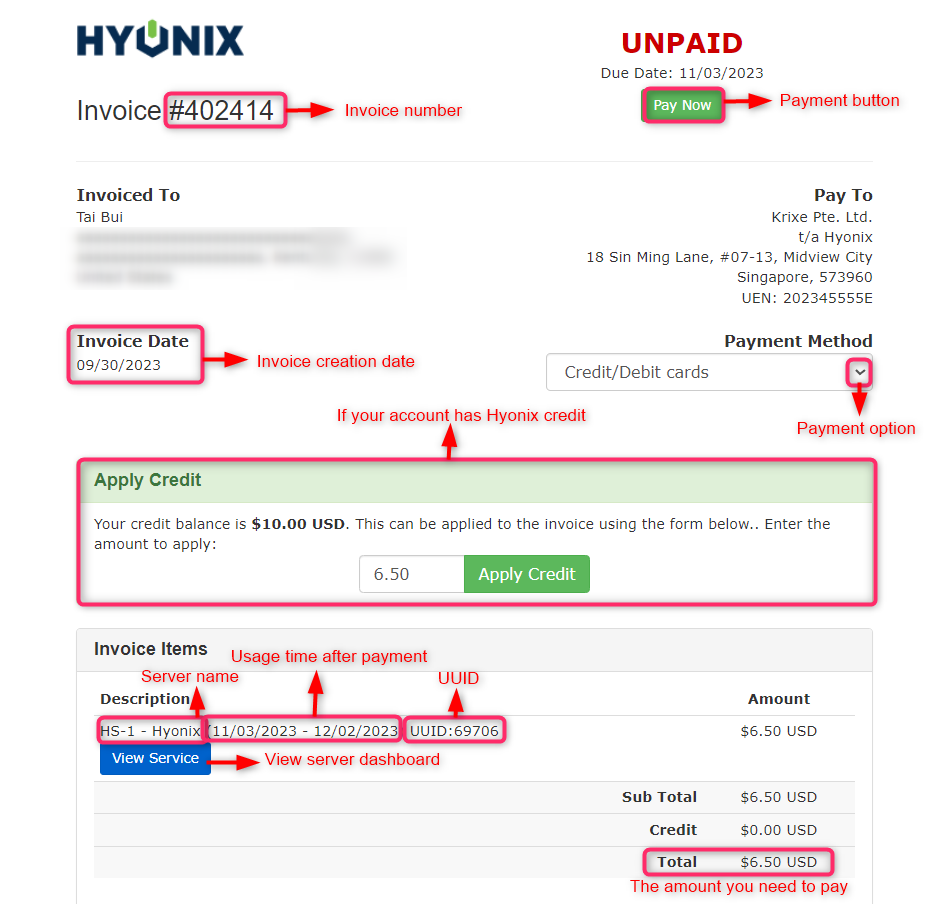Step 1: Navigate to the left hand menu on our website -> Billing -> Invoice. Then identify the invoice you wish to view and click the Pay/View button.
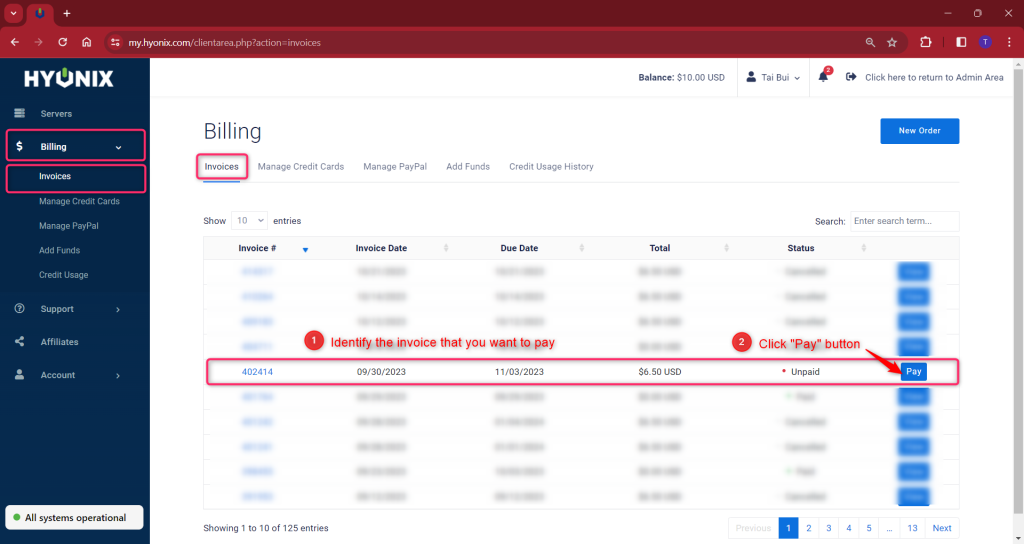
Step 2: All details of the invoice will be displayed.
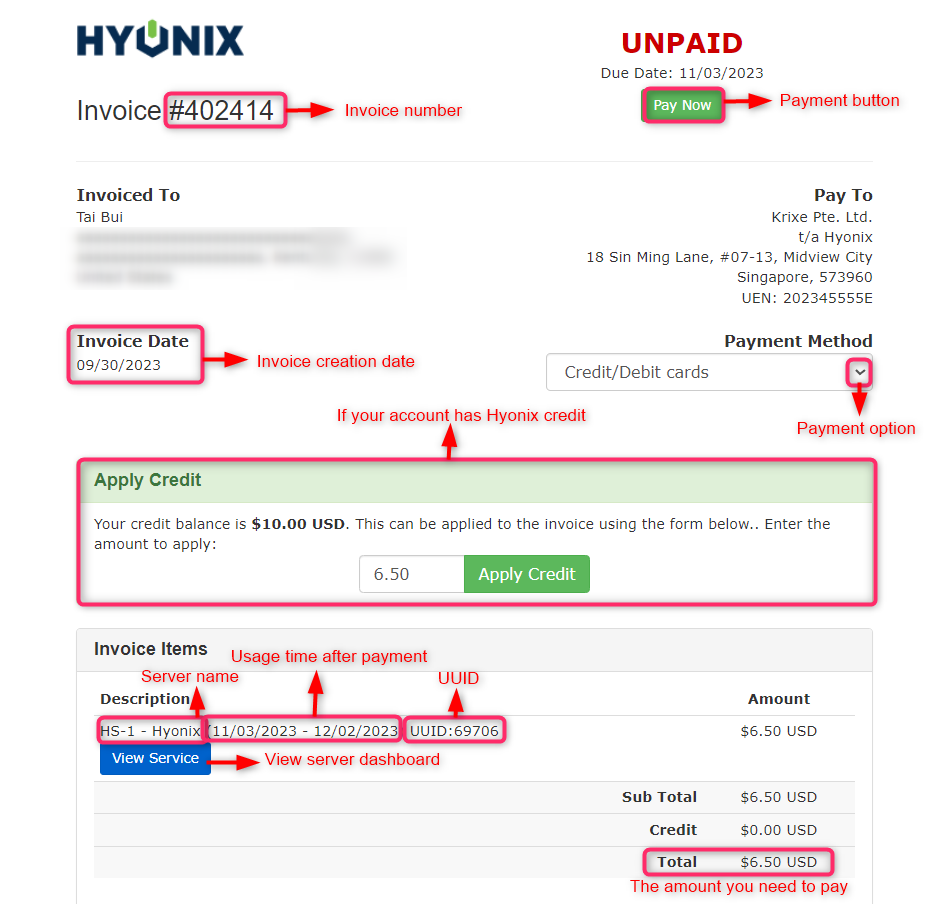
Step 1: Navigate to the left hand menu on our website -> Billing -> Invoice. Then identify the invoice you wish to view and click the Pay/View button.
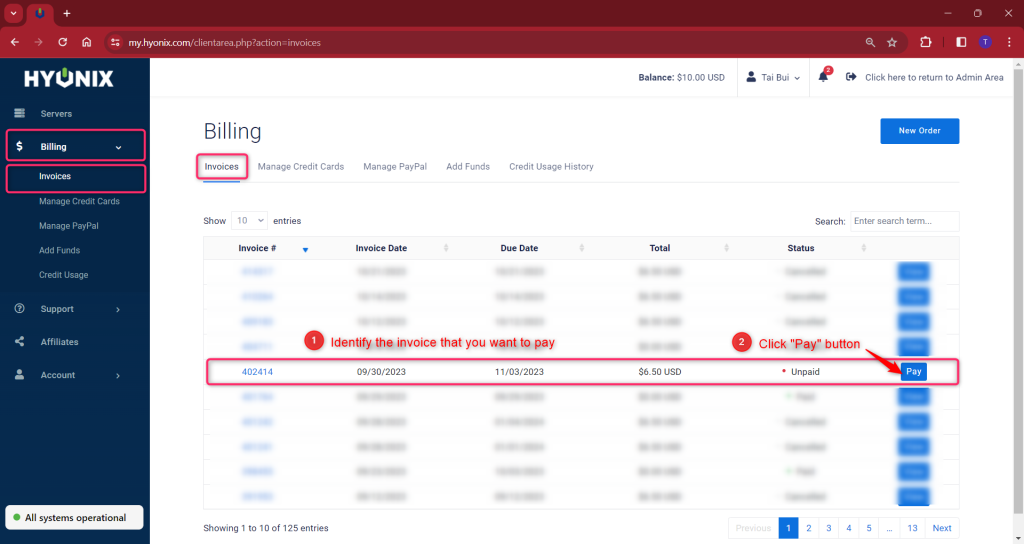
Step 2: All details of the invoice will be displayed.