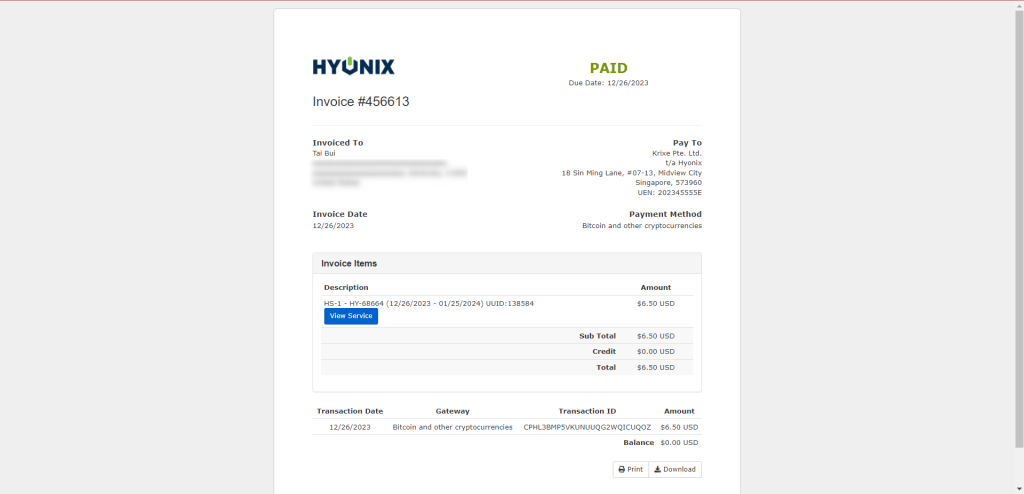Our site no longer accepts payment via Perfect Money. This decision has been made in line with our commitment to comply with legal and regulatory requirements. However, you can convert from Perfect Money to USDT and pay using the crypto gateway on remitano.com
Also, we will choose BSC (BEP20) as Network for this demonstration because it has a low gas fee
Step 1: Register a Remitano account
1. Access https://remitano.com/ and register an account
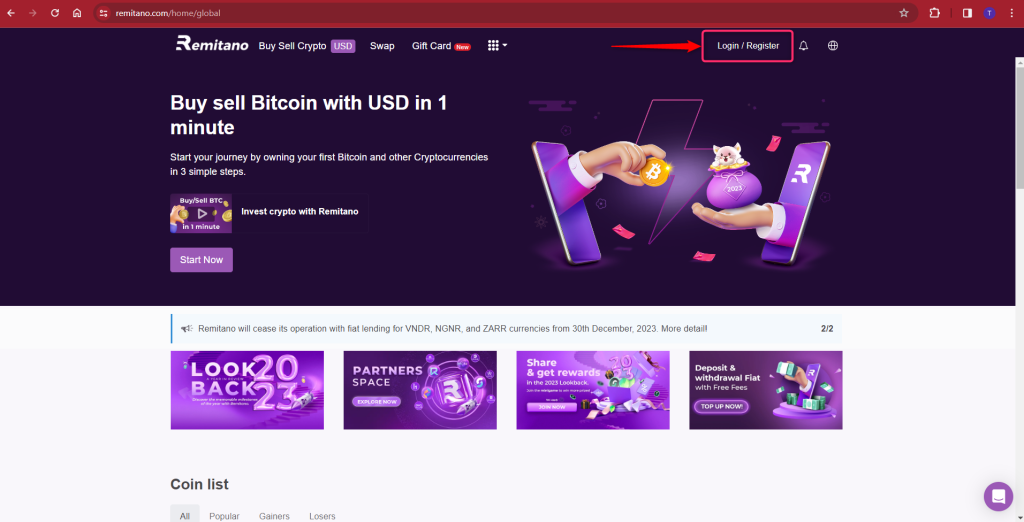
2. Choose your preferred way to register/login. For this demontration, i will choose registering with Google
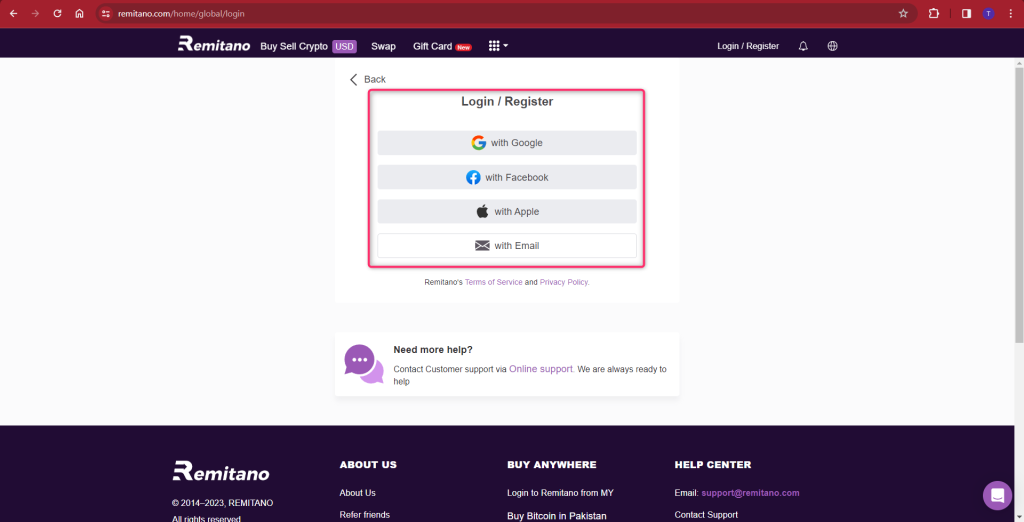
3. Enter the Username that you want to create
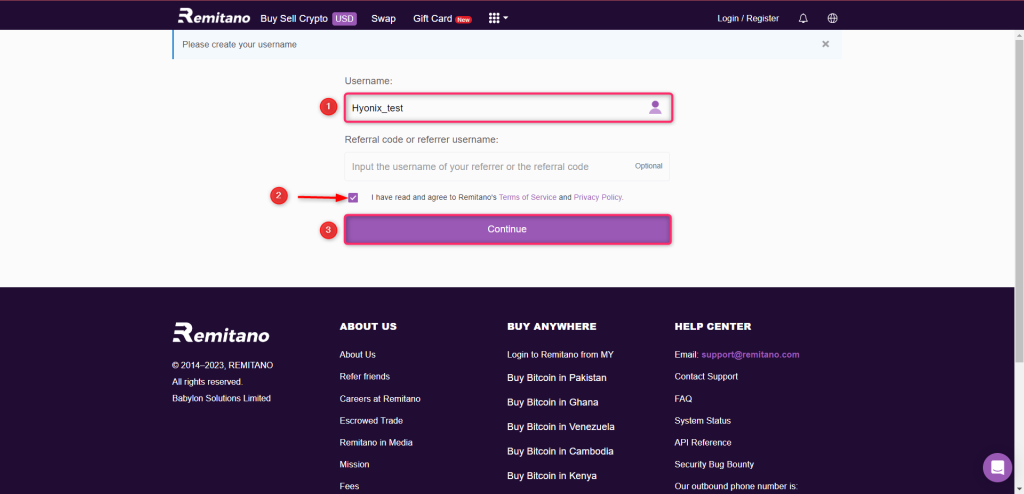
4. Click “Verify your document now“
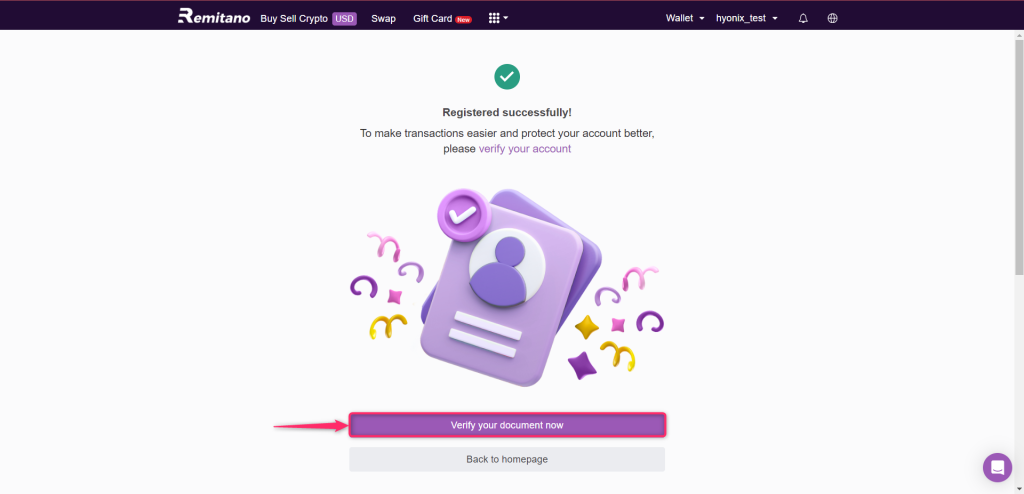
5. Click Verify phone number, choose your location and enter your phone number
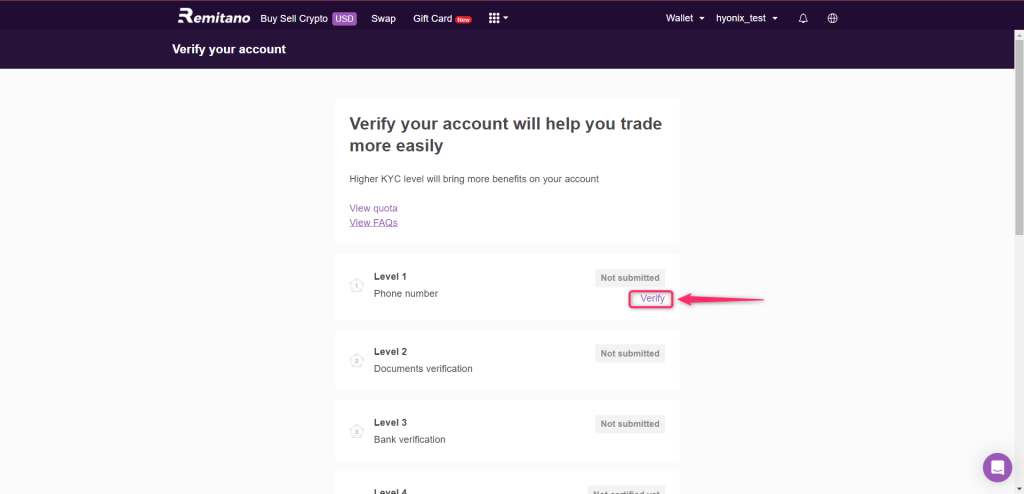
6. Enter your phone number, then Enter OTP
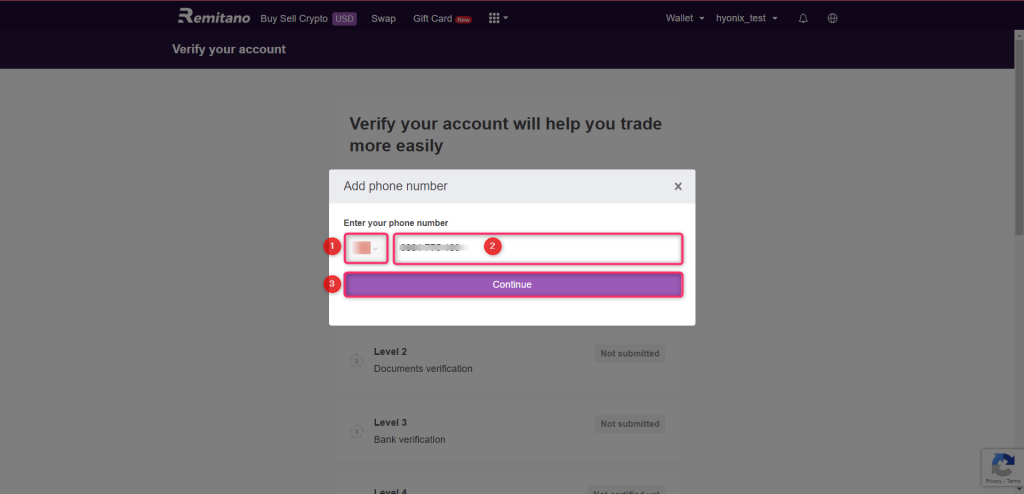
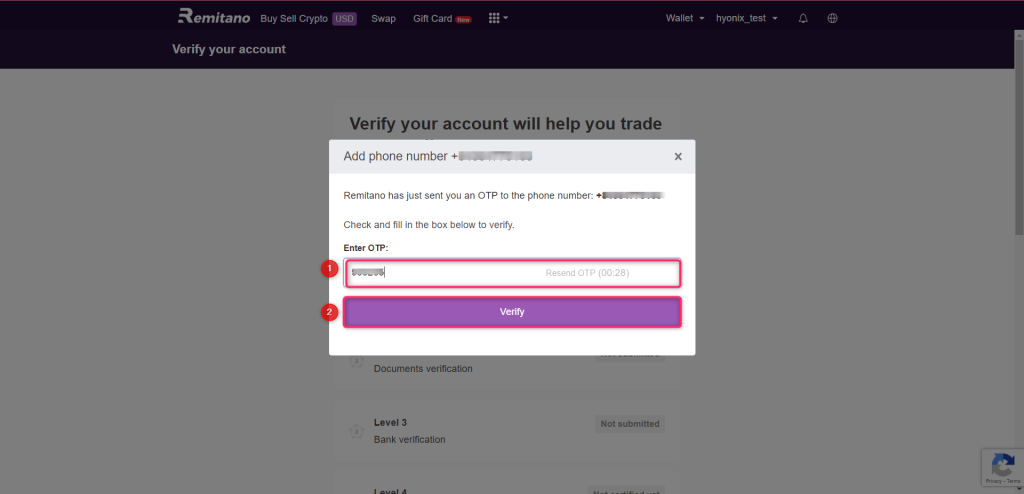
7. Your phone is now registered and you can now buy and sell coins with a daily limit of $75. If you want to send more, please verify Level 2. You can find out more at (View Quota)
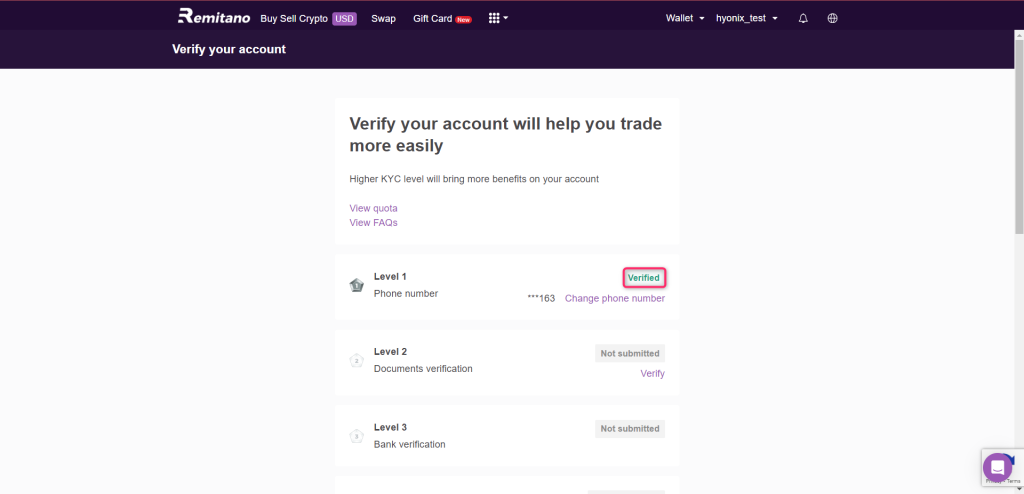
Step 2: Deposit money from your personal Perfect Money to Perfect Money wallet in Remitano
1. Go to Remitano wallet
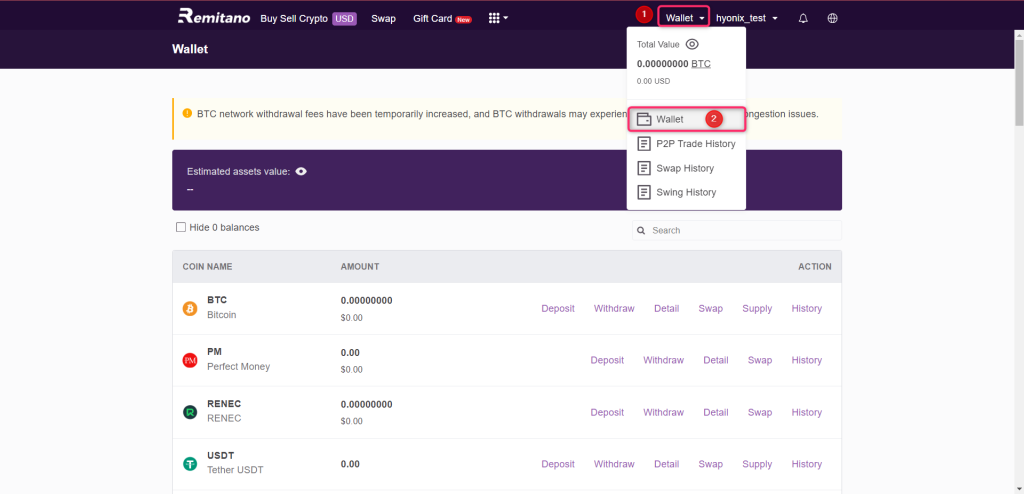
2. Search “Perfect Money” and click “Deposit” under Perfect Money
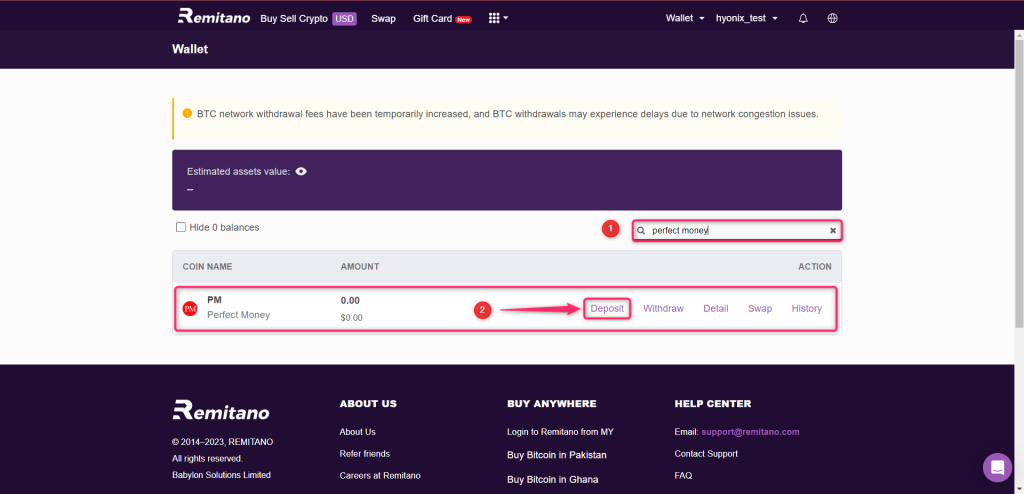
3. Enter the amount that you want to deposit to Remitano.
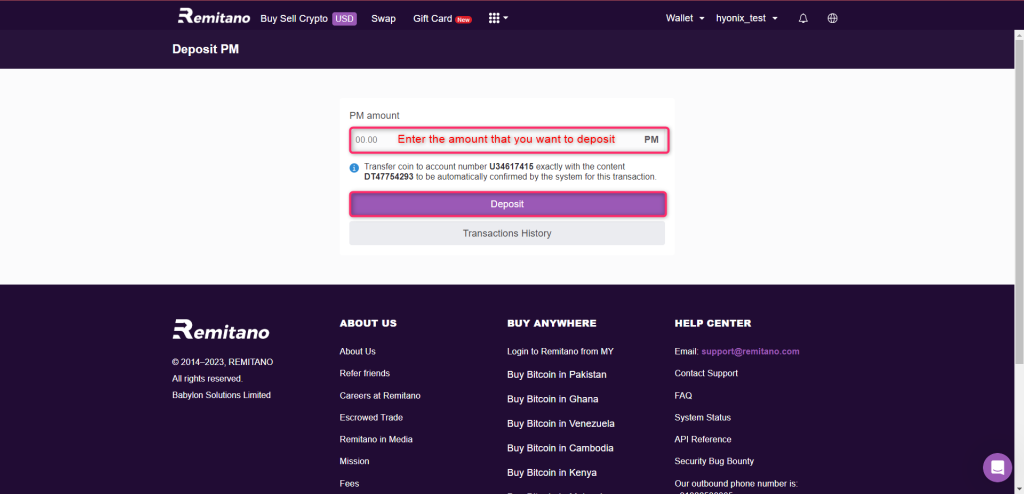
4. If you want to deposit from your personal Perfect Money account, please choose Perfect Money account and click “Make payment“
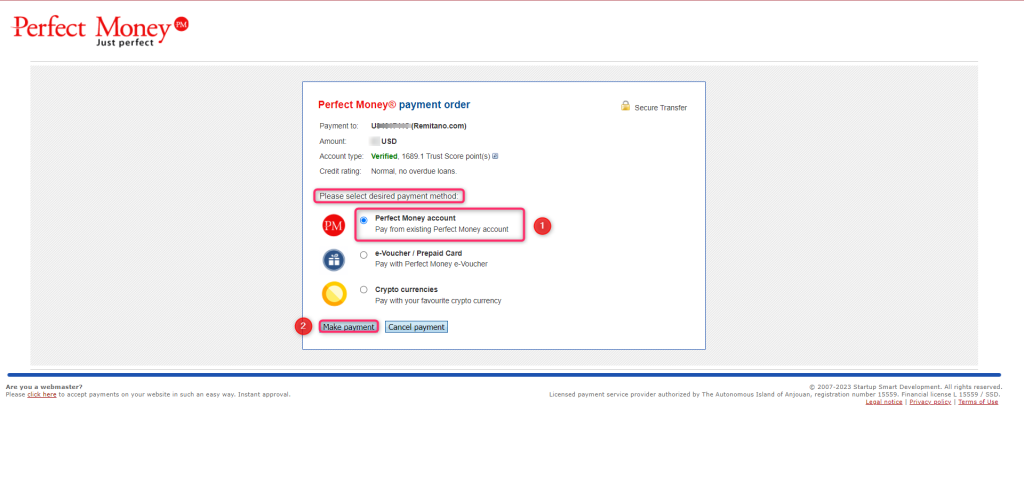
5. Enter your personal Perfect Money details and click Preview payment to complete the deposit
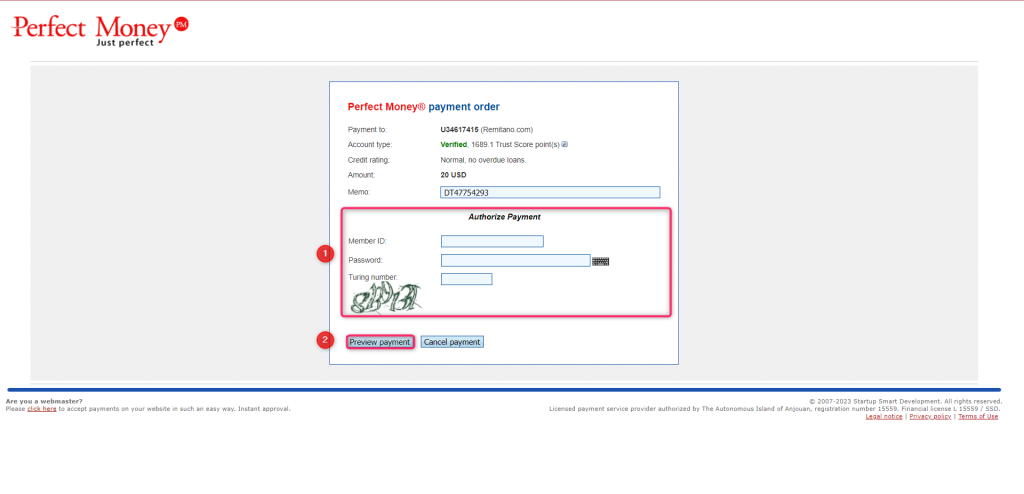
After completing the deposit, your PM balance will be changed in Remitano. Please move on to the next steps
Step 3: Swap Perfect Money wallet to USDT wallet in Remitano
1. Search Perfect Money, then click “Swap“
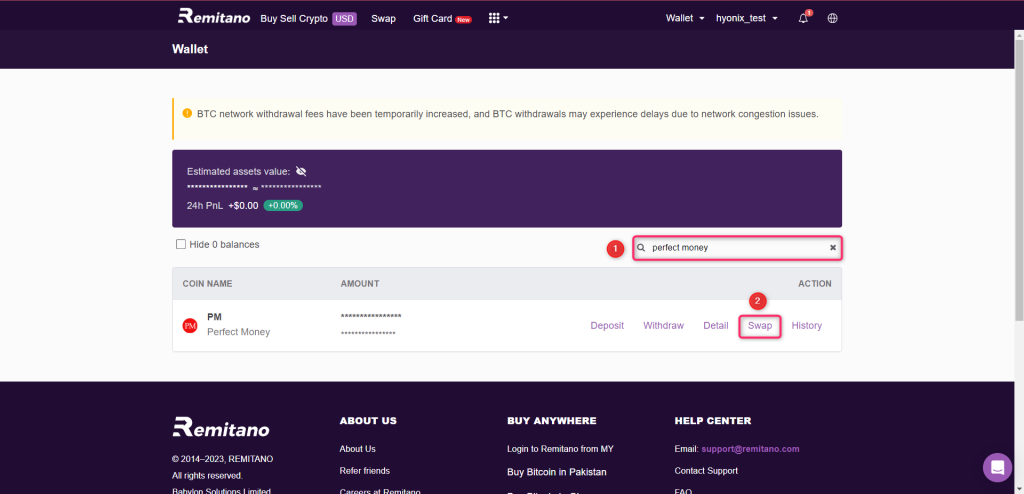
2. Change the currency that you would like to receive to USDT and then enter the amount that you want to swap to USDT
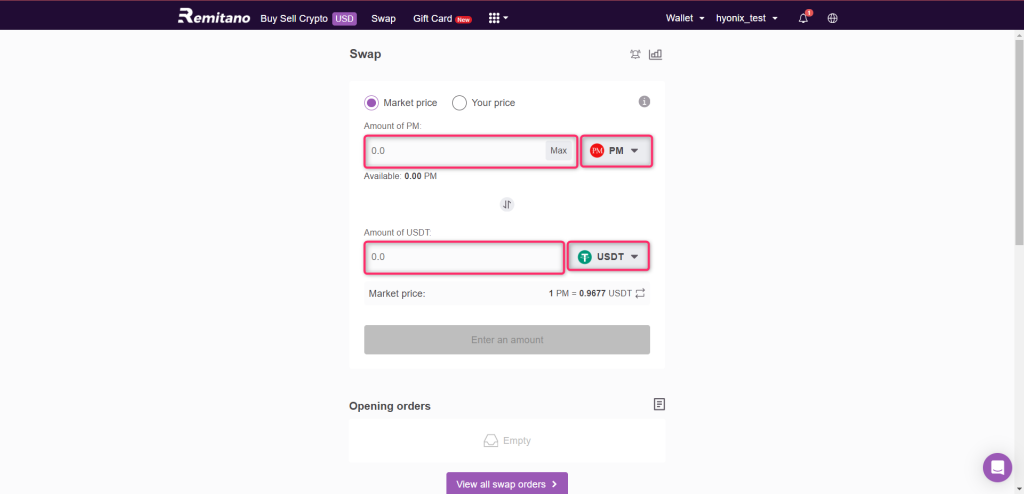
For example, if I enter 20.72 PM, the system will give me 20 USDT or vice versa. Please make sure you have enough PM to cover the transaction. For this case, I will need to have at least 20.72 PM to complete this swap.
Please also note that the conversion amount will be changed based on the market price at each time.
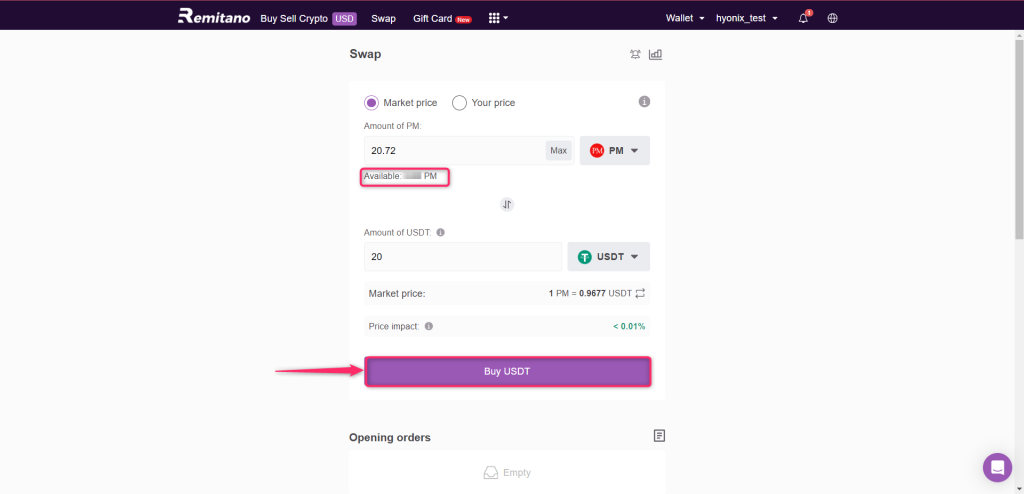
Then hit “Buy USDT” and confirm
3. After completing the swap, your USDT balance will be changed
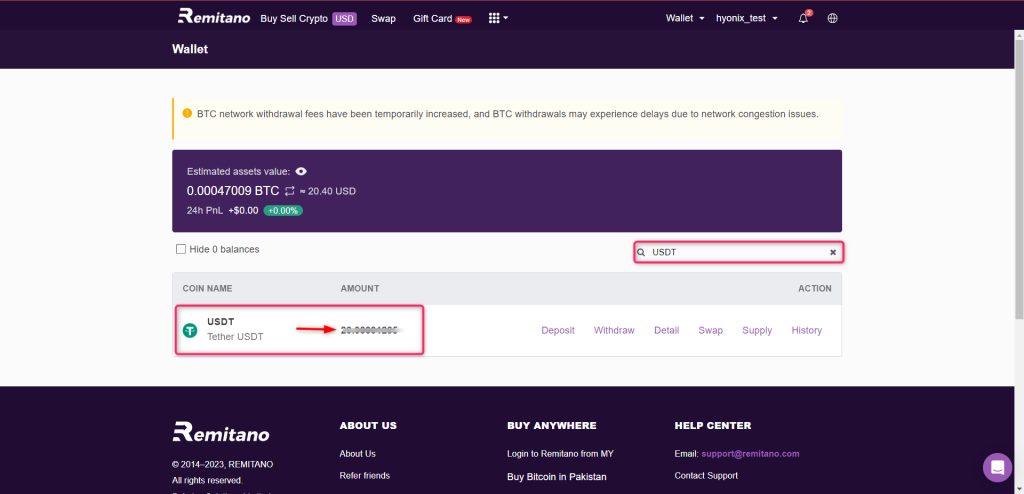
Step 4: Pay Hyonix invoice using USDT wallet from Remitano
1. Identify the invoice that you want to pay and click Pay button
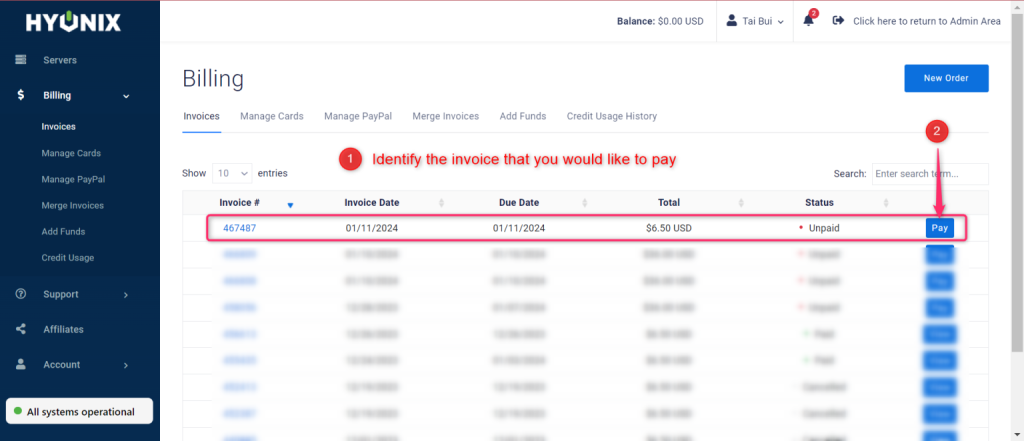
2. Choose Bitcoin and other cryptocurrencies under Payment method and click Pay with Cryptomus
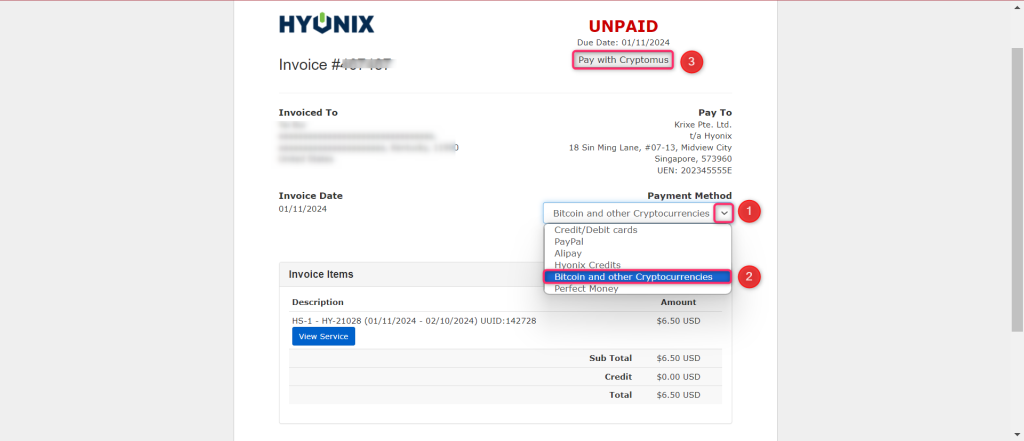
3. Choose USDT as Currency and BSC as Network (because BSC network has a low gas fee) and click Pay
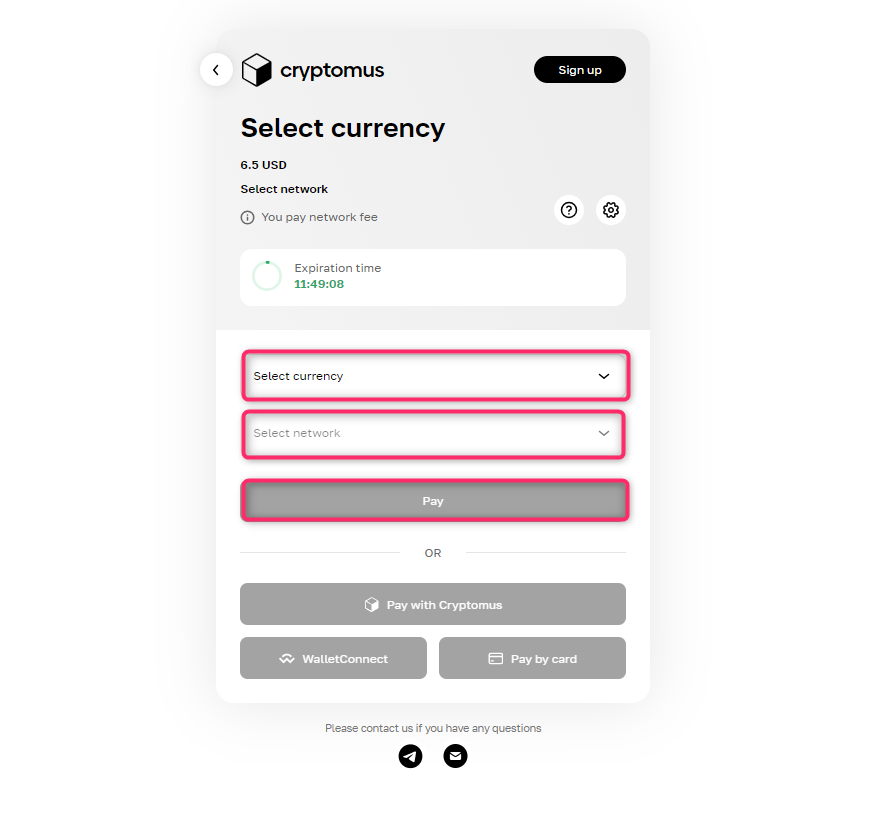
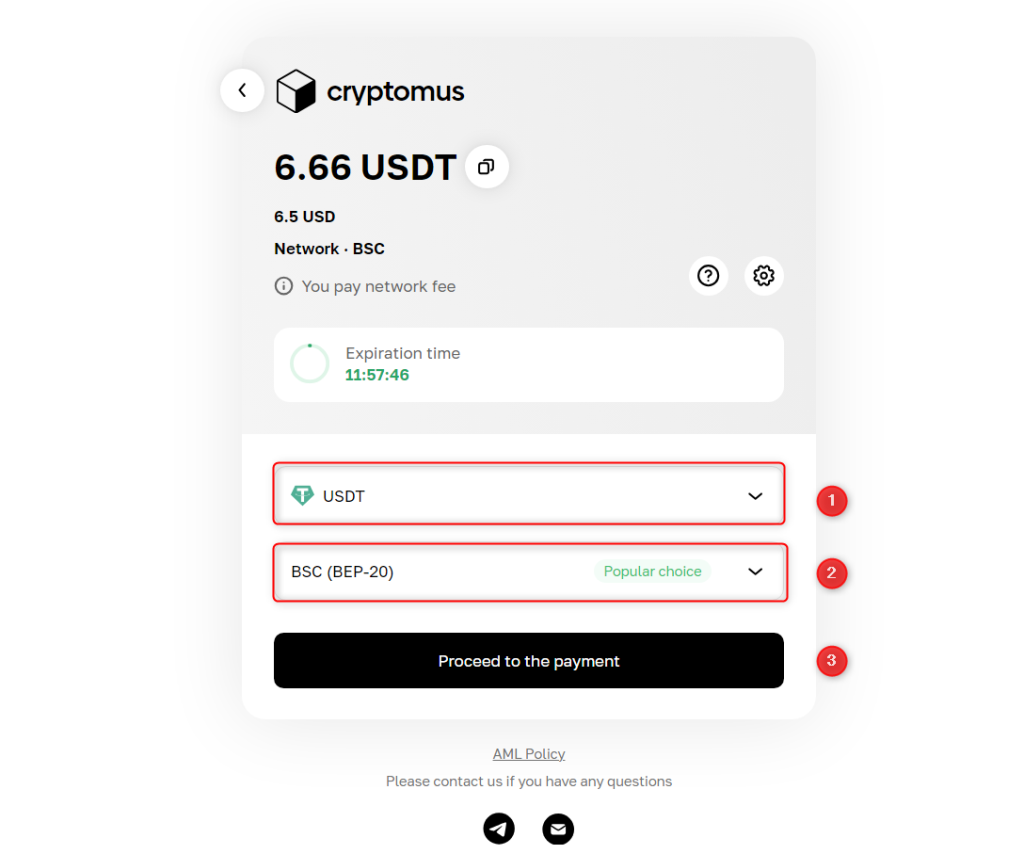
4. Please leave this page open so we will copy the amount and address to Remitano later
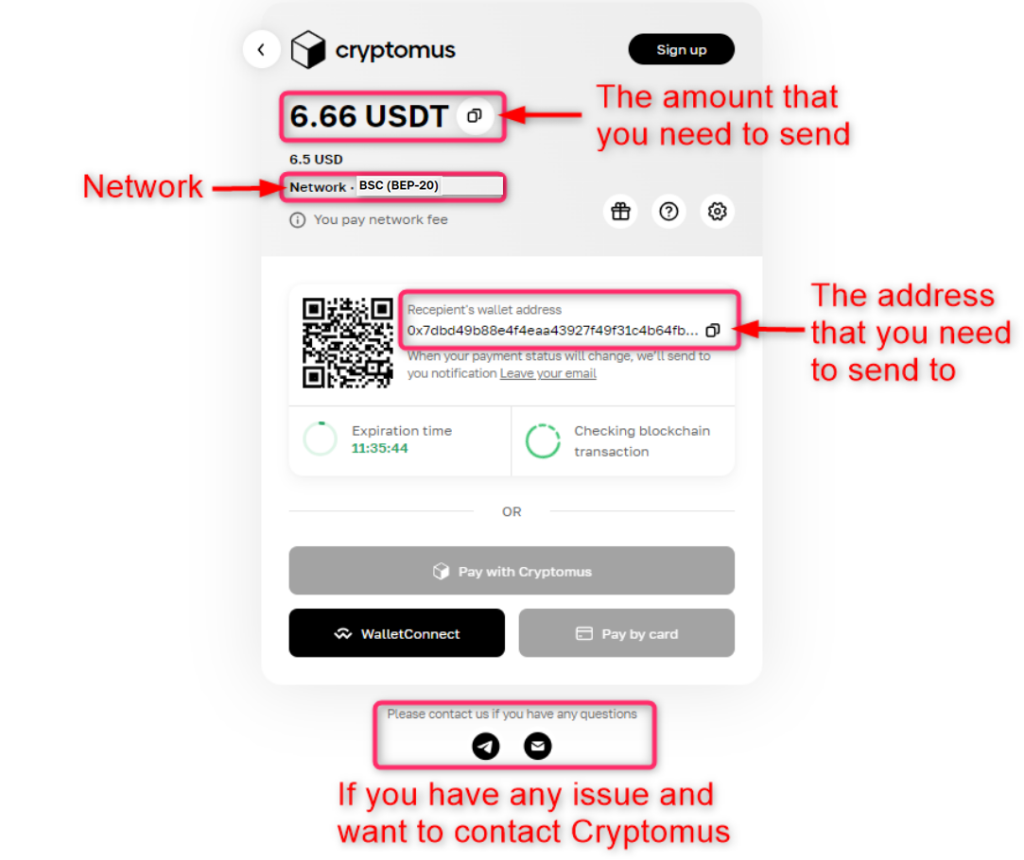
5. Go to USD wallet in Remitano and click Withdraw
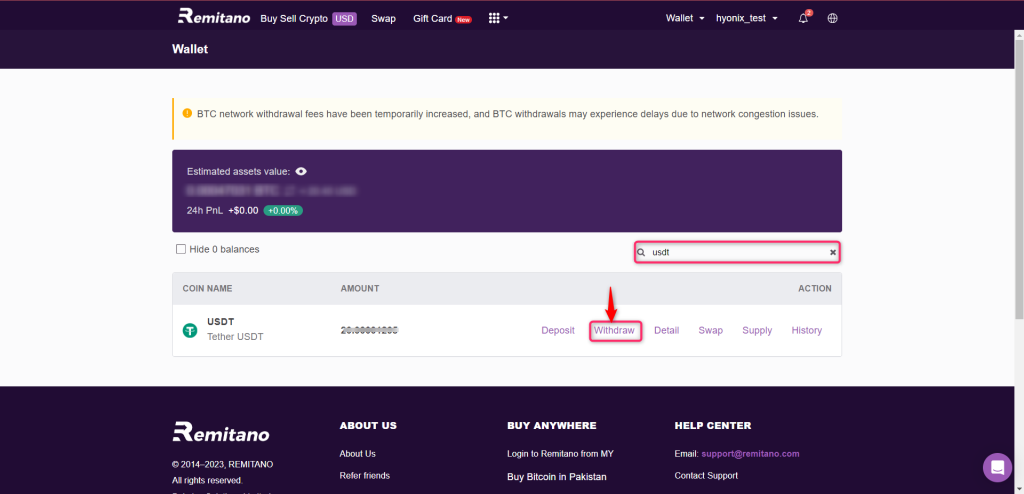
6. Click “Send via Crypto Network“
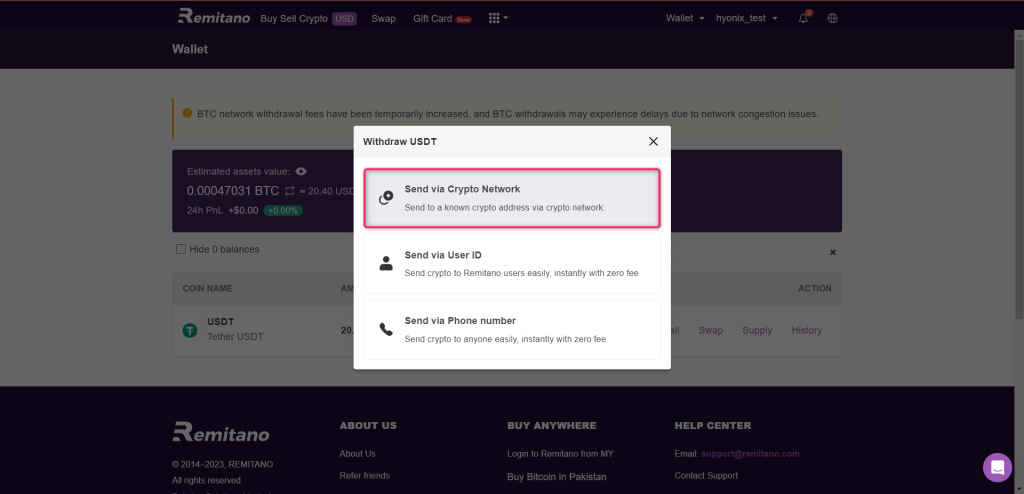
7. Copy the address and amount to Remitano, choose BSC BNB Smart Chain (BEP20) under Network.
Please also make sure to send the same amount or slightly more to cover the transaction fees from Coinpayment.
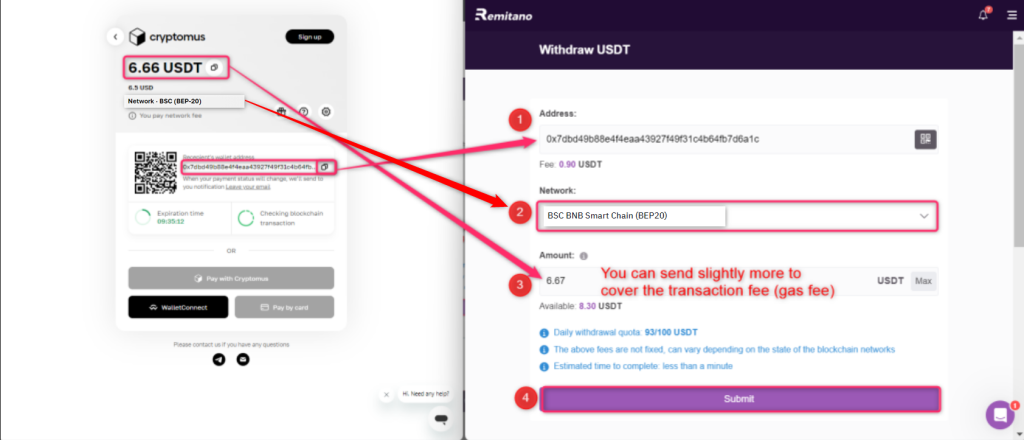
8. Check all options and click Confirm
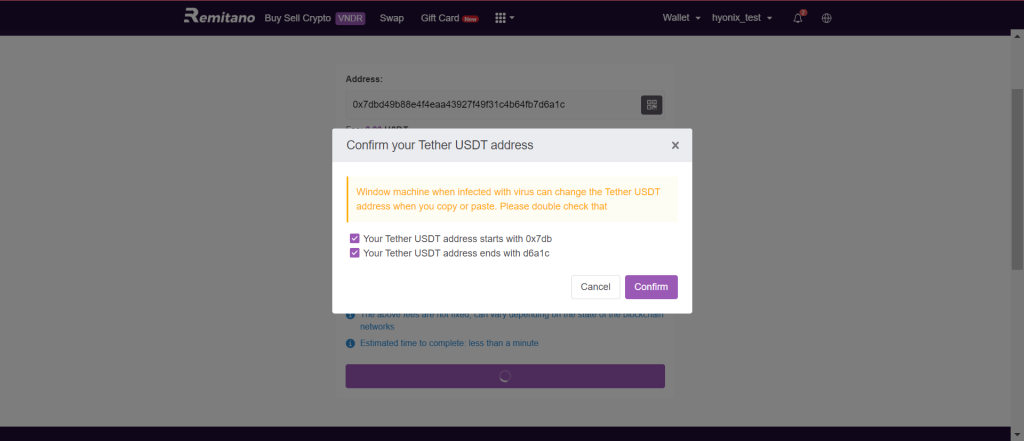
9. Click Withdraw
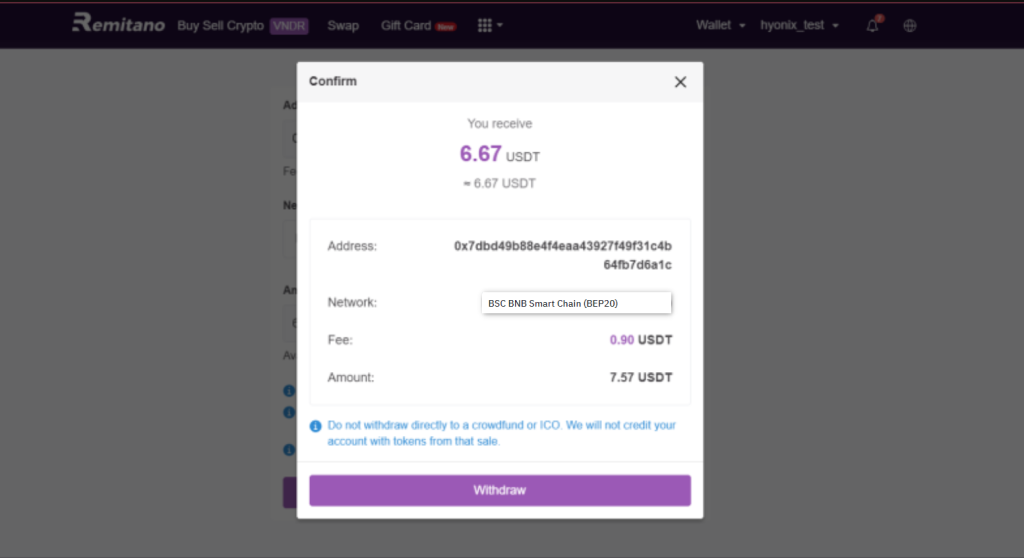
10. After 10 seconds, status will changed to Proceed
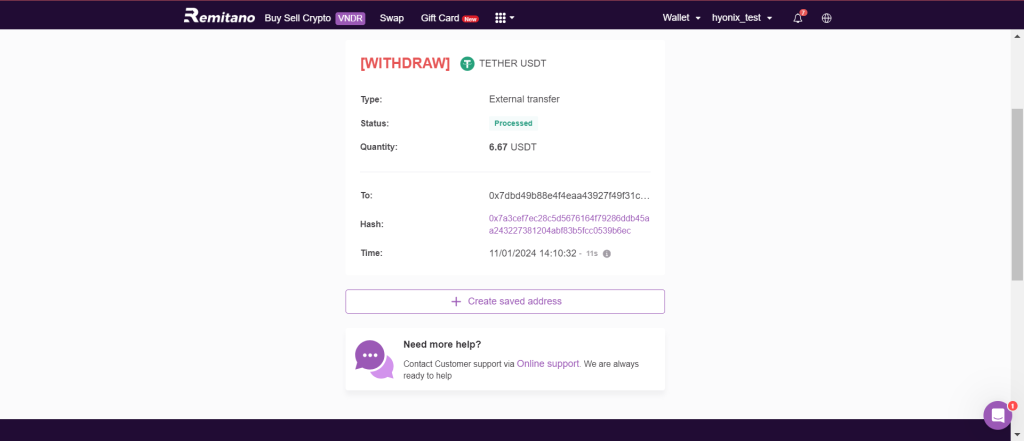
11. CryptoMus requires transactions to have at least a few network confirmations before they can register your payment. This process usually takes 15 minutes, sometimes faster or slower depends on the trading volume at the time.
After 15 minutes, 2 network will be confirmed and your invoice will be marked as Paid