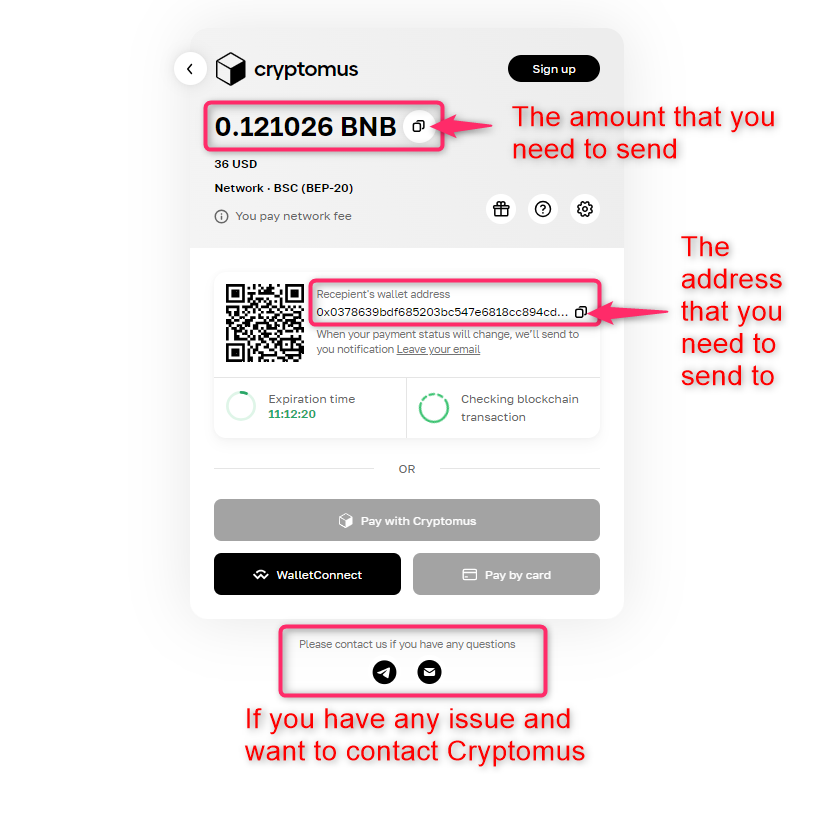Step 1: Identify the invoice that you want to pay and click Pay button
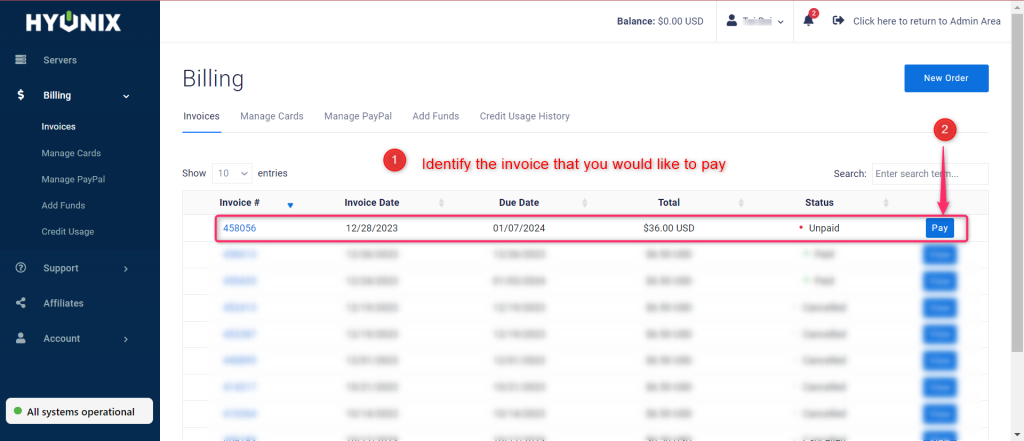
Step 2: Choose Bitcoin and other cryptocurrencies under Payment method and click “Pay with Cryptomus”
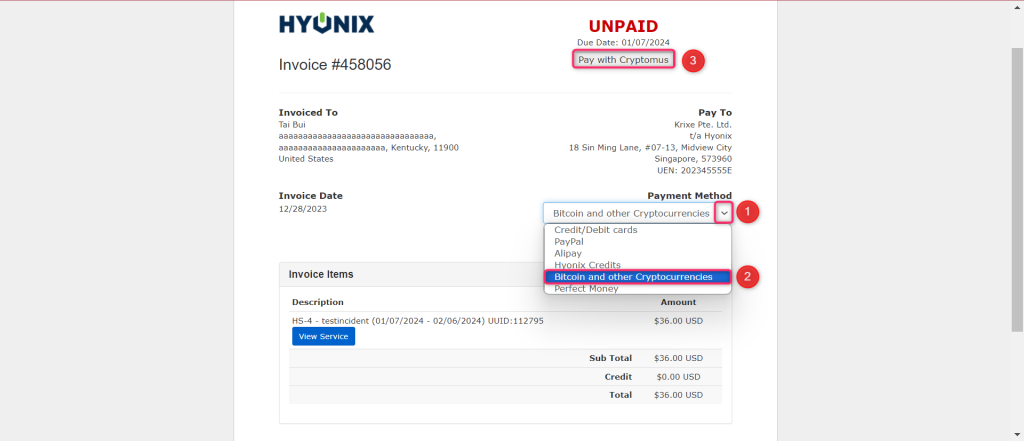
Step 3: Select currency and select network
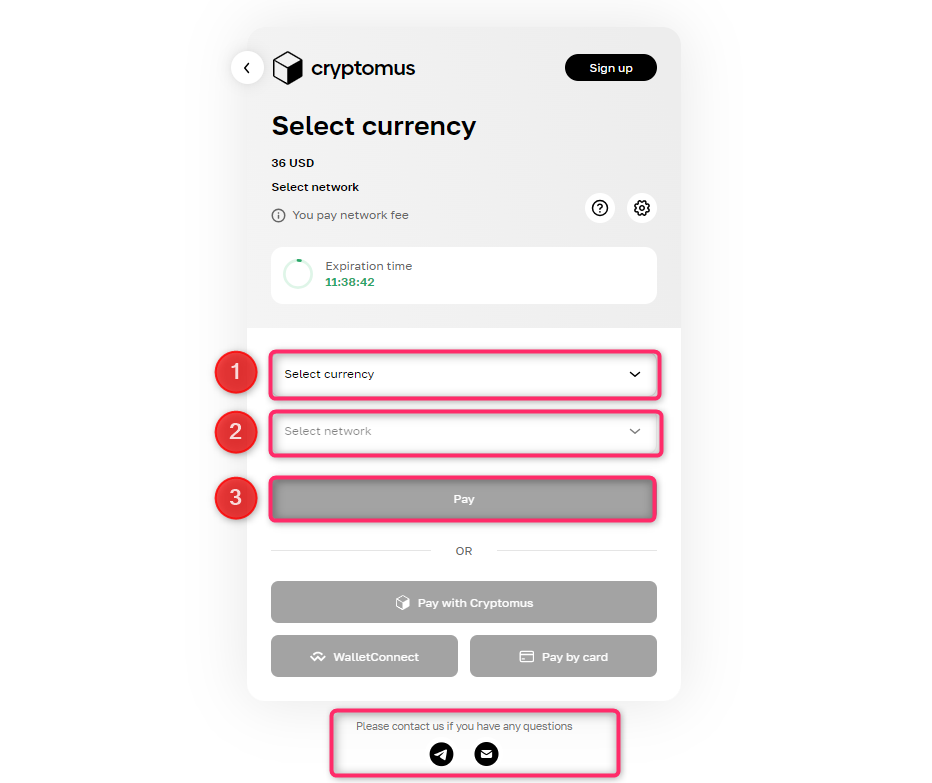
For example, I will choose BNB as currency and BSP (BEP-20) as network
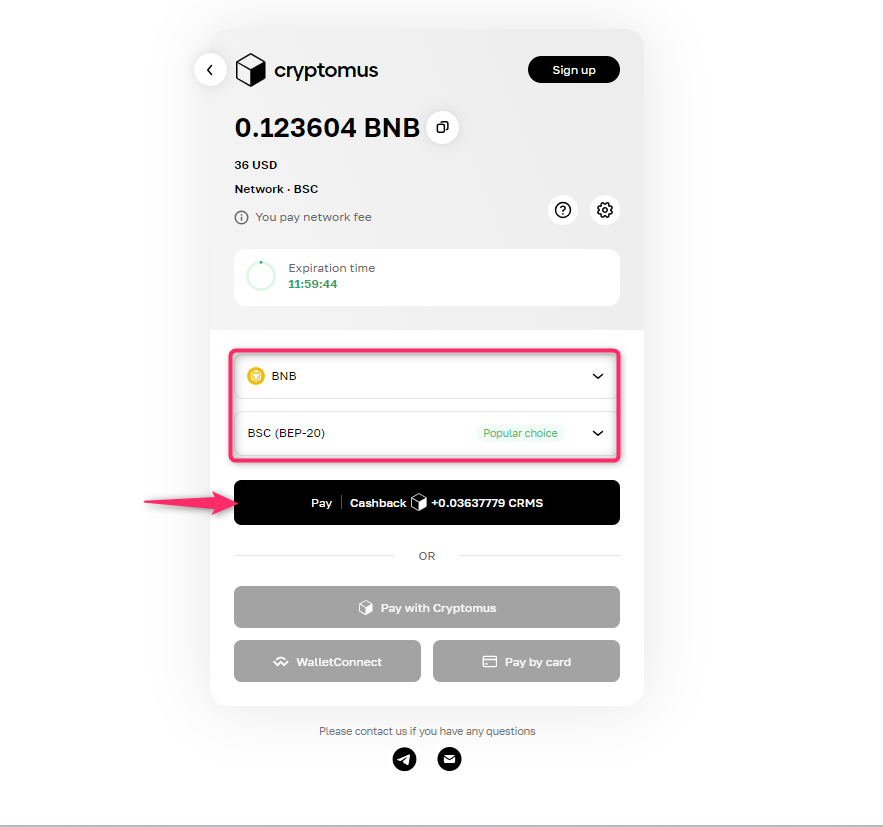
Step 4: Please send enough fund in the “amount remaining” to cover the transaction fee. IF NOT, the payment may not go through