Hyonix offers a ticket system through which you can contact various departments (Sales, Billing, Technical) with an easy-to-use GUI and replying feature.
1. Log in to Hyonix Portal using https://my.hyonix.com
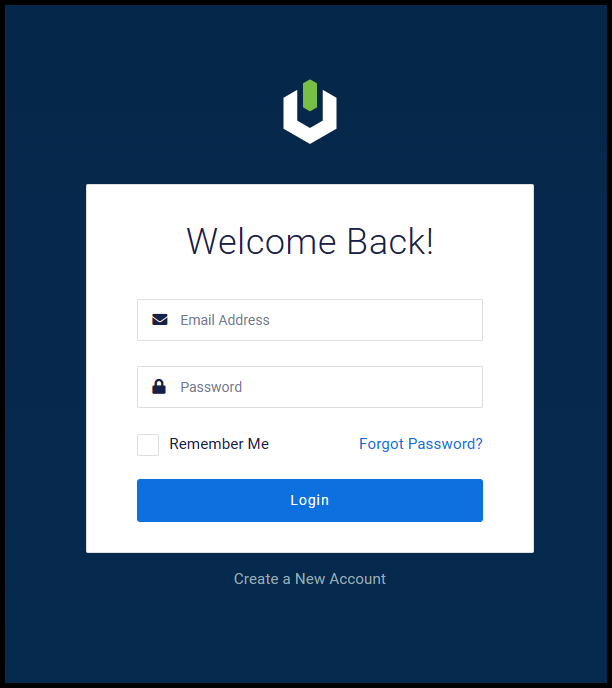
2. Navigate to Supports → Open a ticket.
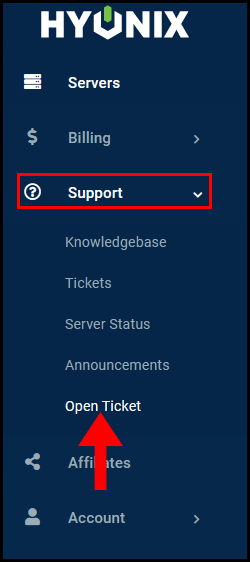
3. Now select any of the following departments,
Sales: You can select this department for queries related to new sales, upgrade-downgrade, or even for pre-orders of the VPS.
Billing: You can select this department for queries related to invoicing and for all payment-related queries.
Technical: If you are unable to find a solution using our Knowledgebase, you can contact our support using this department.
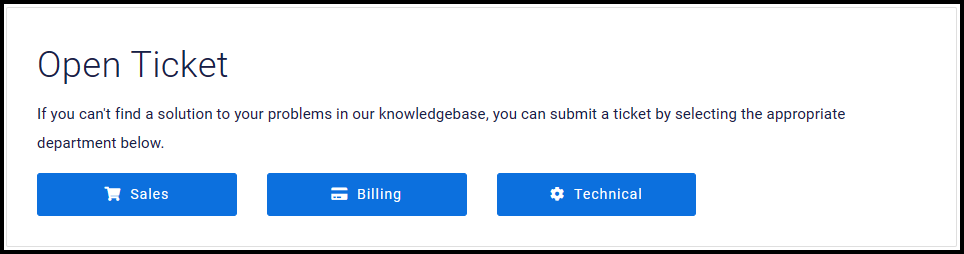
4. Now, you need to fill in the required details,
Subject: Specify the subject of the inquiry.
Related Service: You can specify the Active/Inactive service for which you are having issues.
Priority: You can select the priority of the ticket.
Attachments: If you have any attachments which you want to submit to our team, you can select this option. If you need to add multiple attachments, click Add More.
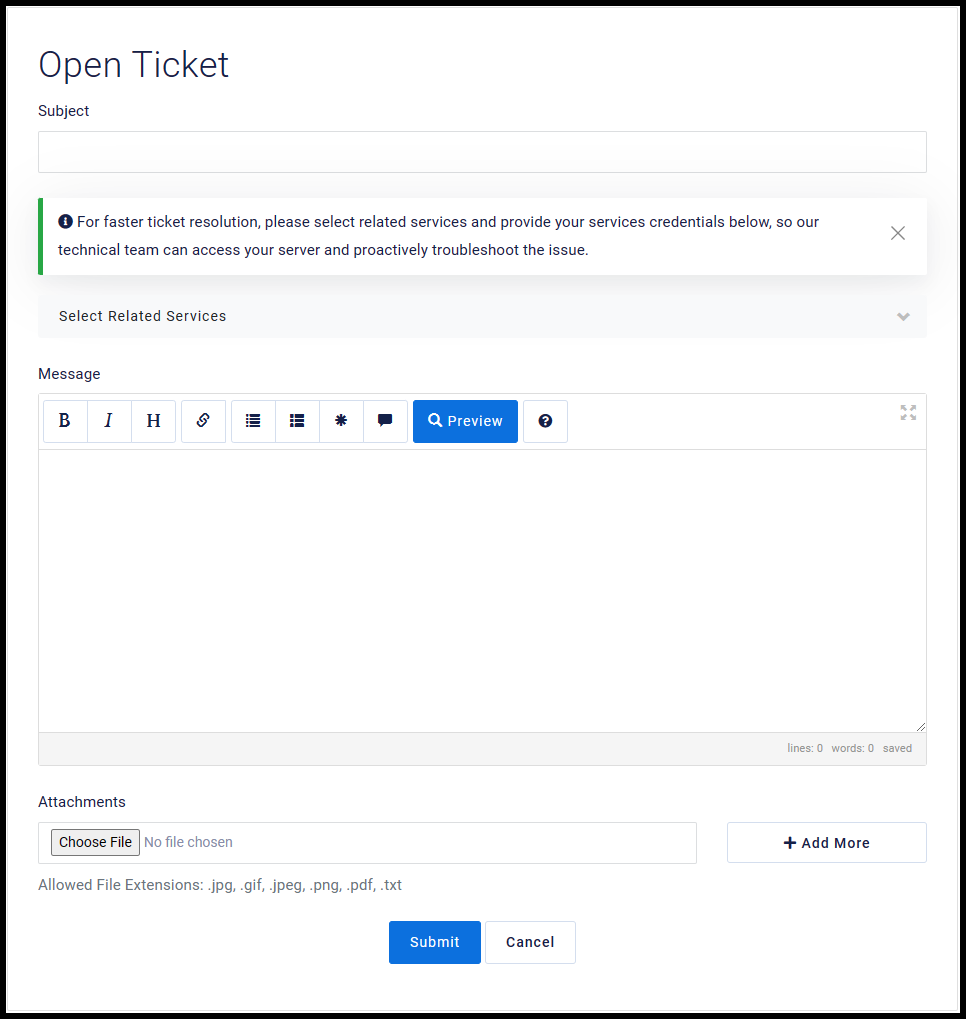
5. Once you have filled out all the necessary fields, click Submit.
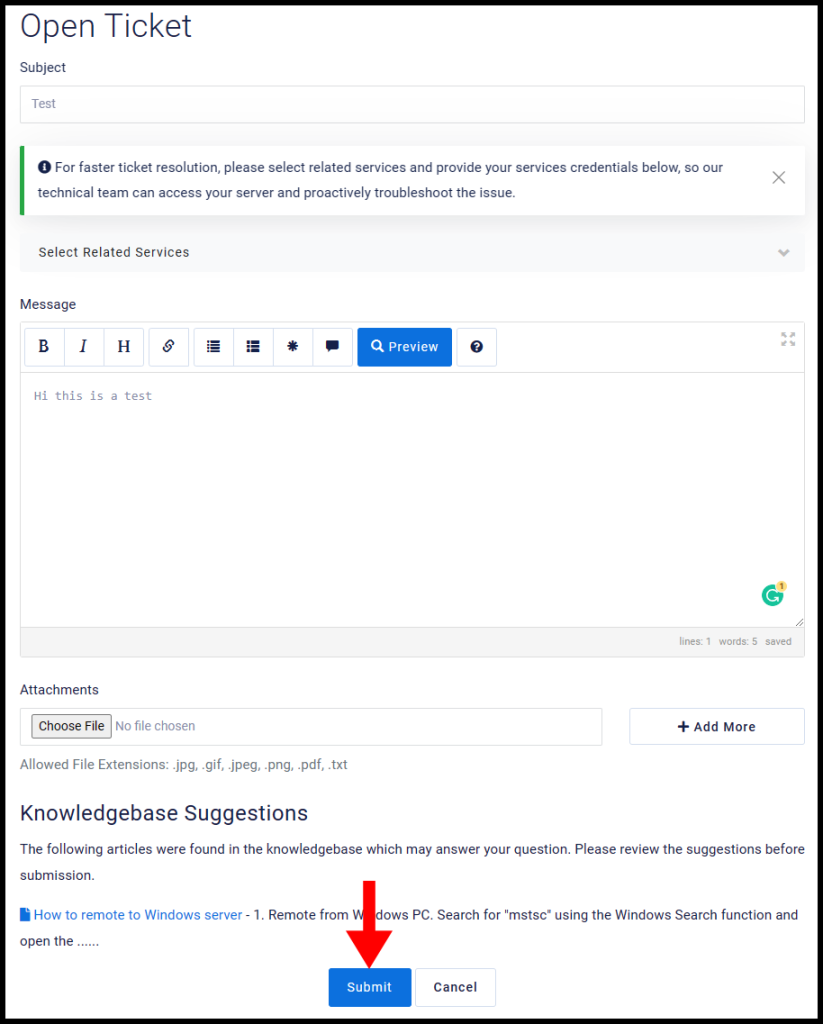
6. To review the tickets, you can go to the Tickets option under the Support drop-down to review any open or unopened tickets.
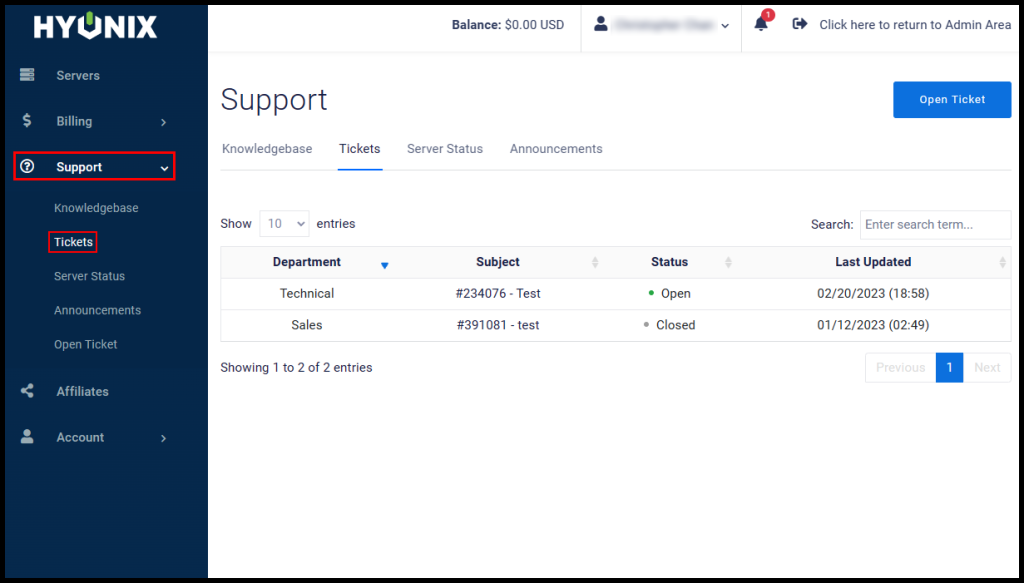
Notes:
1. All services come with unmanaged support, which means, we will give support for hardware, network, our system related issues only. However, Hyonix will still process other requests as deemed reasonable.
2. In order for us to fully support your request, we might request you your service(s) credentials. We might refuse to support you if customers decline to send the requested credentials.
3. General/Technical support is provided between 10 AM – 5 PM GMT +7, from Monday to Saturday.
4. Billing support is available between 10 AM – 5 PM GMT +7, from Monday to Friday.
