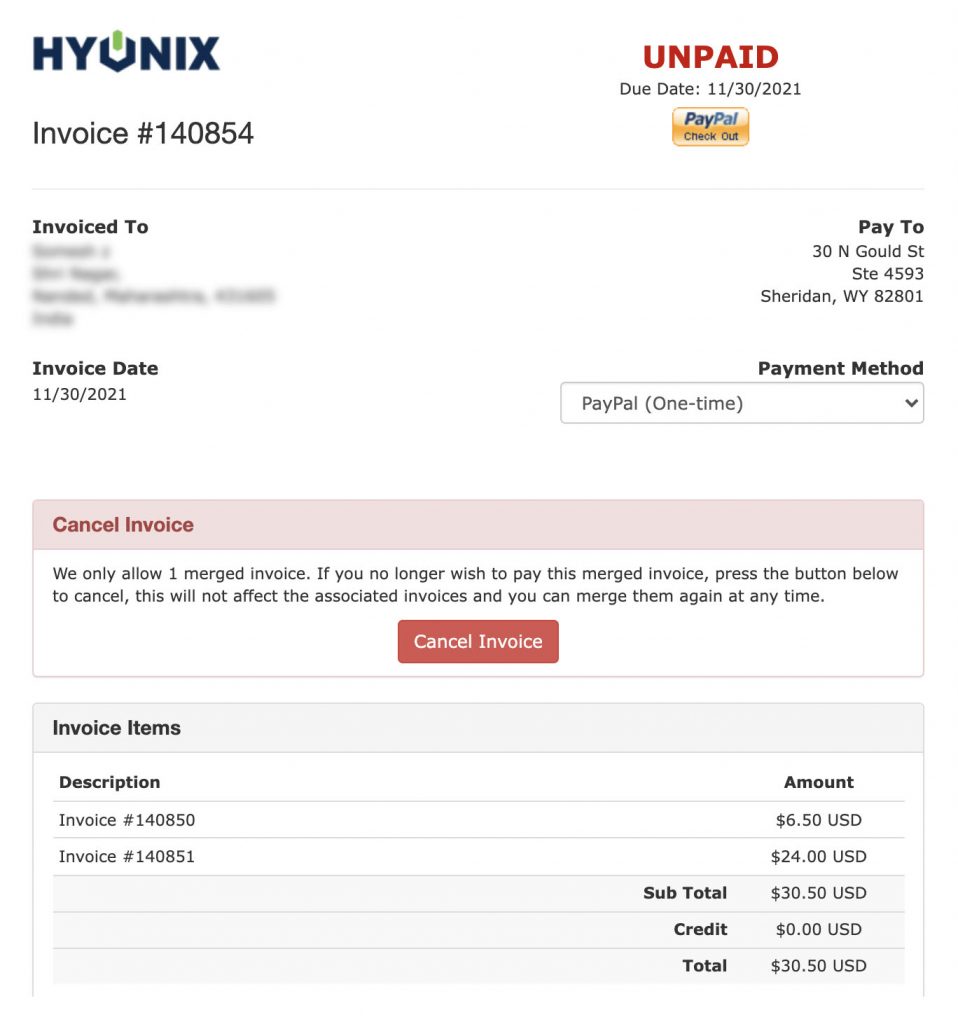If you are a Hyonix customer and struggling to pay multiple invoices one by one, then this article is for you. We have introduced a useful option that helps you to combine various invoices in one. Learn, How to merge invoices and pay at once?
1. Login to Hyonix Portal using registered email address and password.
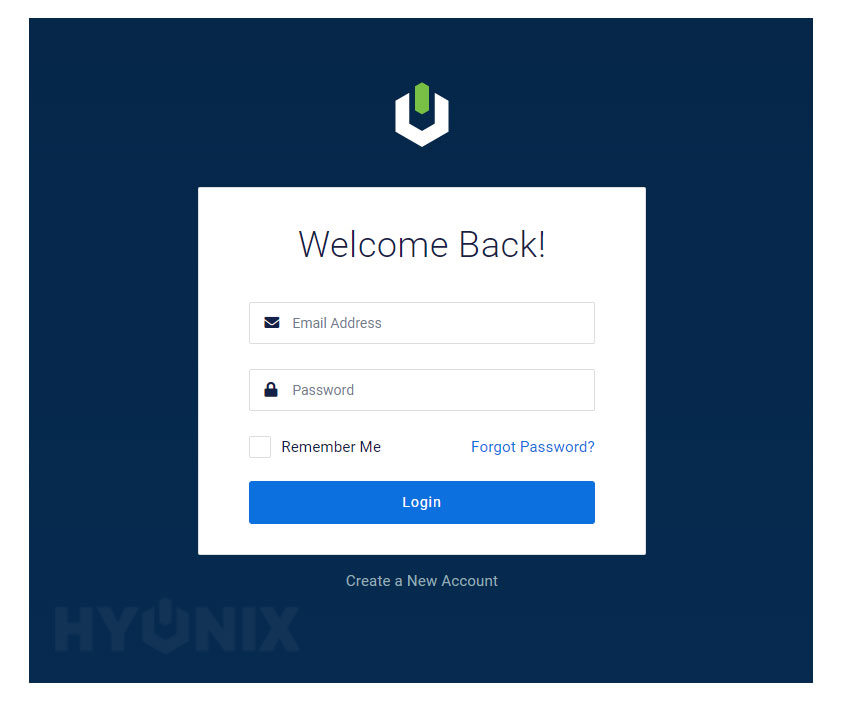
2. Navigate to Billing → Merge Invoices.
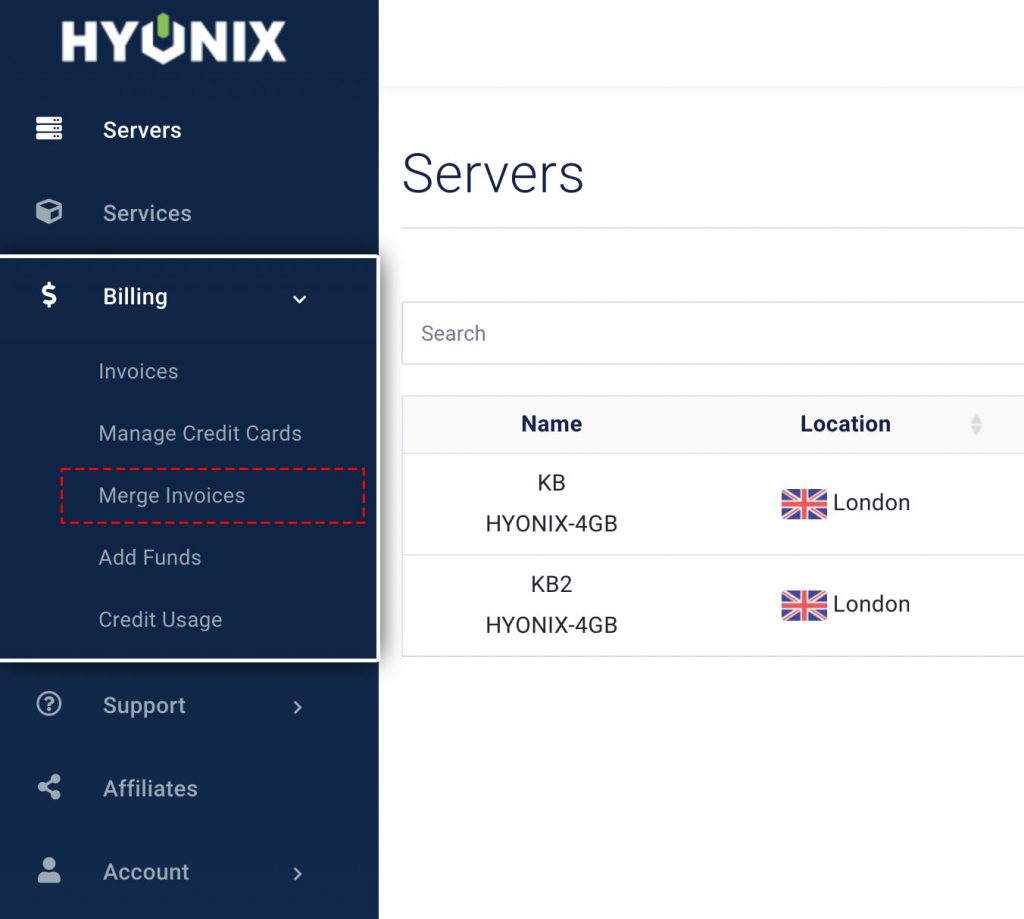
3. Select the invoices → Select Payment Gateway → Click on Merge and Pay.
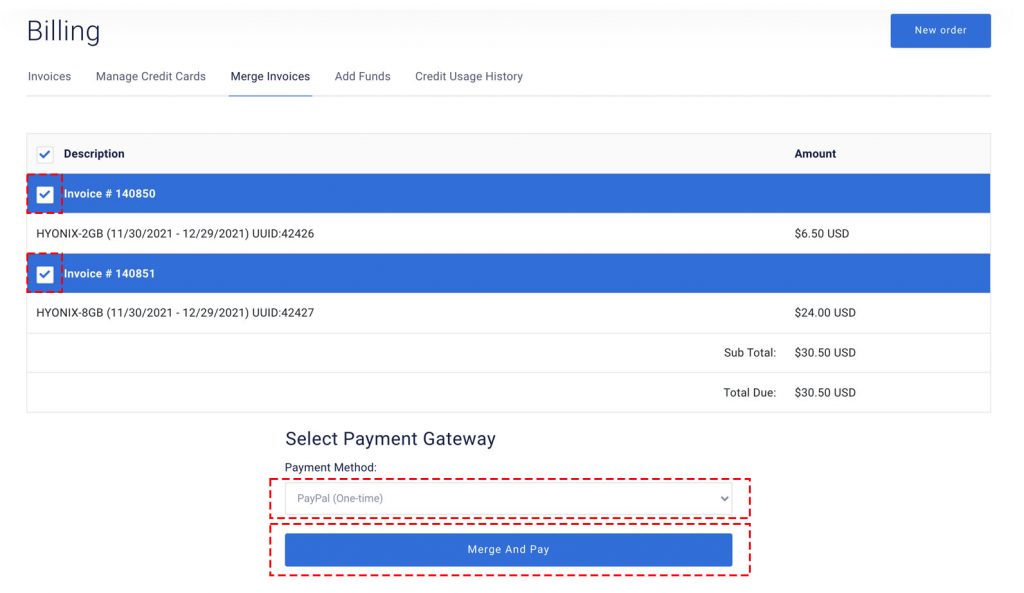
4. Next, the system will generate one invoice for all the selected invoices → You can process the payment with the preferred payment gateway.