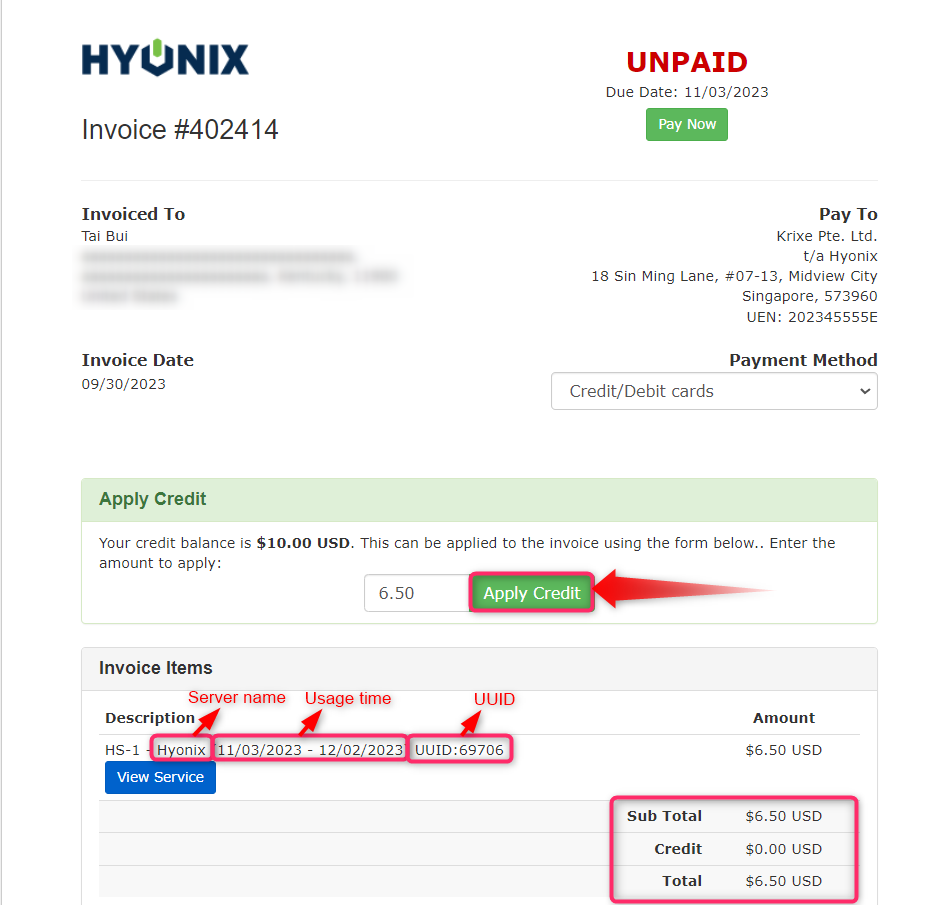Step 1: Identify the invoice you want to apply Hyonix credit and click Pay button
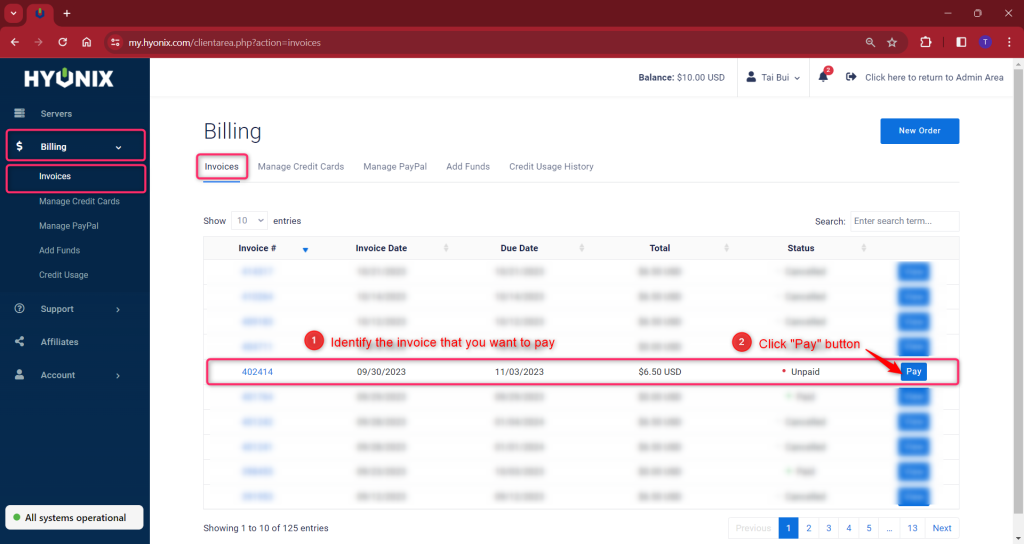
Step 2: Recheck the invoice details and then hit Apply Credit button
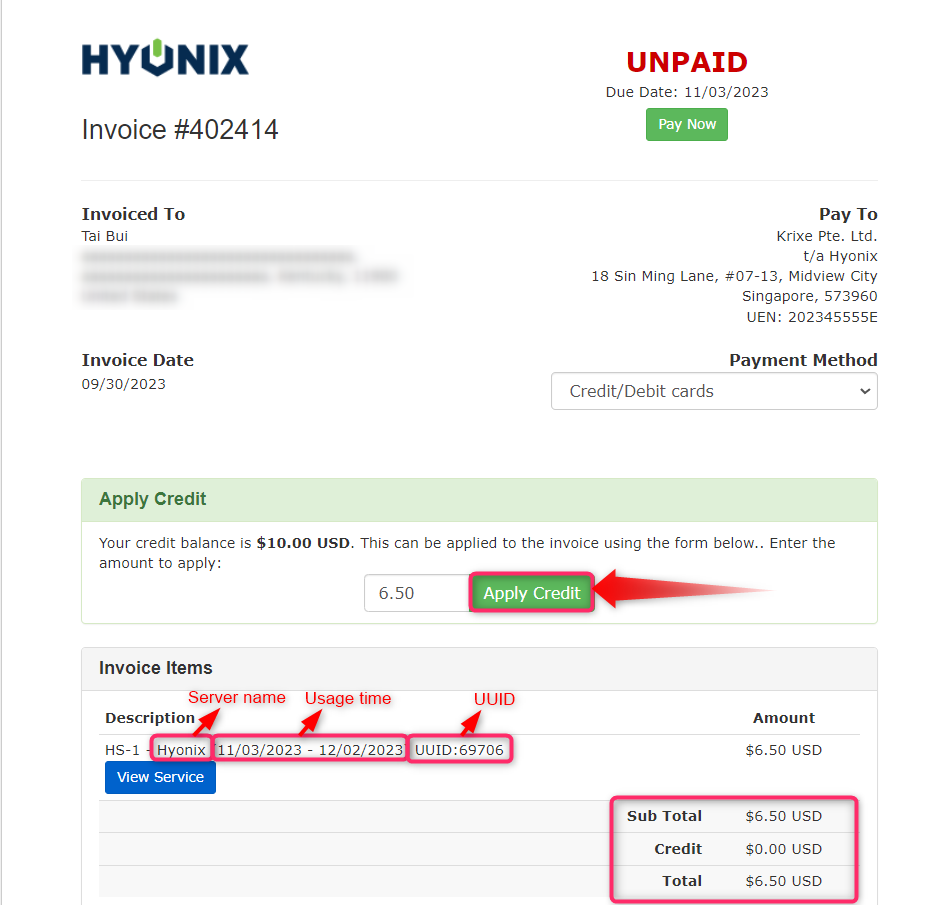
Step 1: Identify the invoice you want to apply Hyonix credit and click Pay button
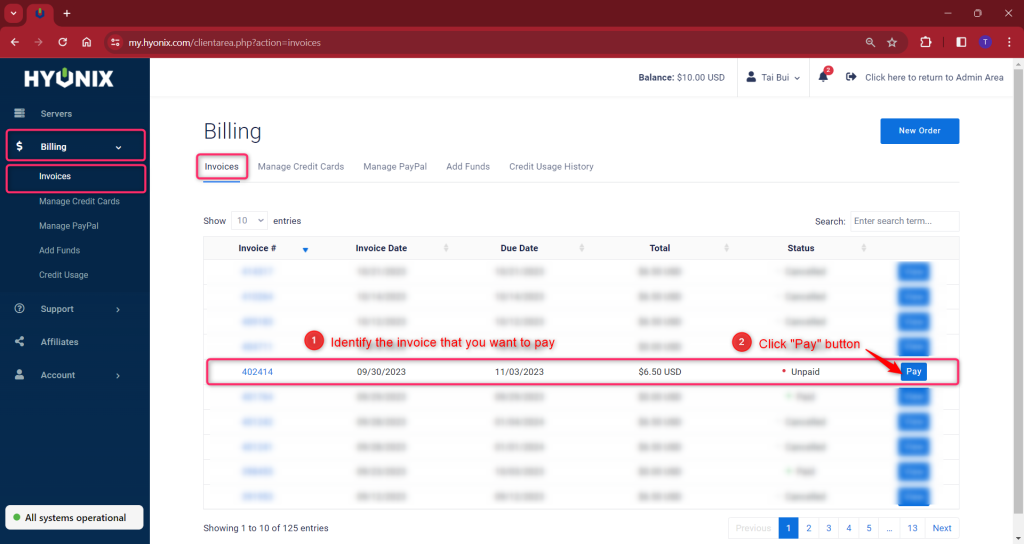
Step 2: Recheck the invoice details and then hit Apply Credit button