The Windows operating system features a sophisticated program called Task Manager, which monitors programs and provides information about all applications running on the system. However, at times, Task Manager (Taskmgr.exe) may encounter a debugger issue and generate an error message: “Windows cannot find ‘C:Windowssystem32Taskmgr.exe’.”
1. To start off, log in to your Windows Server then search and open regedit.
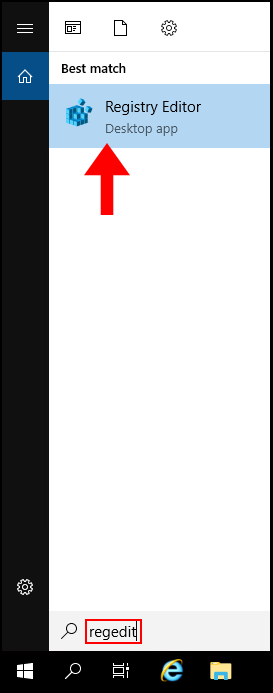
2. Then navigate to HKEY_LOCAL_MACHINE → SOFTWARE → Microsoft.
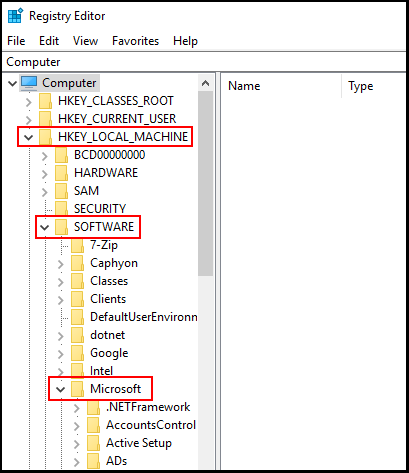
3. Next, navigate to Windows NT → CurrentVersion → Image File Execution Options.
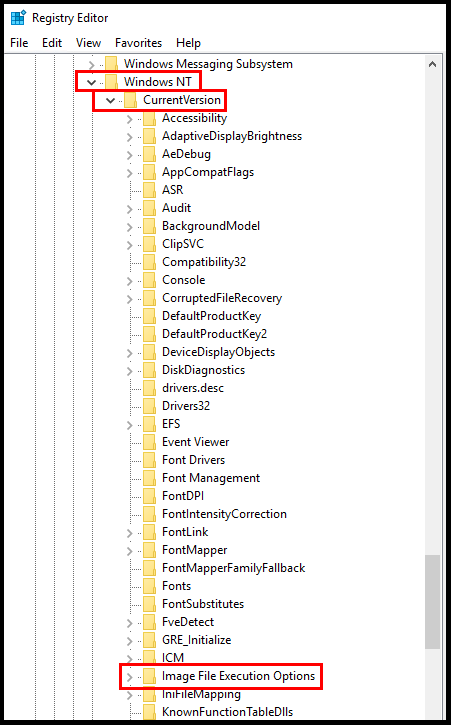
4. Now right-click on taskmgr.exe and click Delete.
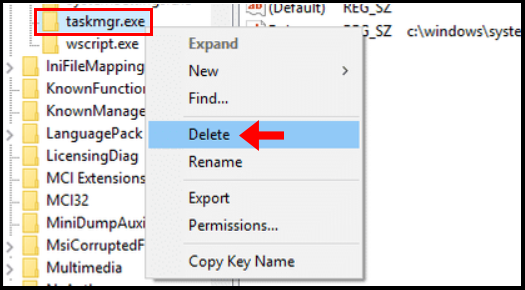
Now you can try to open Task Manager (CTRL + ALT + DEL → Task Manager)
