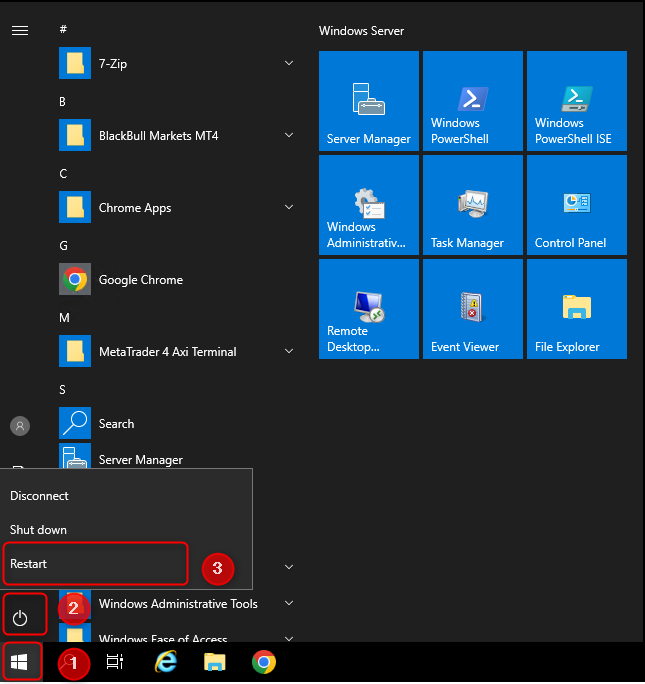If you encounter the error “The Dependency Service or Group Failed to Start”, please follow the following steps to fix the issue.
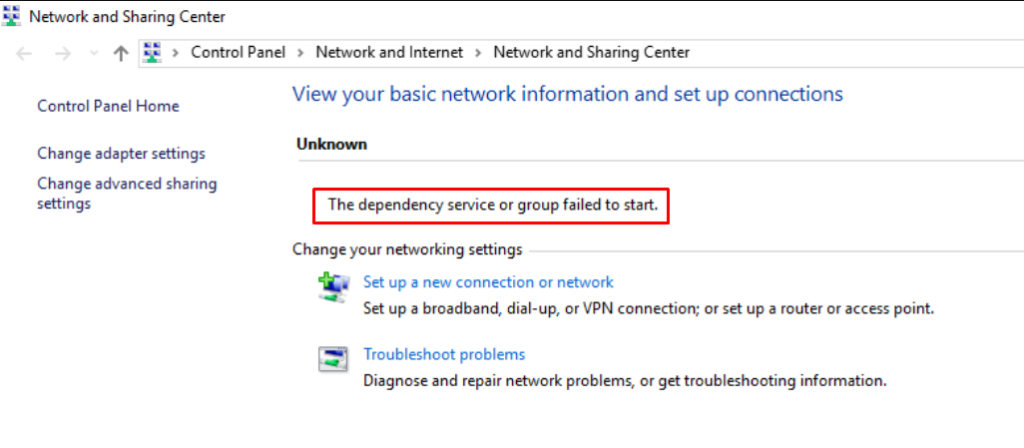
Step 1: Login to your server and search System Configuration and open it
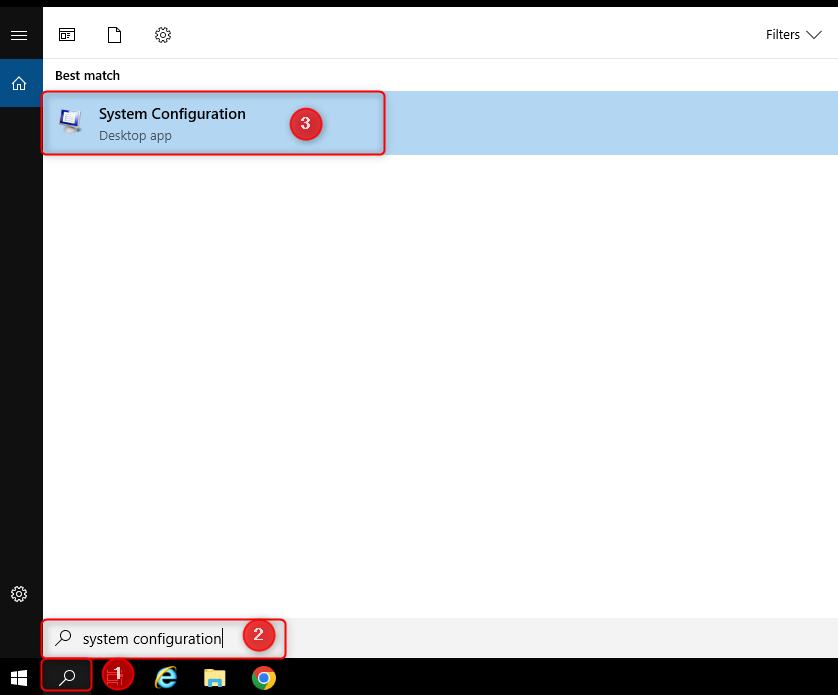
Step 2: Navigating to General tab, then select Normal startup and hit OK
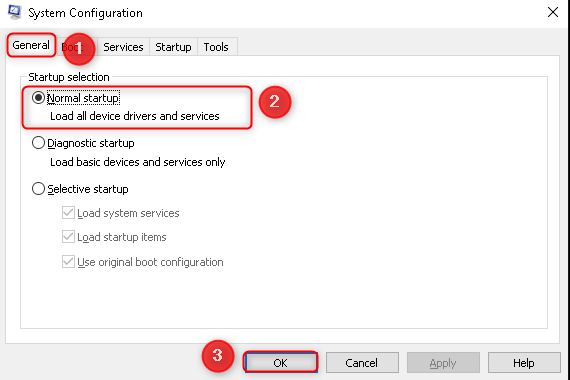
Step 3: Restart your server for the change to take effect