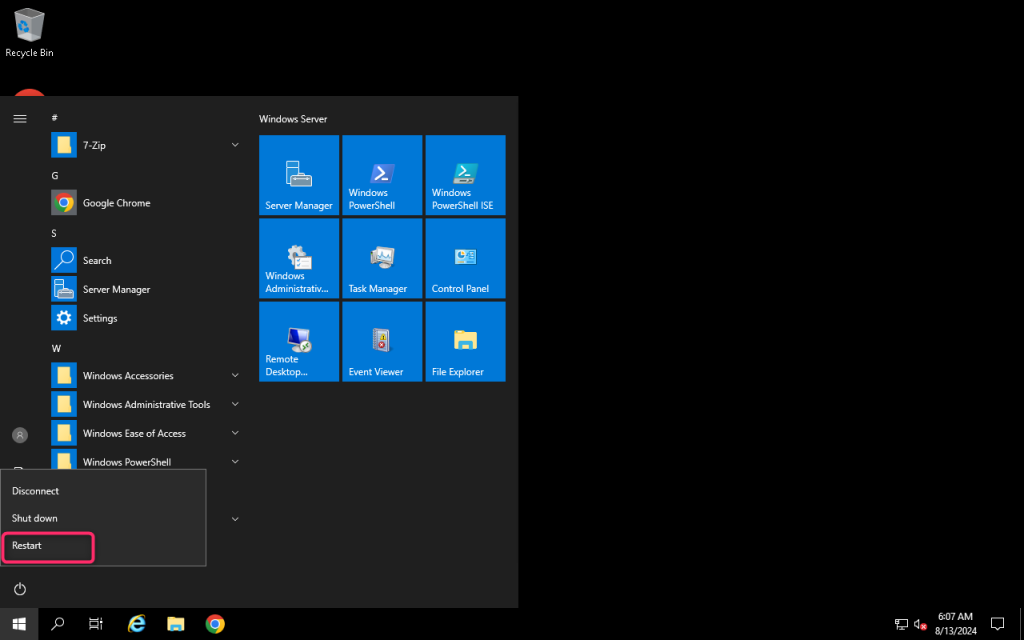Please follow the following steps on how to fix the error “No internet – There is something wrong with the proxy server, or the address is incorrect”
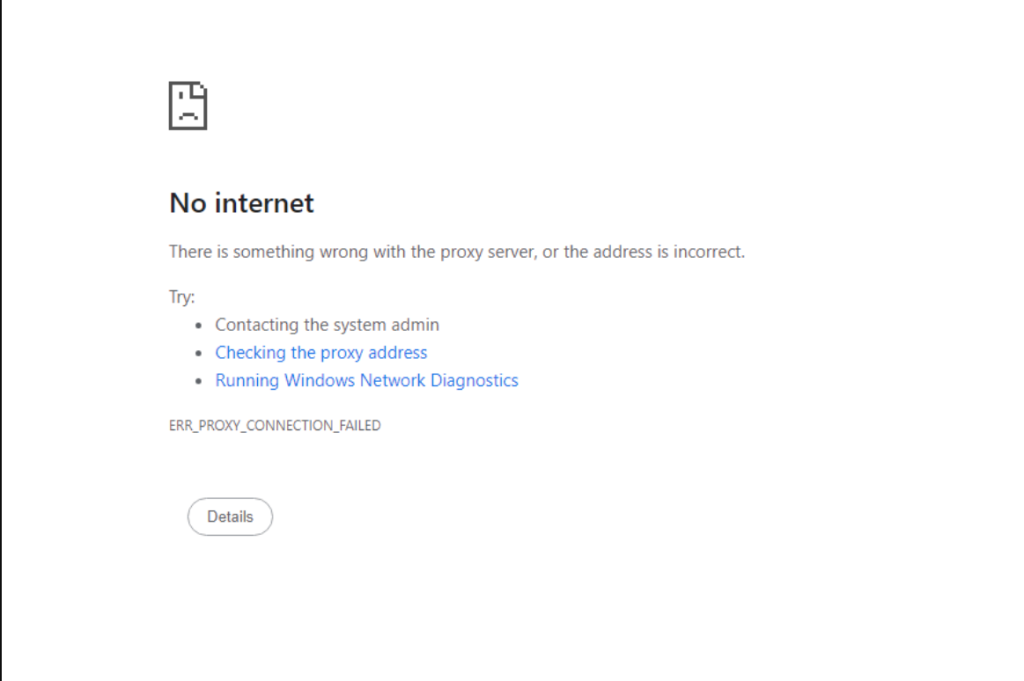
Step 1: Login to your server, search for regedit on the search bar and open Registry Editor
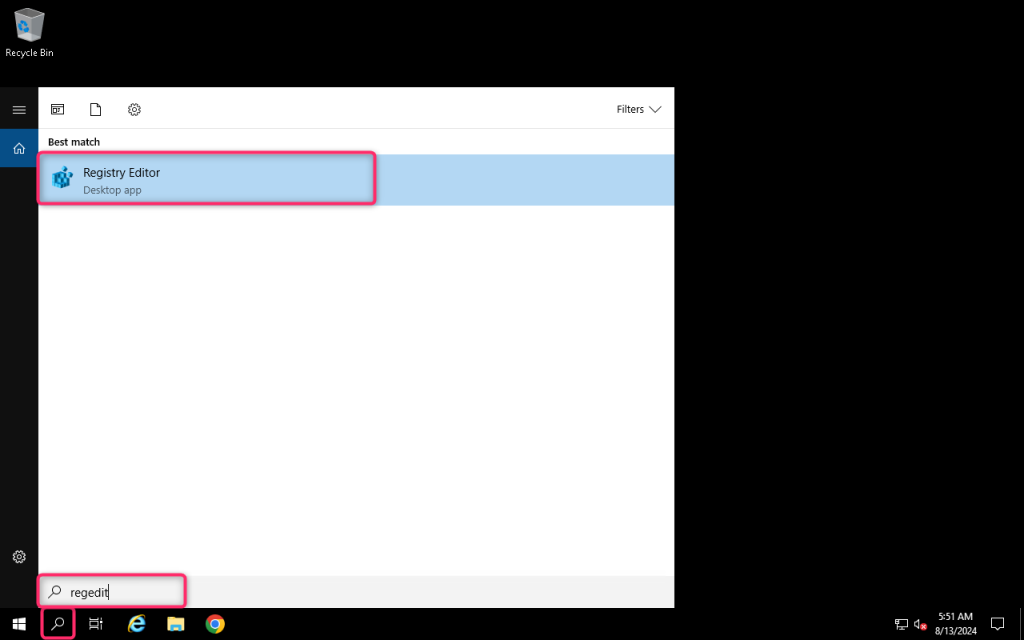
Step 2: Go to the following path:
HKEY_CURRENT_USER > Software > Microsoft > Windows > Current Version > Internet settings.
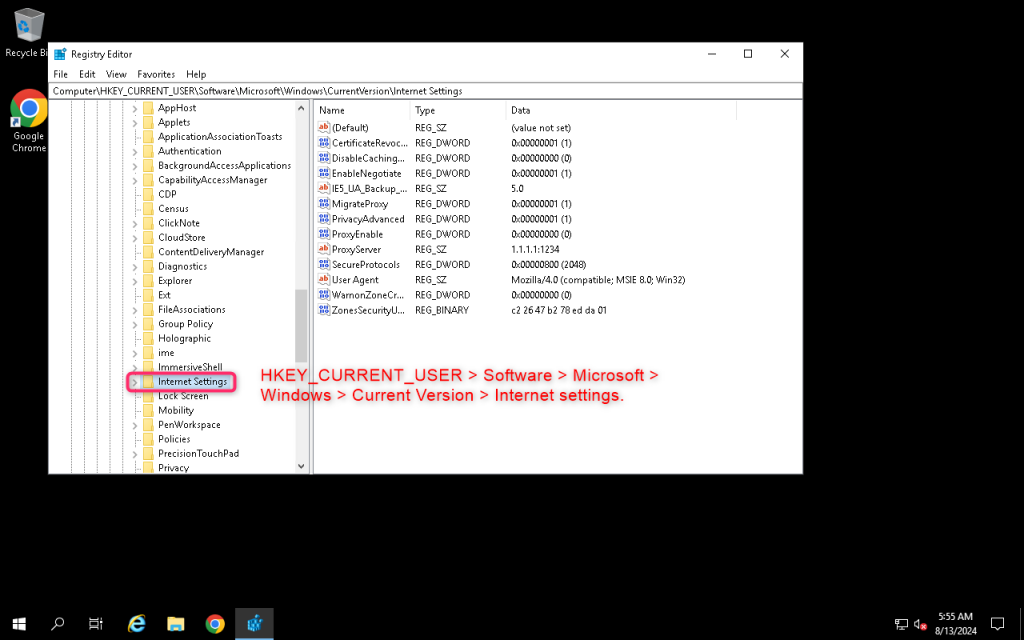
Step 3: Right click and delete ProxyEnable, ProxyServer, and Proxyoverride (if any)
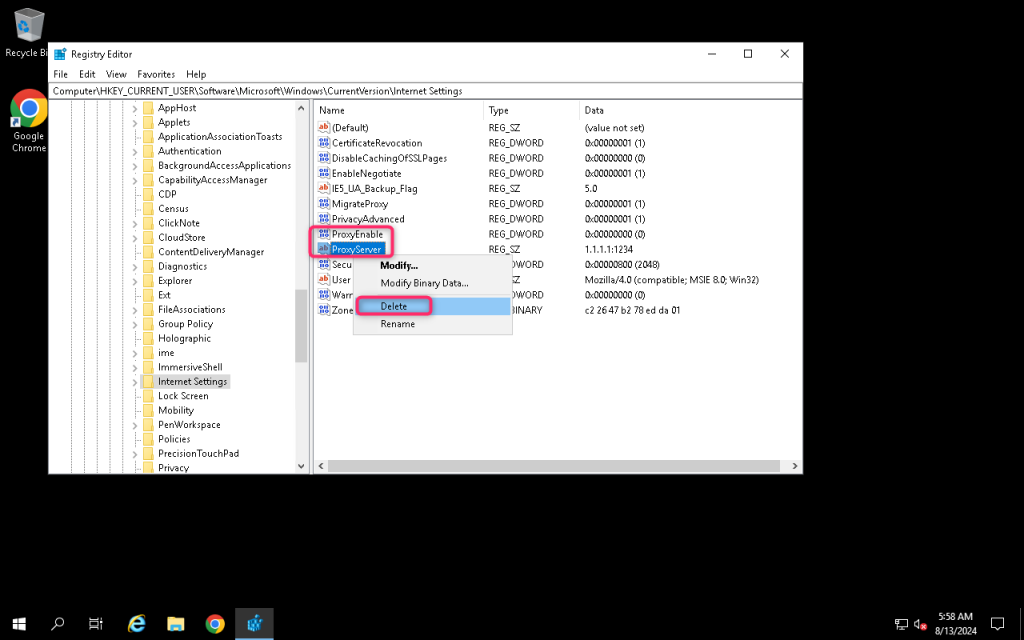
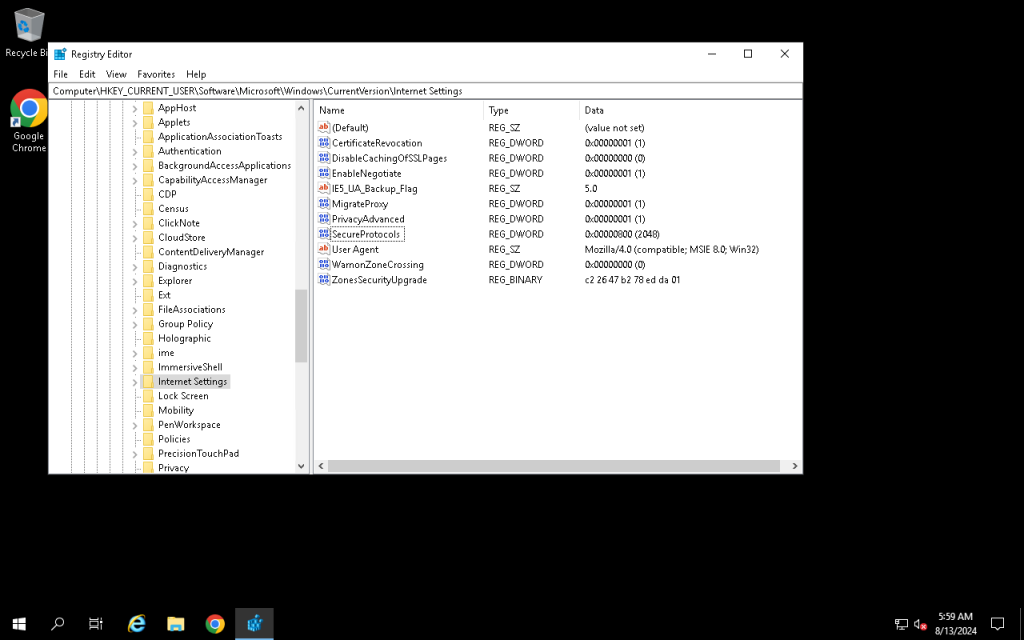
Step 4: After deleting them, please restart your server and you will able to access your internet after that