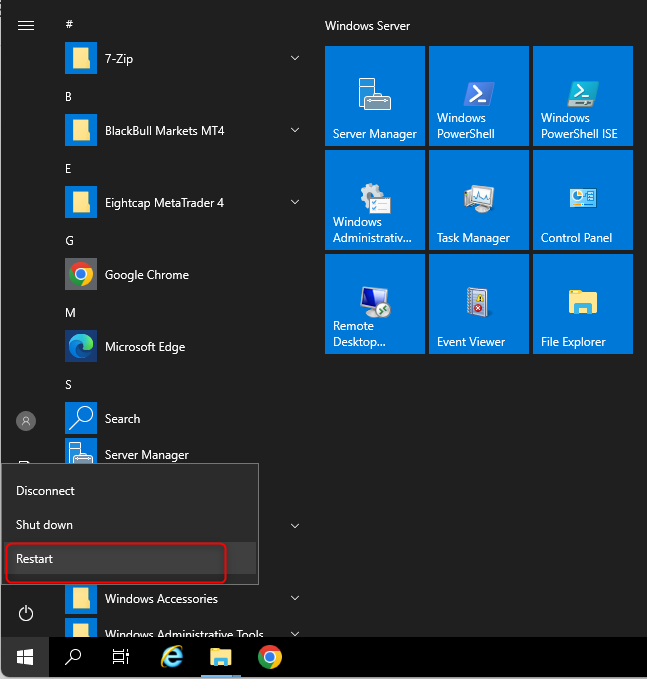If you encounter this error “C:\ Drive Is Not Accessible | Access Is Denied”
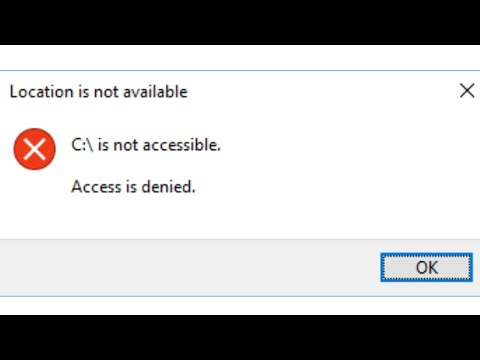
Then please follow these steps to fix this
Step 1: Access your server. Right-click on Drive C and click Properties
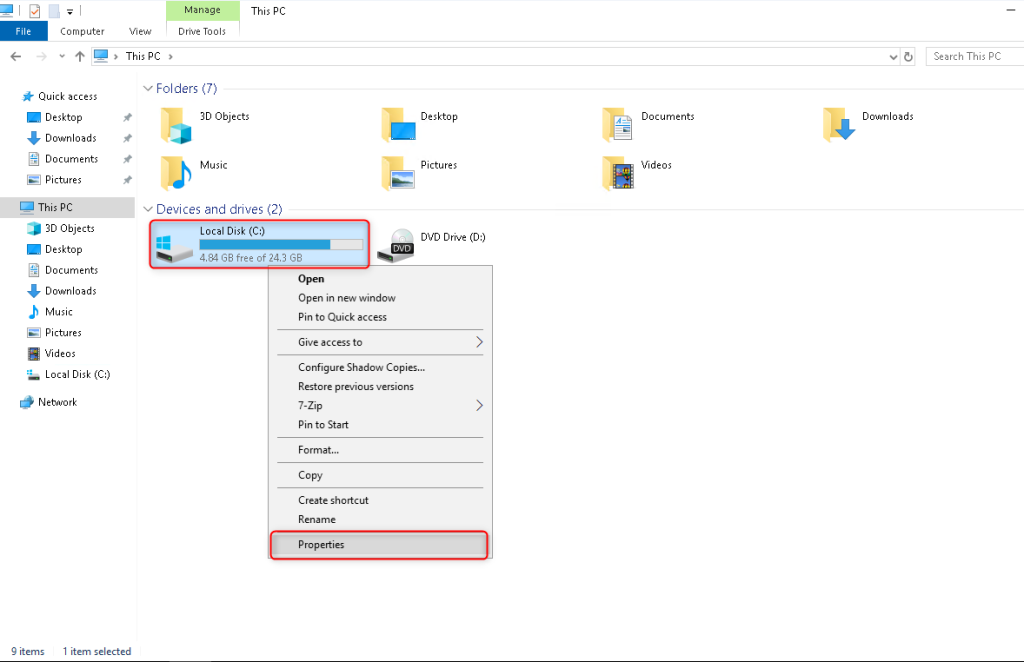
Step 2: Navigate to Security and click Advanced
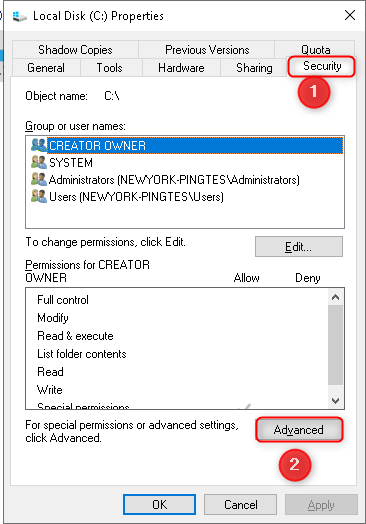
Step 3: Click Add
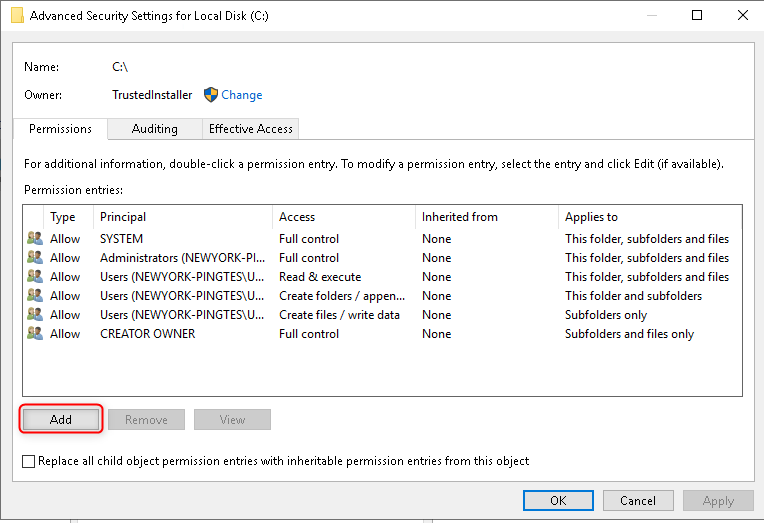
Step 4: Click Select a principal
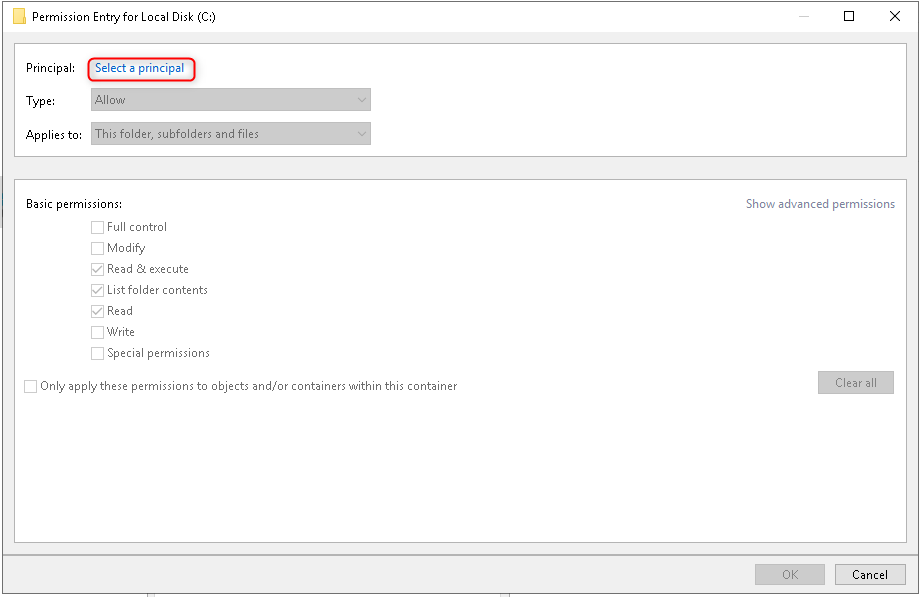
Step 5: Enter Administrator and click Check Names
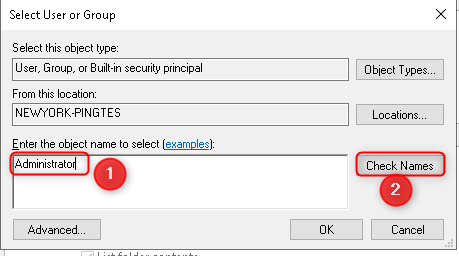
Step 6: Click OK
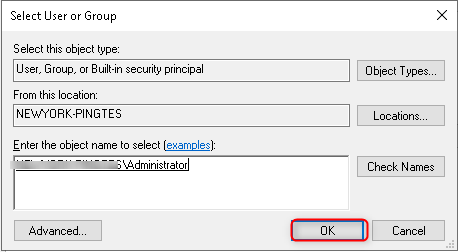
Step 7: Tick Full Control and click OK
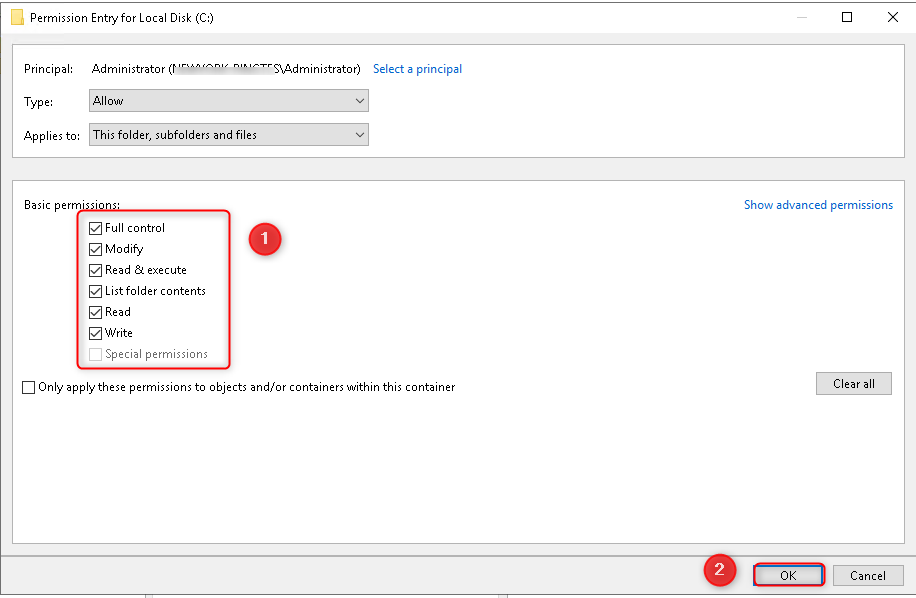
Step 8: Click Apply
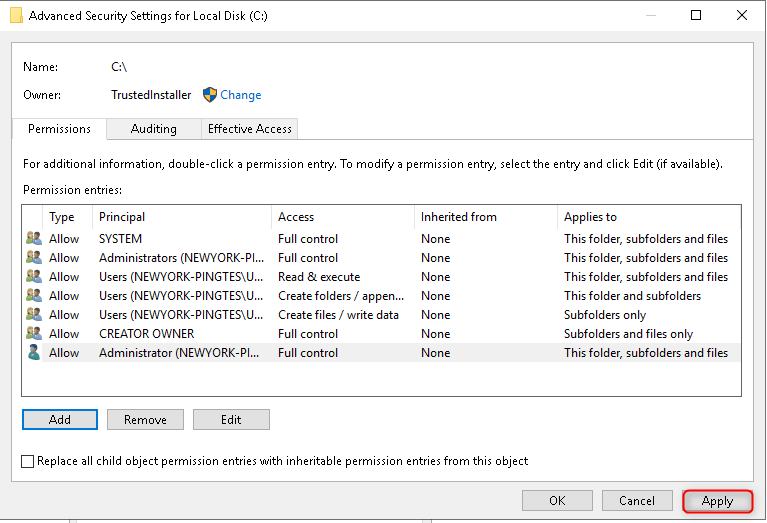
Click Yes Continue… to complete the process
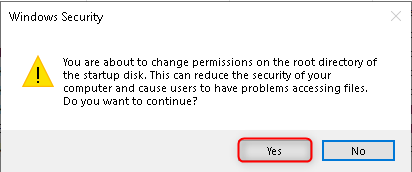
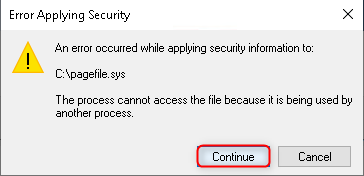
Step 9: Restart the server