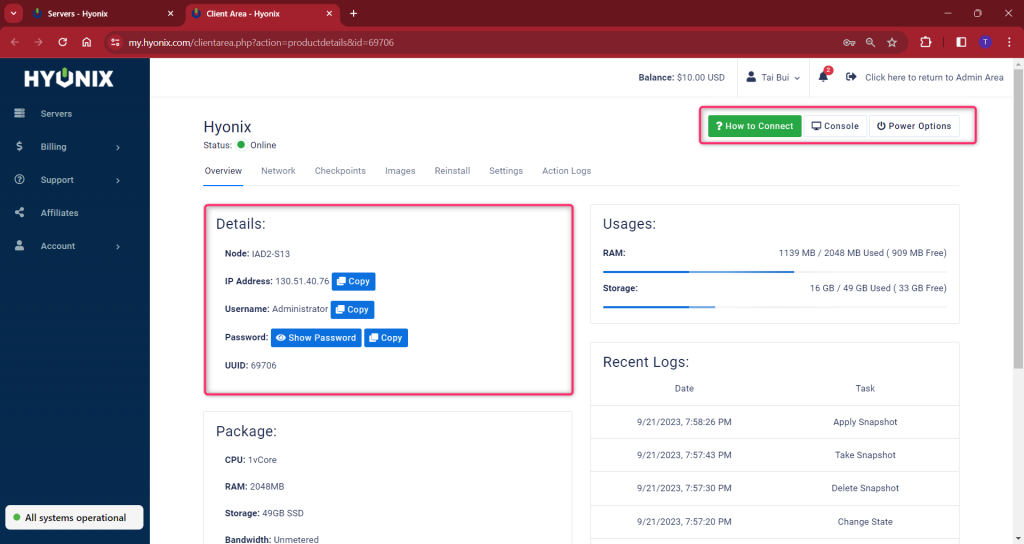If you just purchased a Windows VPS with Hyonix and need help finding the IP and login credentials, this article will help guide you on where to find the VPS details.
1. To start off, log in to your Hyonix account here.
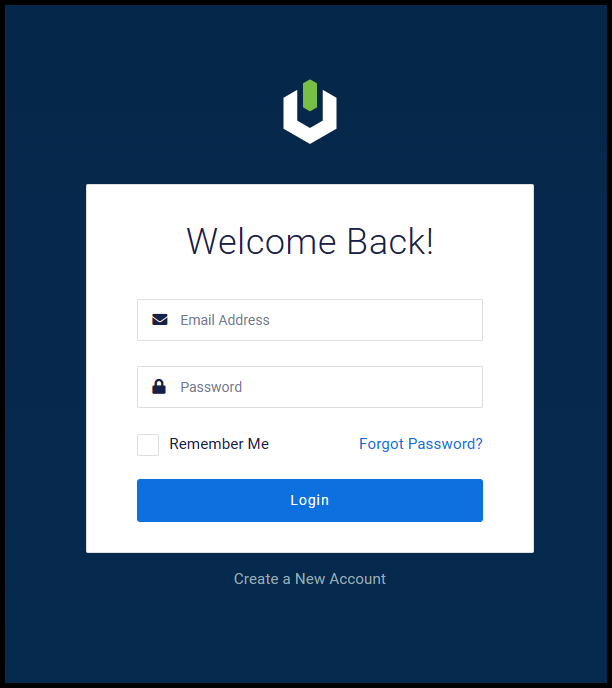
2. Once you have logged in, you will see the server(s) that you have purchased click “Manage” button.
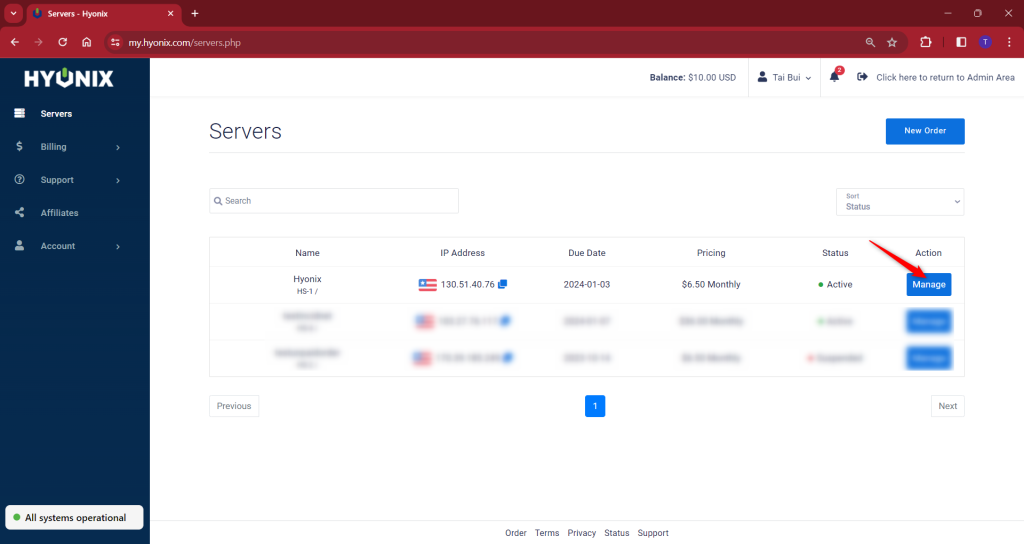
3. Then you will be able find your VPS credentials under the Details section.