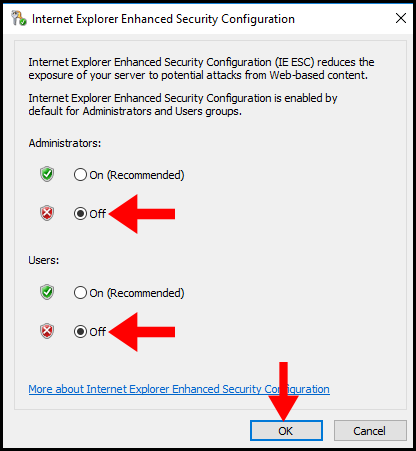Internet Explorer Enhanced Security Configuration (ESC) is a purpose-built feature tailored for Internet Explorer browsers, aiming to bolster the security measures employed between the browser and the end web server. Its primary objective is to safeguard Windows servers against potential threats originating from malicious websites.
Once you open Internet Explorer you might encounter the error as follows to reduce exposure of the server to the internet,
Let’s get started with disabling Enhanced Security for IE:
1. To start off, log in to your Windows server then search and open Server Manager.
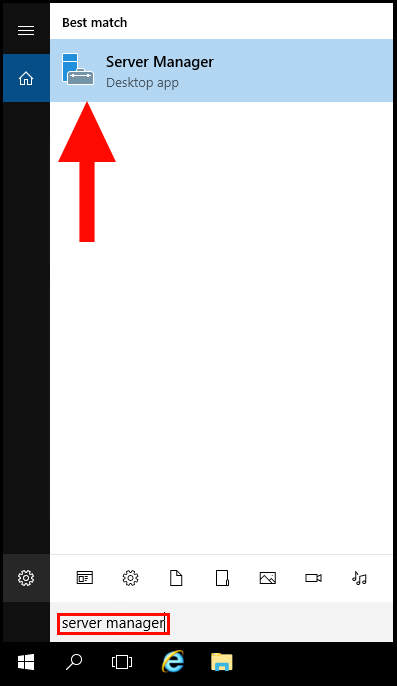
2. Then navigate to Local Server.
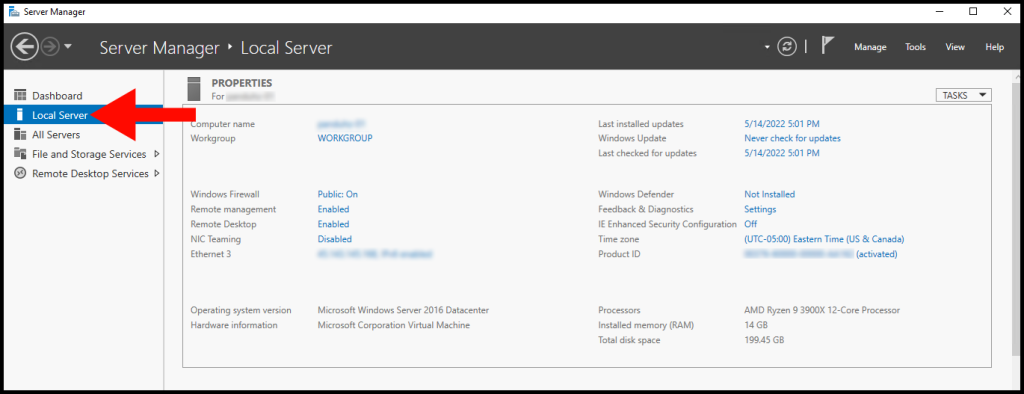
3. Here, you can find the status of IE Enhanced Security Conifugration as On.
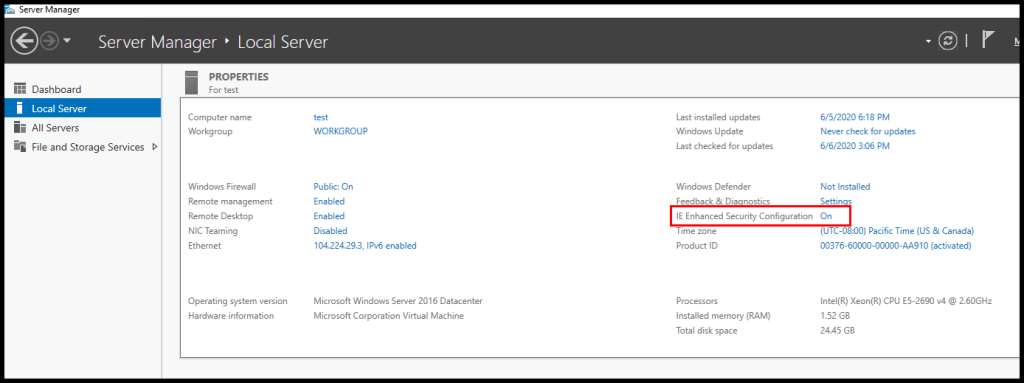
4. To disable the Enhanced Security, click on the On status.
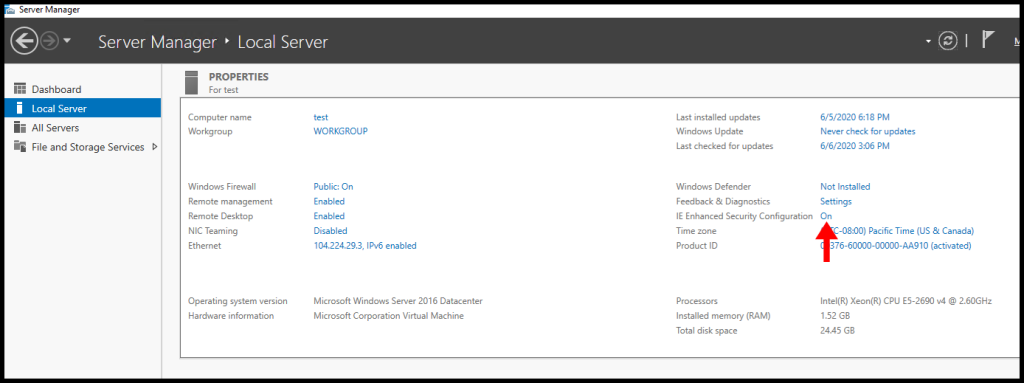
5. Now click Off for both Administrators and Users.