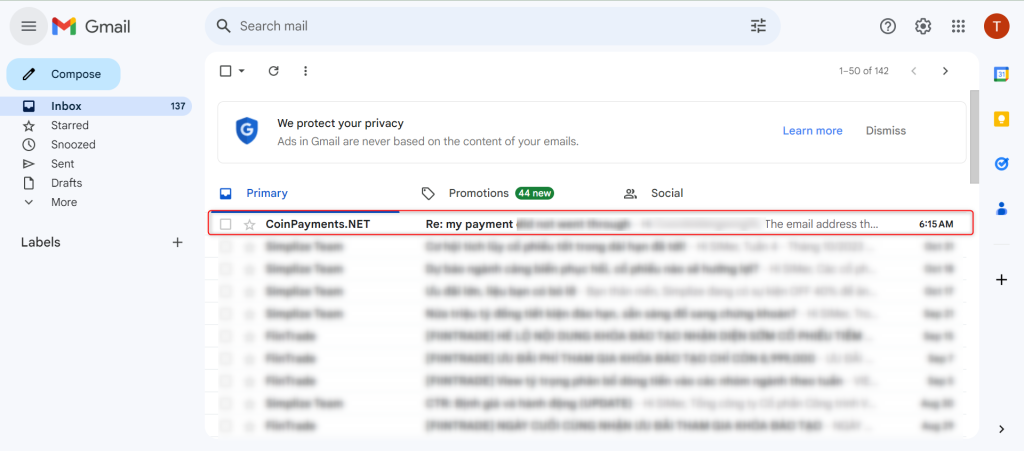If you have any problem with your payment and want to contact Coinpayment, please follow the following steps.
Step 1: Go to https://www.coinpayments.net/supwiz-buyer
Enter the transaction ID from Coinpayment. Coinpayments transaction ID starts with “CP”, for example: CPHG7G6OXFDXGN39HRCDDPFLCA so we can check the transaction for you. You can find Coinpayments transaction ID from your email.
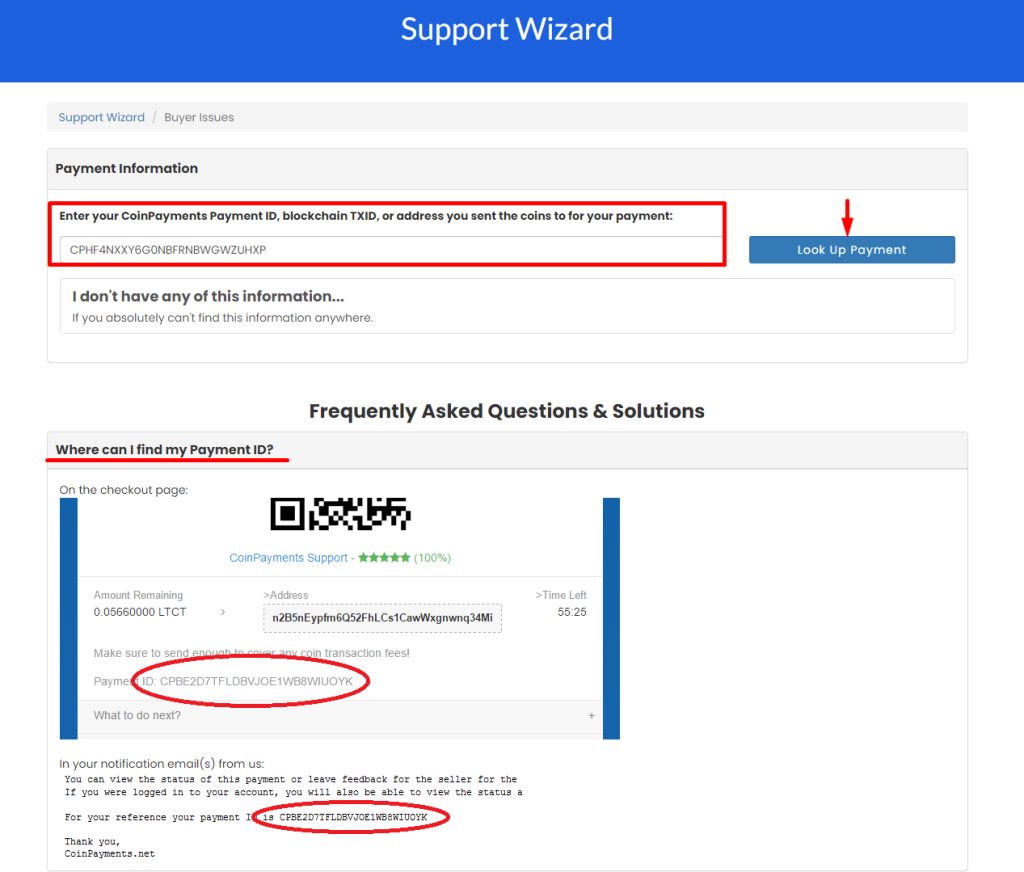
Step 2: Follow the following steps
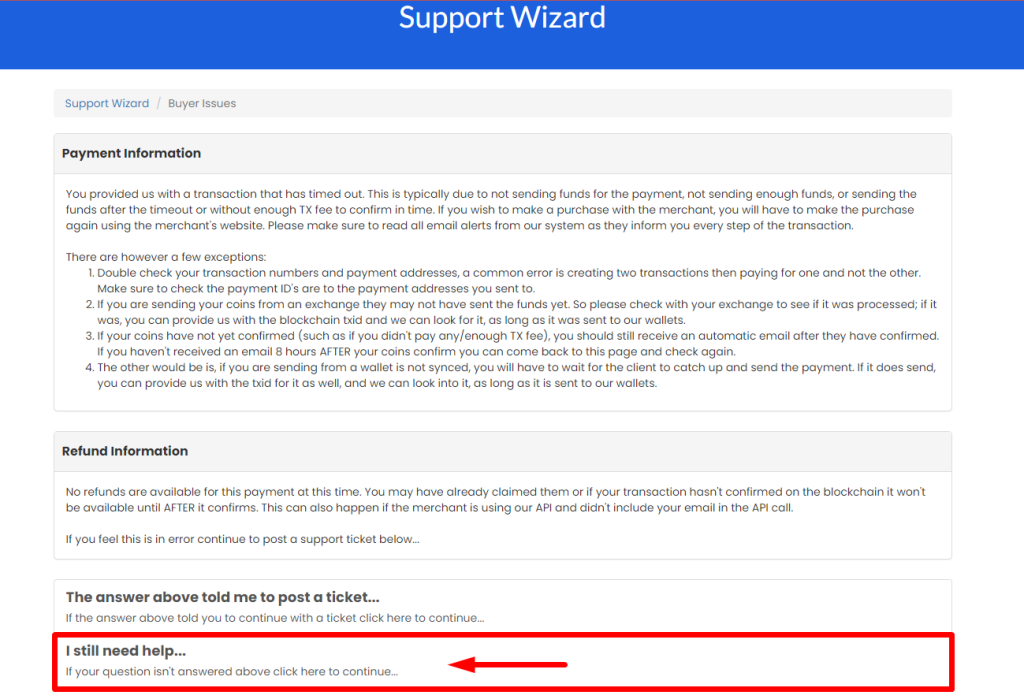
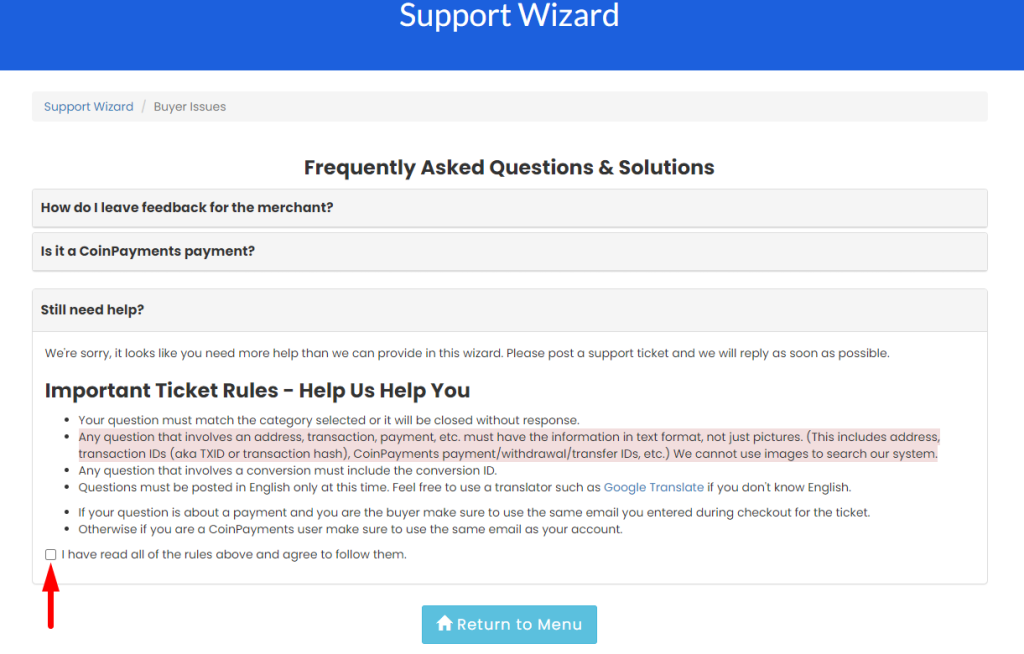
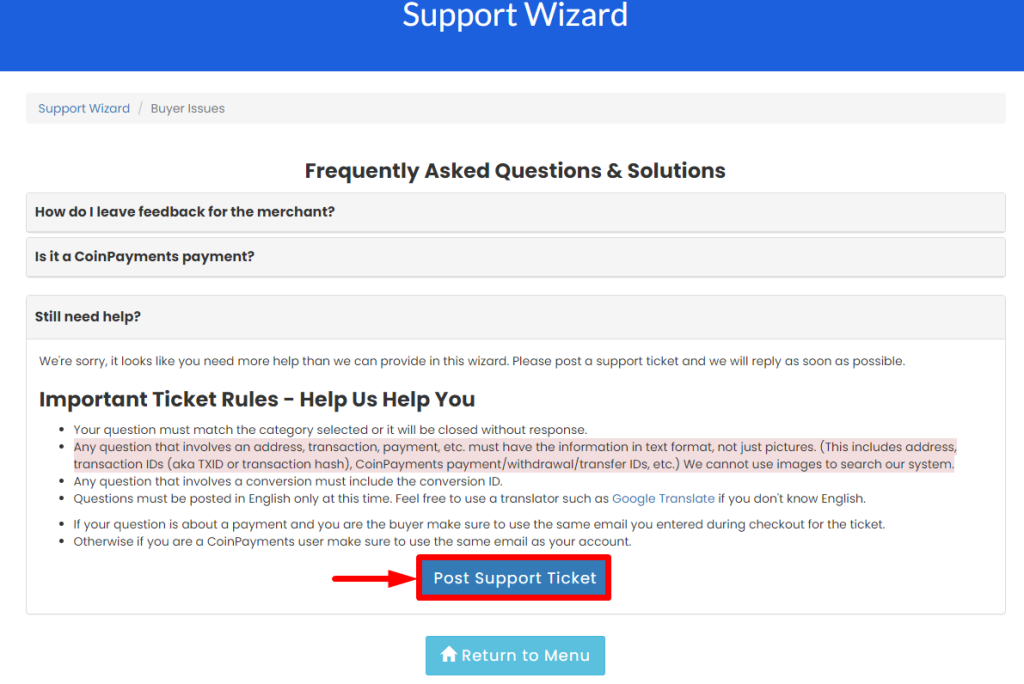
Step 3: Enter the information and click Create Ticket
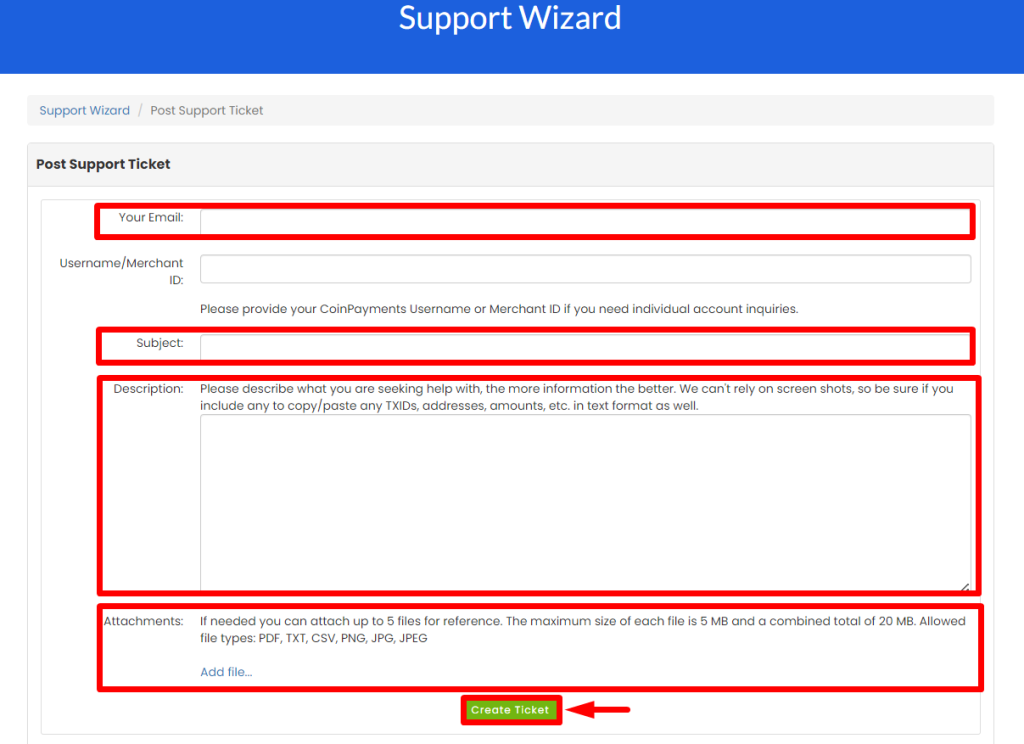
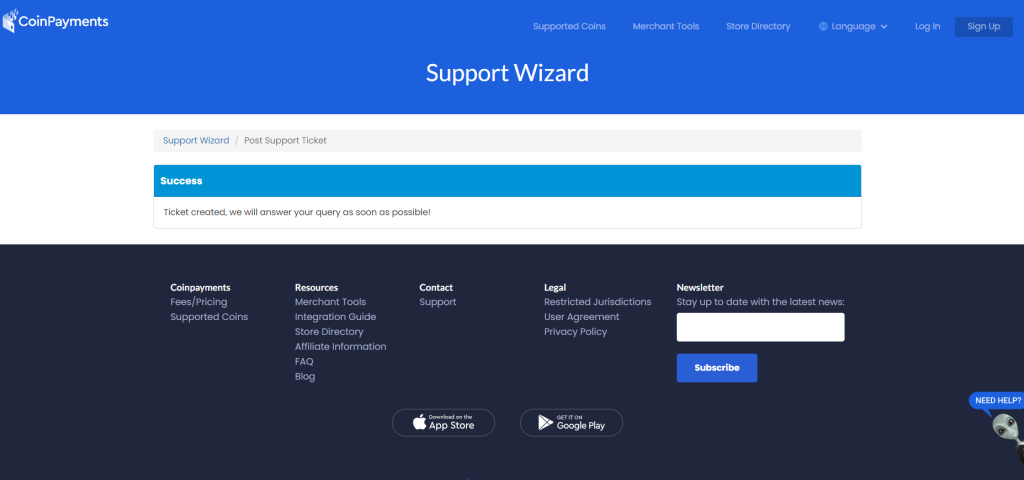
Step 4: Open your email. Coinpayment will send you an email within 1 hour after submitting ticket