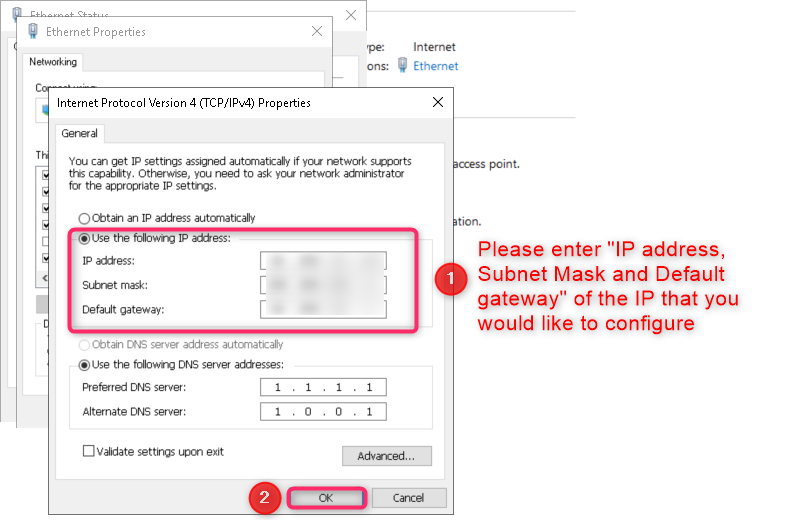If your server has more than 1 IP, please follow the below steps to configure your IP to another IP that your server has.
Step 1: Login to your server
Step 2: Open Network and Internet settings
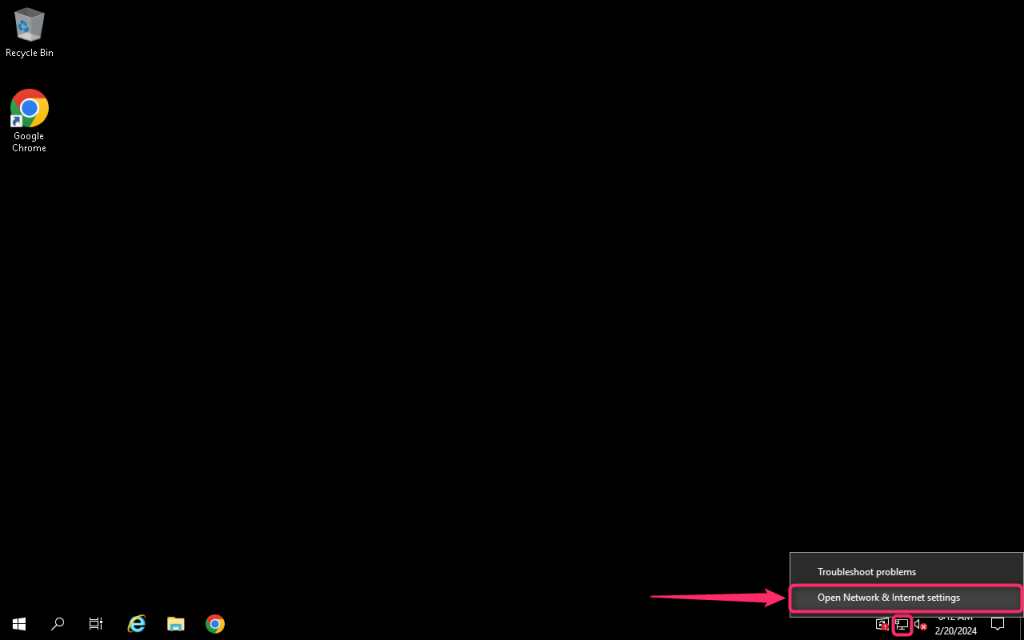
Step 3: Open Network Sharing Center
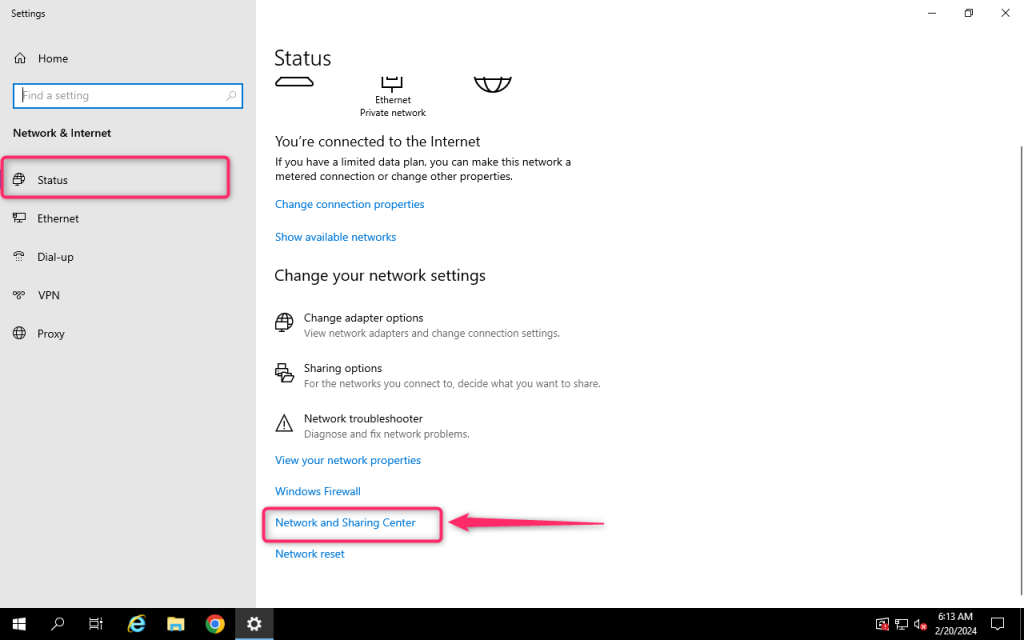
Step 4: Open Ethernet
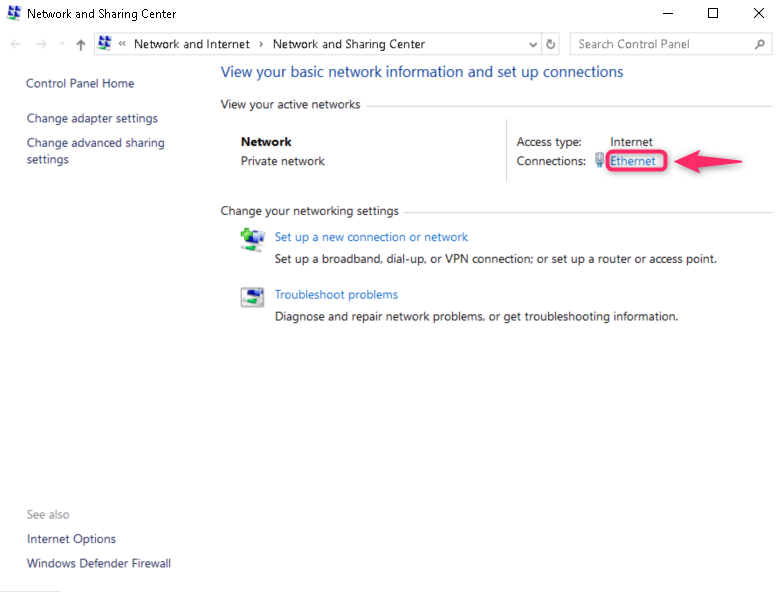
Step 5: Click Properties

Step 6: Select Internet Protocol Version 4 and click Properties
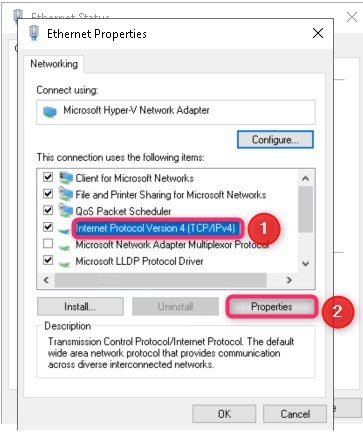
Step 7: Enter “IP address, Subnet mask and Default gateway” of the IP that you would like to configure. And then hit Enter