In previous articles, we also mentioned: “Time is an crucial aspect in the trading industry”. Latency is the time that packet took to travel across the forex trading platform. The lowest the latency, the fast you are likely to get a response from the server. So, while choosing the best broker server, always go with minimum latency. Latency is measured in ms (milliseconds).
1. Login into Forex Windows VPS.
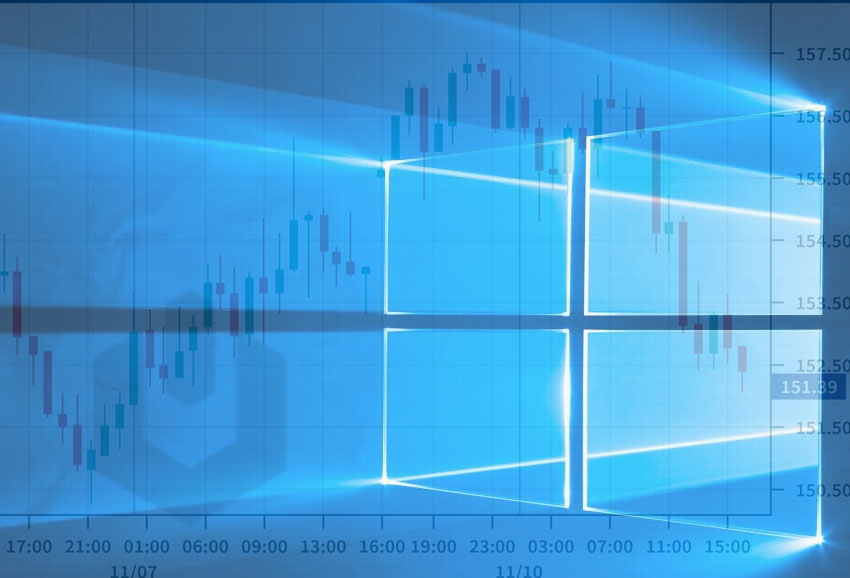
2. Open MetaTrader (MT4, MT5) application.
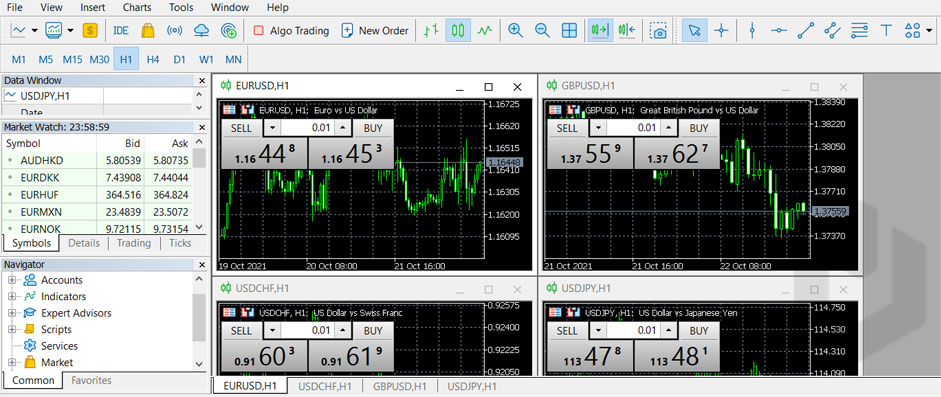
3. At bottom right corner, you could see the selected broker server and the latency in ms.
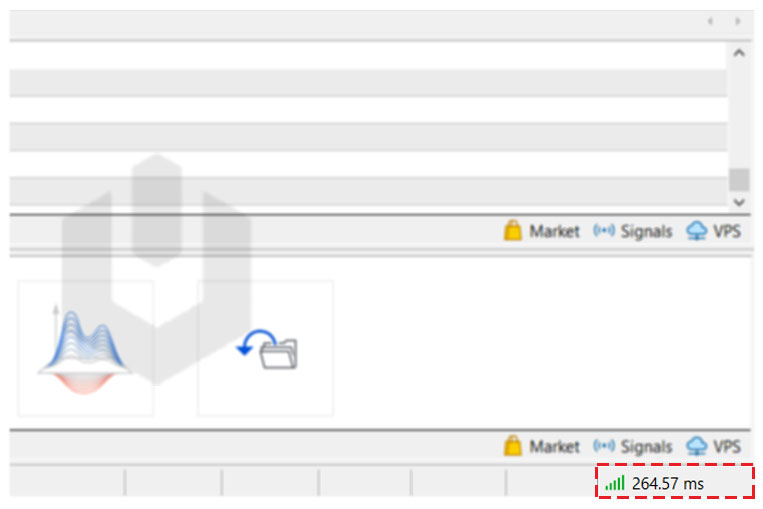
4. If you click on the latency, you can see the selected broker server and a list of other available broker servers.
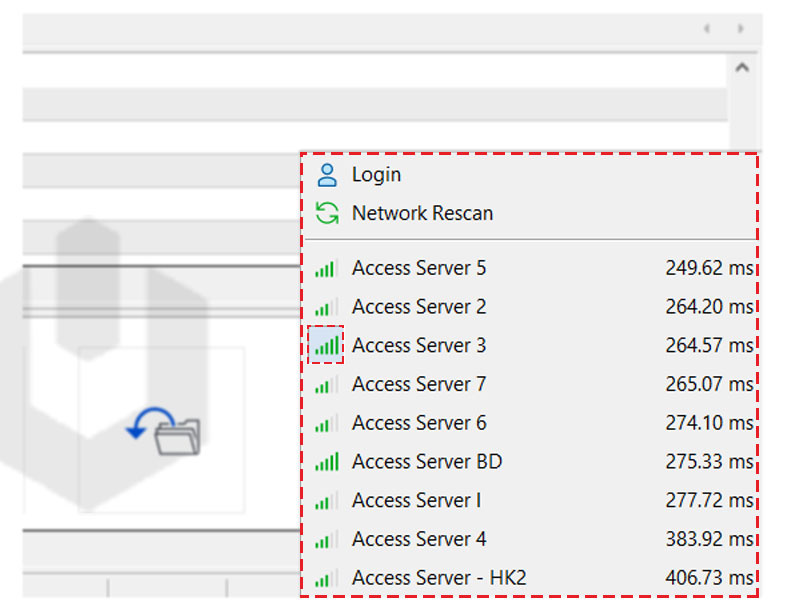
5. Suppose you want to change the broker server due to latency issues, then click on any available broker server from the list.
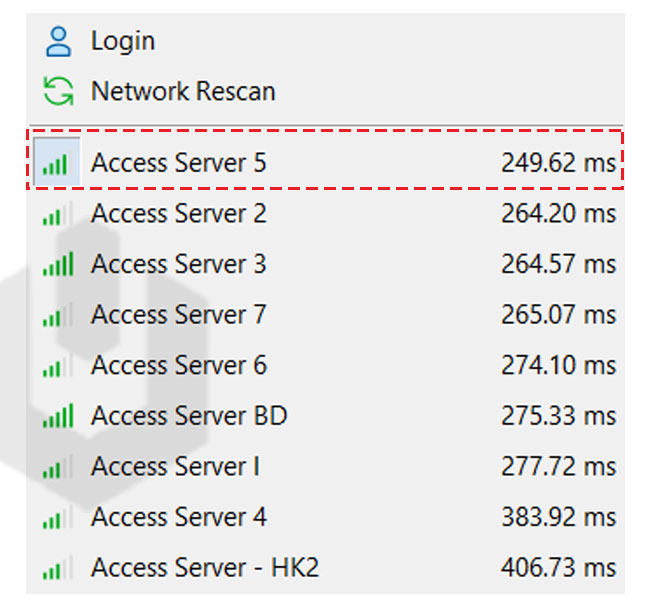
If you find the broker server IP address, you can use a command prompt (CMD) to check the ping manually.
1. Login into Forex Windows VPS.
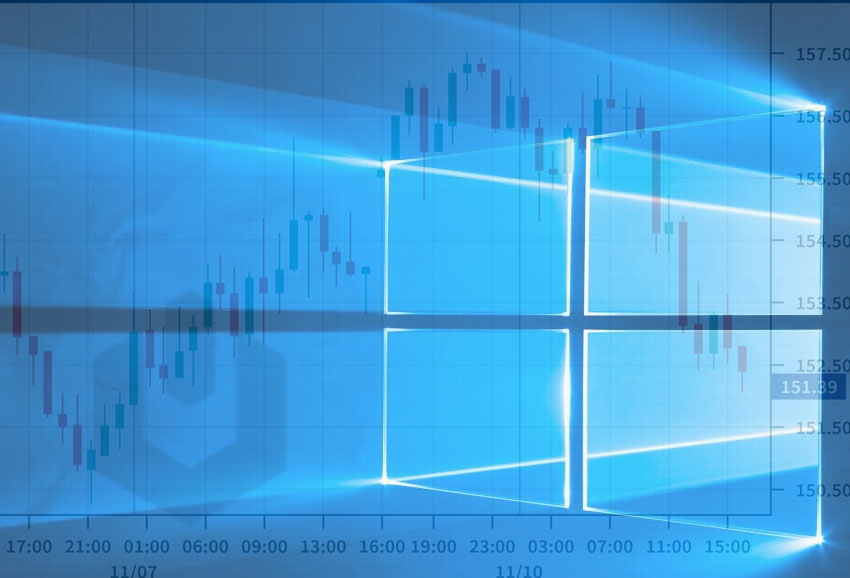
2. Search and open Command Prompt (CMD).

3. Now run the following command,
ping <IP ADDRESS>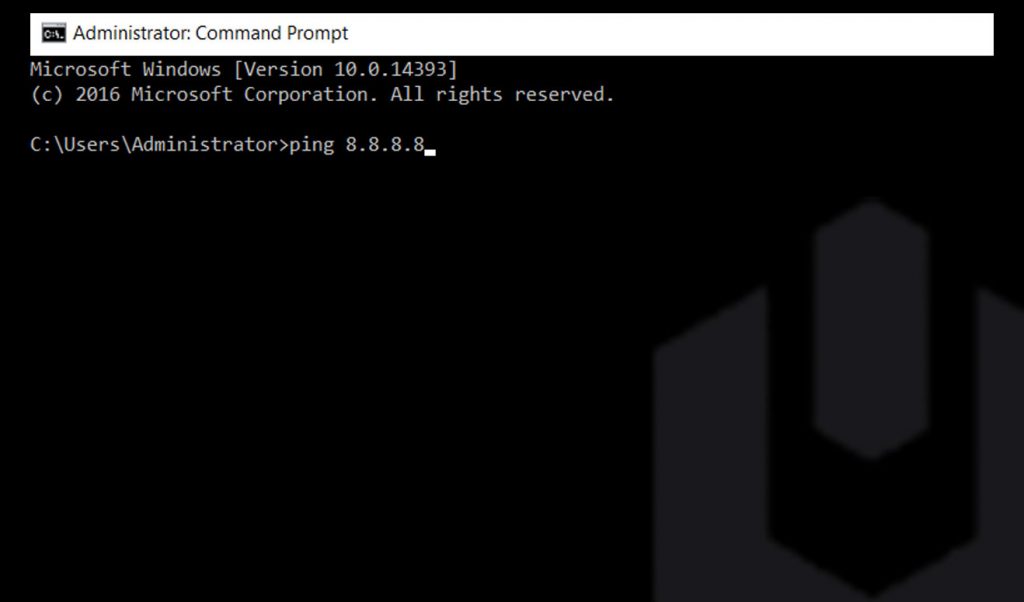
In the article, we went through how to check the latency of the broker and change forex server MT4/MT5. The best practices for forex trading recommend choosing the lowest latency server and preferred location for forex VPS.
Hyonix was founded in early 2018, as we believed the current pricing of Windows VPS was far too overpriced for most consumers. This makes it nonuser and budget-friendly for many people around the world. Our main goal is to change that – providing powerful licensed Windows VPS at a reasonable price so that everyone can grab one without thinking twice about the performance/price that you will get. Get yourself fully optimized Windows VPS starting @ $6.5/mo from Hyonix.com.
