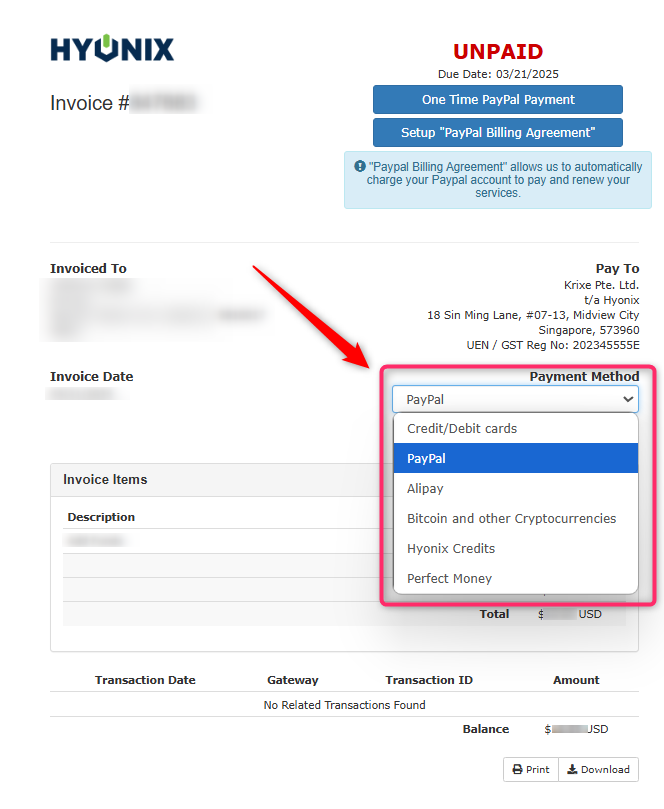If you want to pay a Hyonix invoice with a different payment method than a credit card, you can easily change your payment method in the Hyonix Invoice. In this guide, we will be going over how to change the payment method of a Hyonix Invoice.
1. To start off, log in to your Hyonix account here.
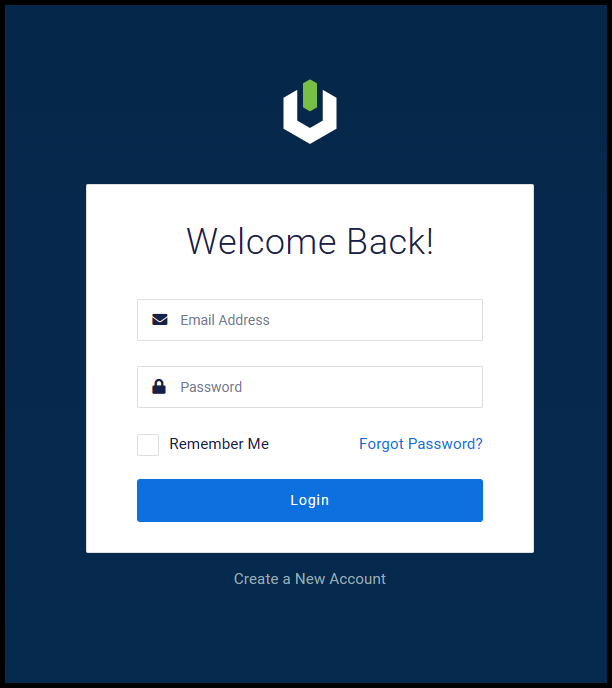
2. Once logged in, click on the Billing drop-down on the left menu and click Invoices. Then on an unpaid invoice click the paper icon as seen below.
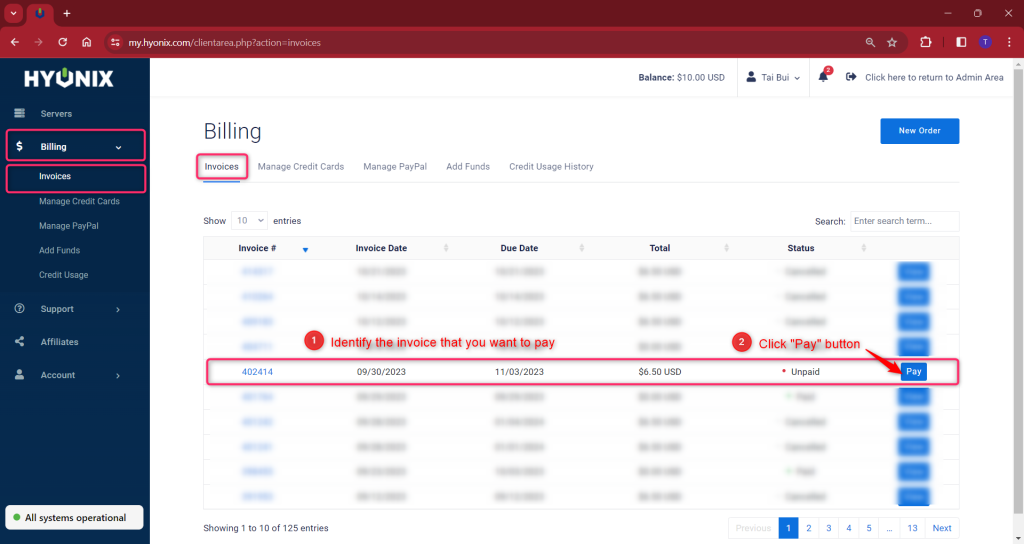
3. You will then be redirected to a new tab with the Hyonix invoice. Click the drop-down menu under Payment Method to view the different payment methods we accept, once you have selected one click the button Pay Now. You will then be redirected to one of our payment processors where you can finalize the payment. Once done, your invoice will be labeled as PAID.