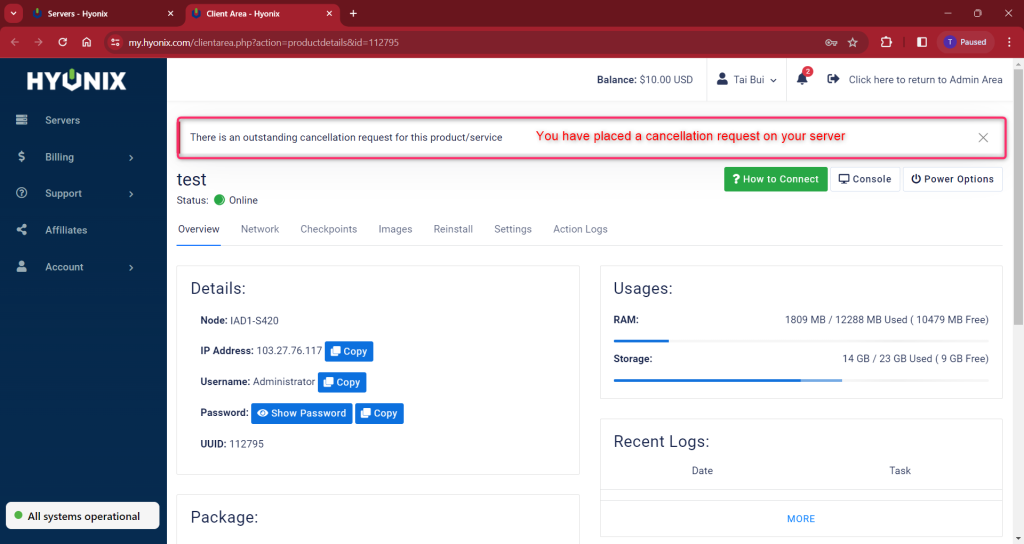If you desire to cancel your subscription to a Hyonix server, follow this in-depth guide on how to cancel your Hyonix server subscription.
1. To start off, log in to your Hyonix account here.
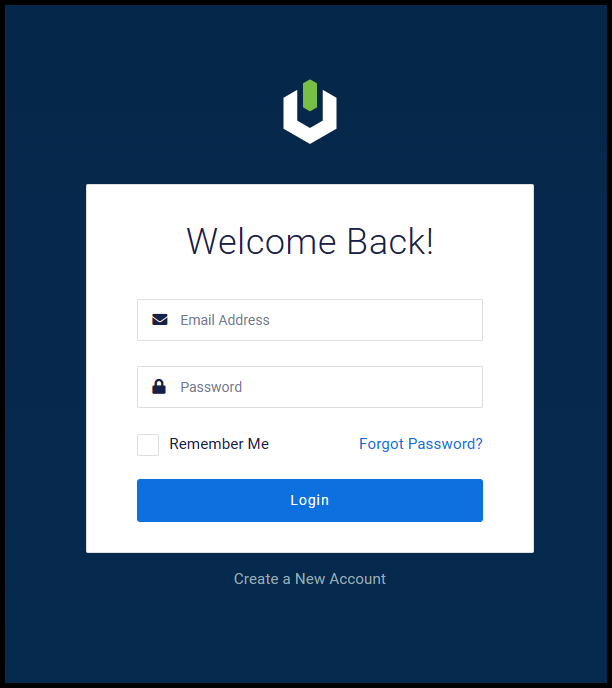
2. Next, navigate to the gear icon next to the server you’d like to request a cancellation for.
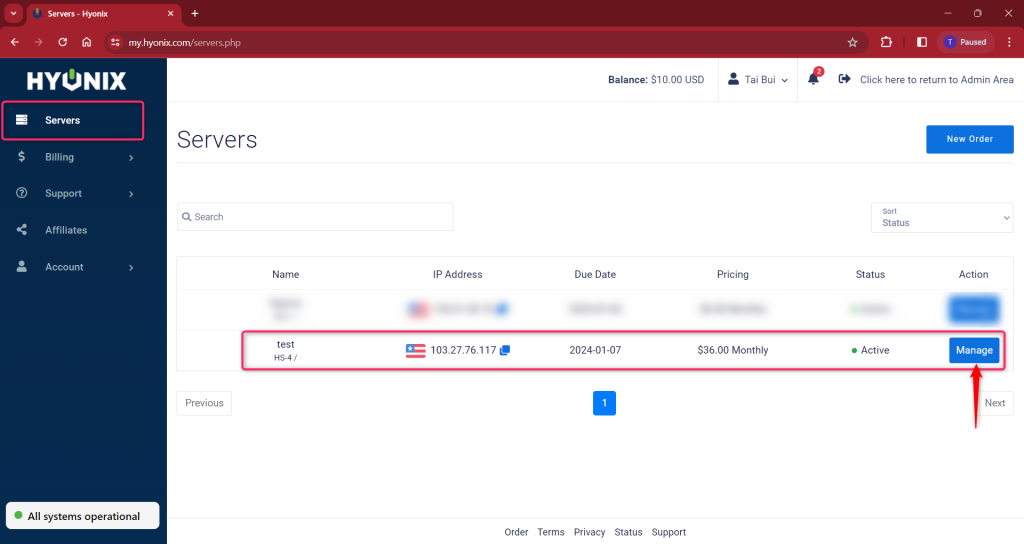
3. Then, click Request Cancellation at the bottom of the page.
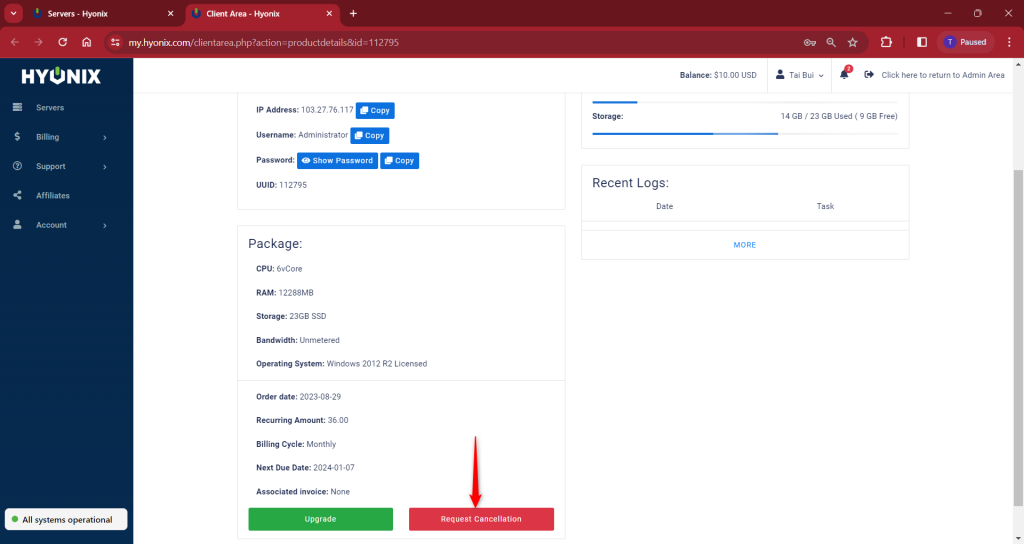
4. A Cancellation Form pop-up will then appear, you can fill out the feedback and click Request Cancellation.
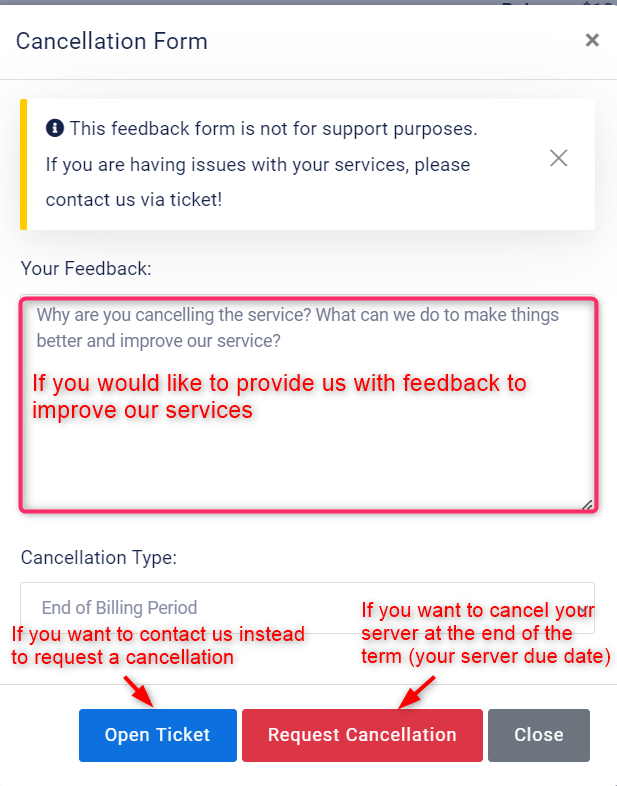
5. To verify that your cancellation request has gone through, you will see this at the top of the screen.