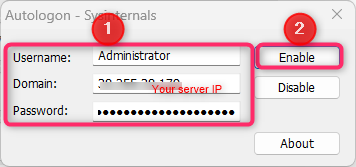Restart on Crash is an monitoring tool that will watch the applications that you specify and automatically relaunch any program that hangs or crashes. You can add any number of applications to monitor, enable/disable them individually and edit the command line that will be used to restart an application.
Restart on Crash doesn’t require installation and stores all it’s configuration data in a “settings.ini” file in the program’s folder, so it’s portable. It should be compatible with most NT-based Windows versions.
Please follow the these steps on how to set up Restart on Crash:
Step 1: Setup “Restart on Crash” app
1. Login to your Windows server and download Restart on Crash directly at: https://w-shadow.com/files/RestartOnCrash-v1.6.4.zip
2. Extract the file and open the app. Please untick “Always ask before openning this file” and run the app
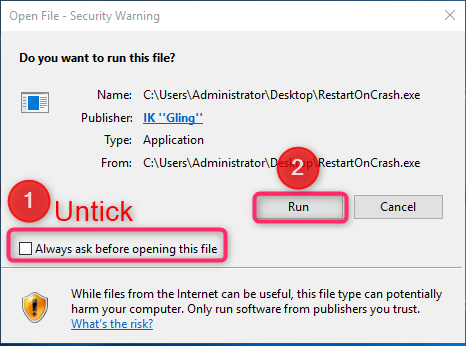
3. Click Add to add a new application to monitor
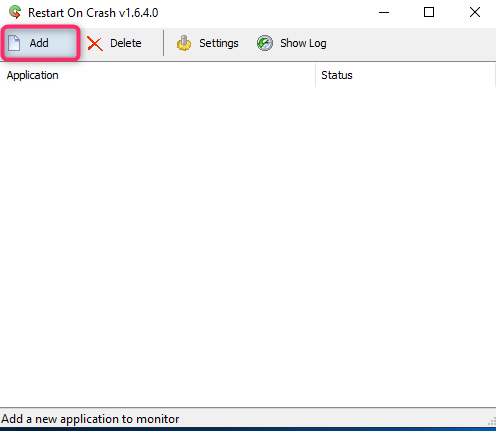
4. Click Select a file and find the terminal of your Metatrader.
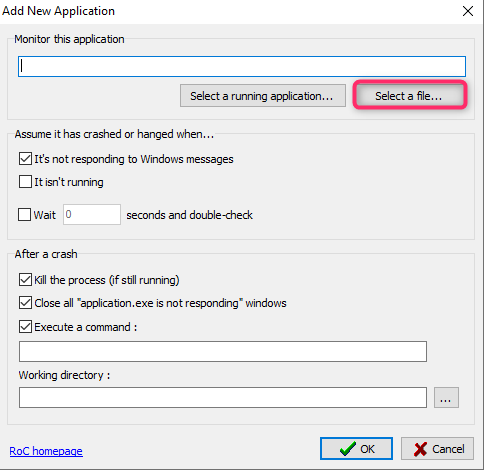
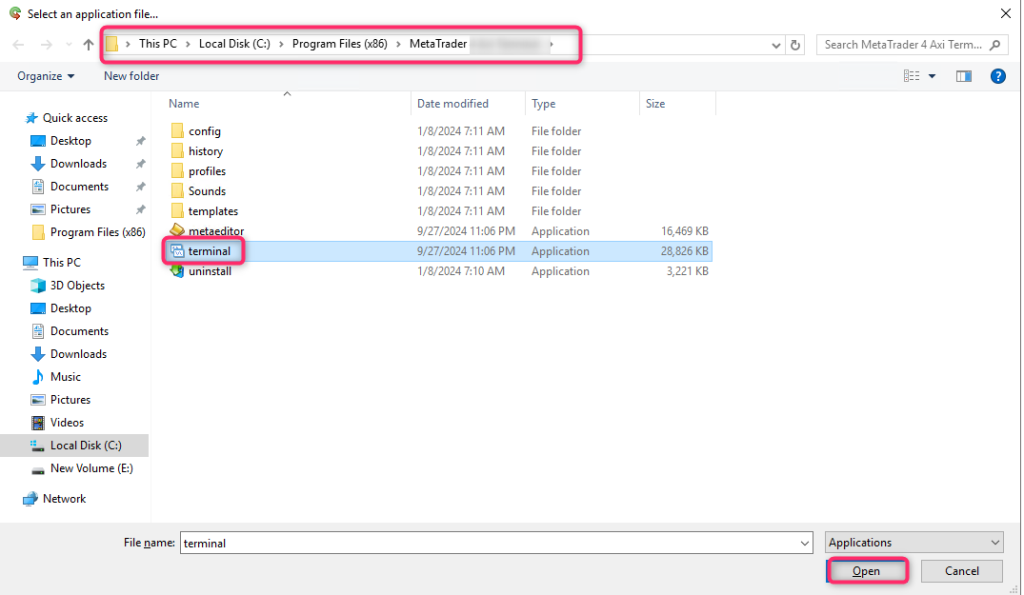
5. Tick your preferred options and click OK
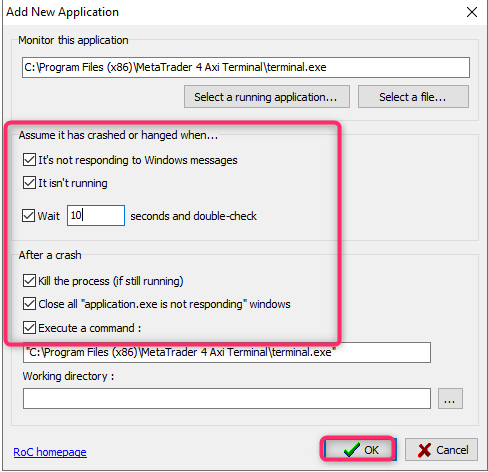
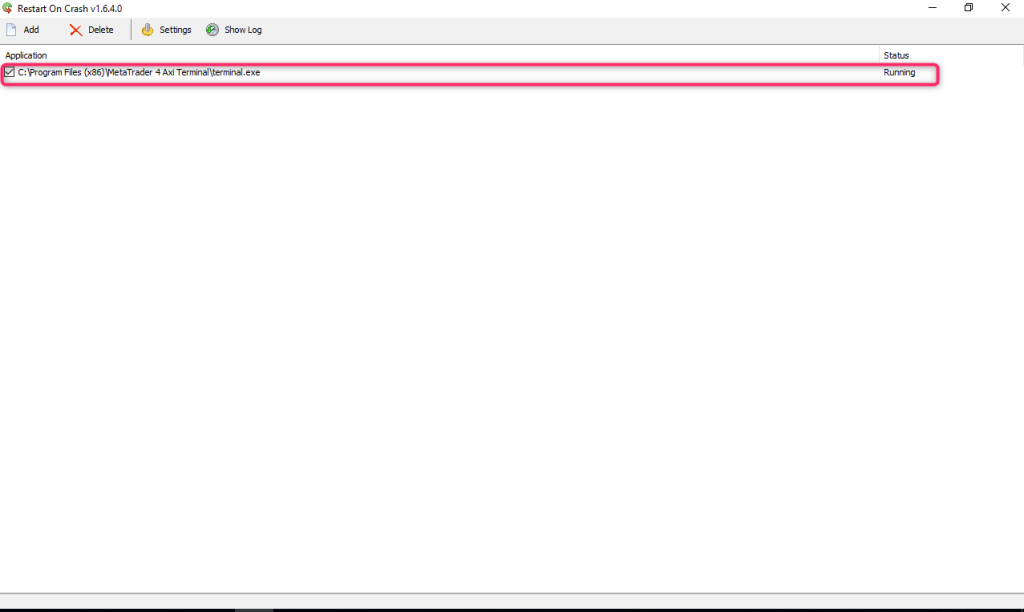
6. Adjust Remote on Crash setting
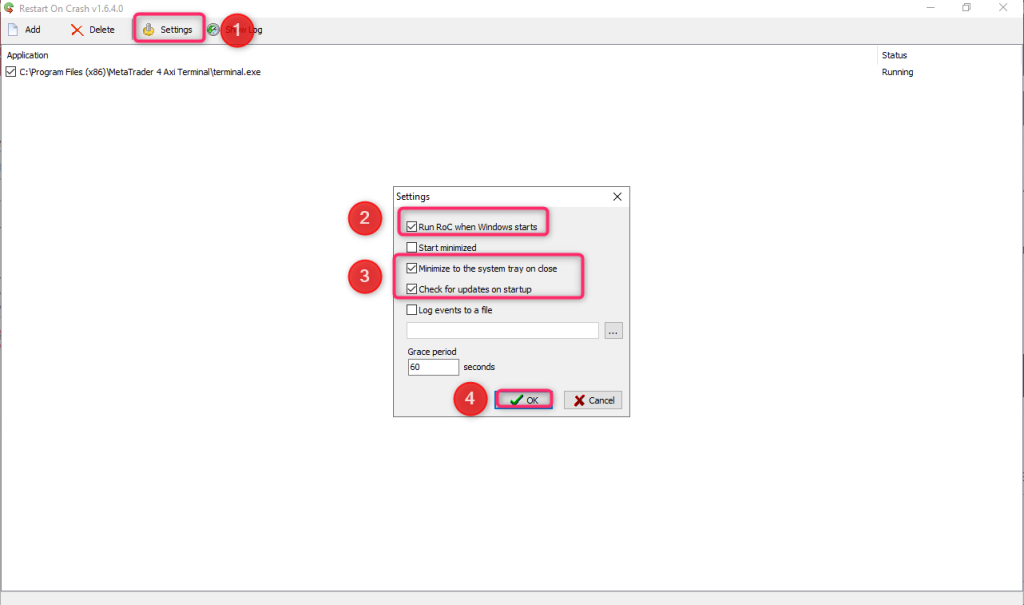
Step 2: Setup Auto startup in case your server is restarted
1. Login to your VPS and go to https://learn.microsoft.com/en-us/sysinternals/downloads/autologon
And click Download Autologon
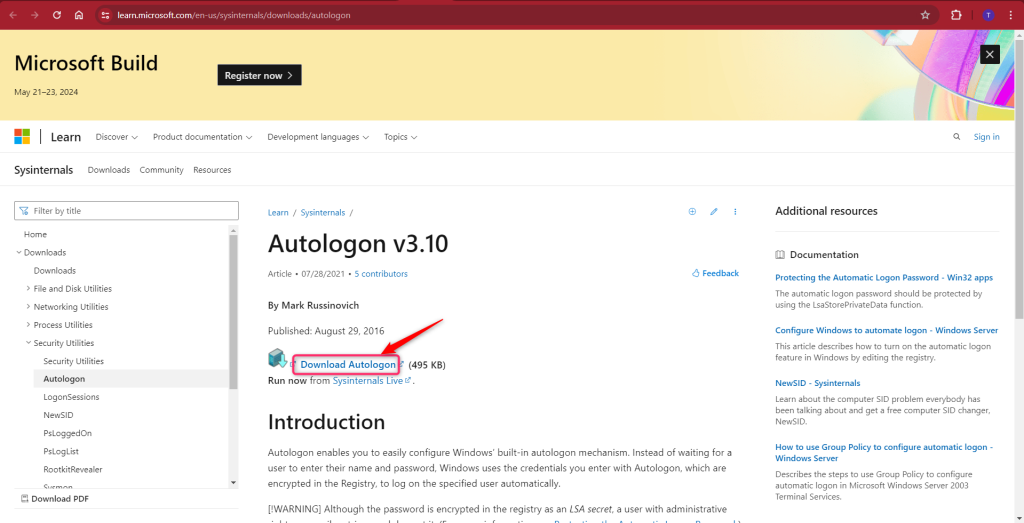
2. Open the downloaded folder and extract it to your VPS
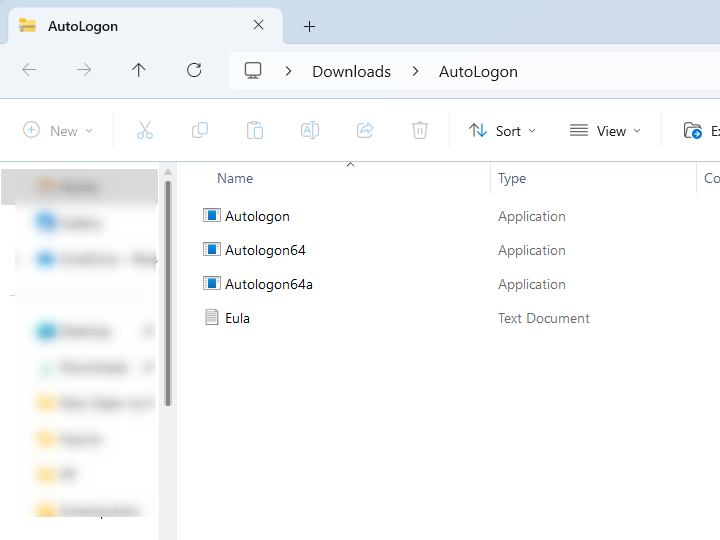
3. Run Autologon
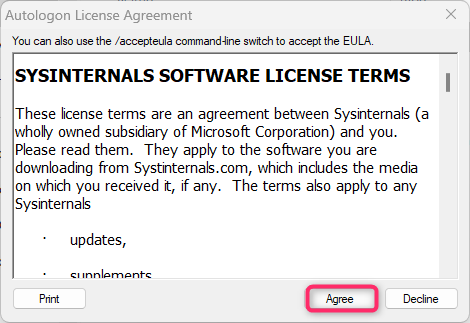
4. Enter your server credentials
Username = Administrator
Domain = Your server IP
Passwprd = Your server password