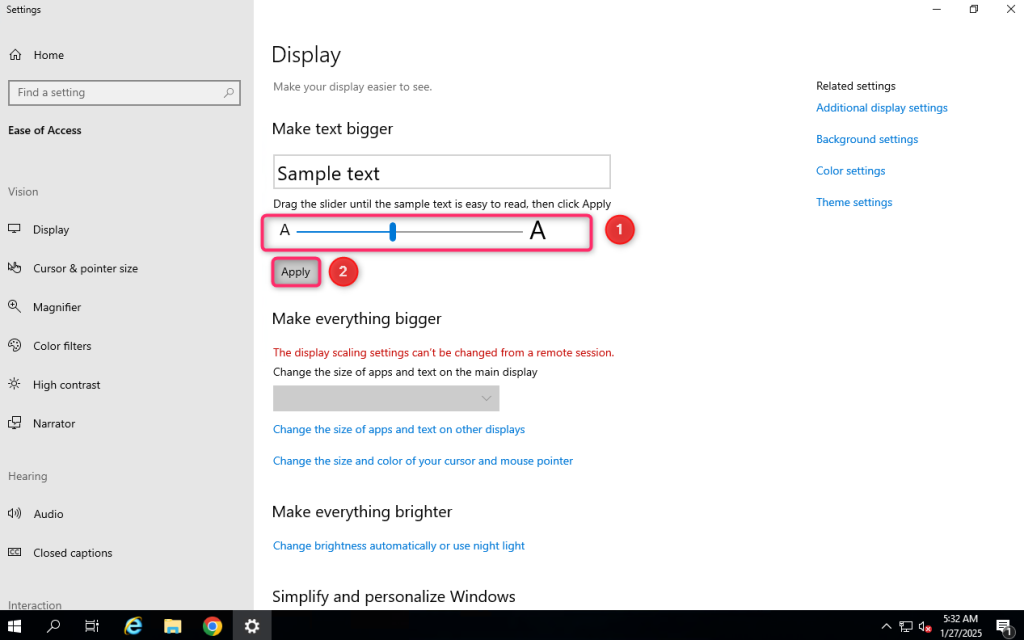If you want to change the font size in Windows server, please follow the instructions below.
Step 1: Login to your server, then navigate to windows search and search for “make text size bigger“
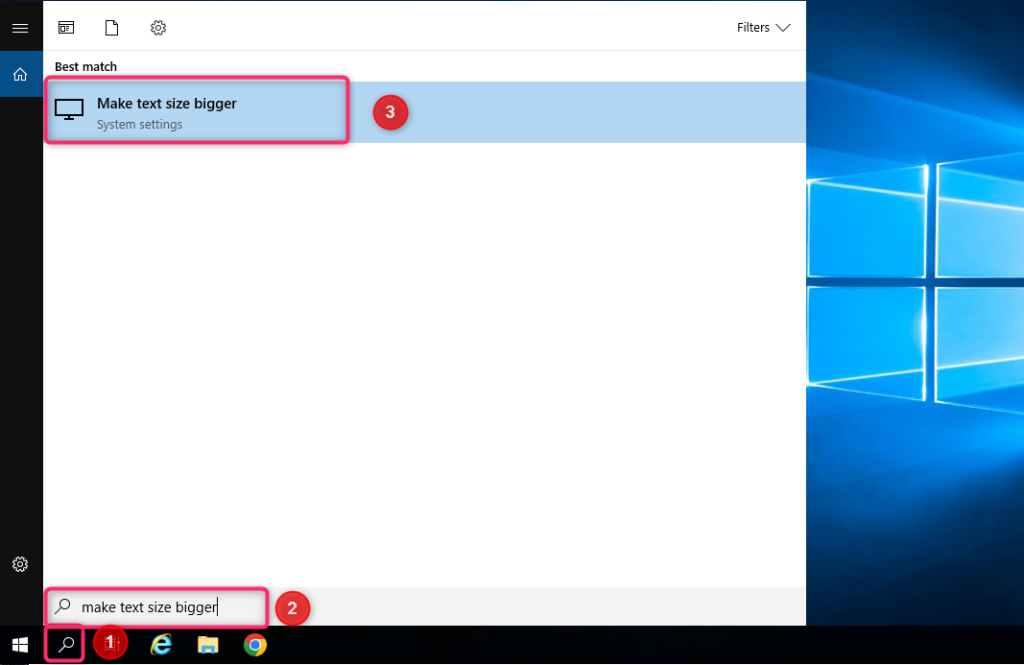
Step 2: Adjust the font size to your preference and click Apply